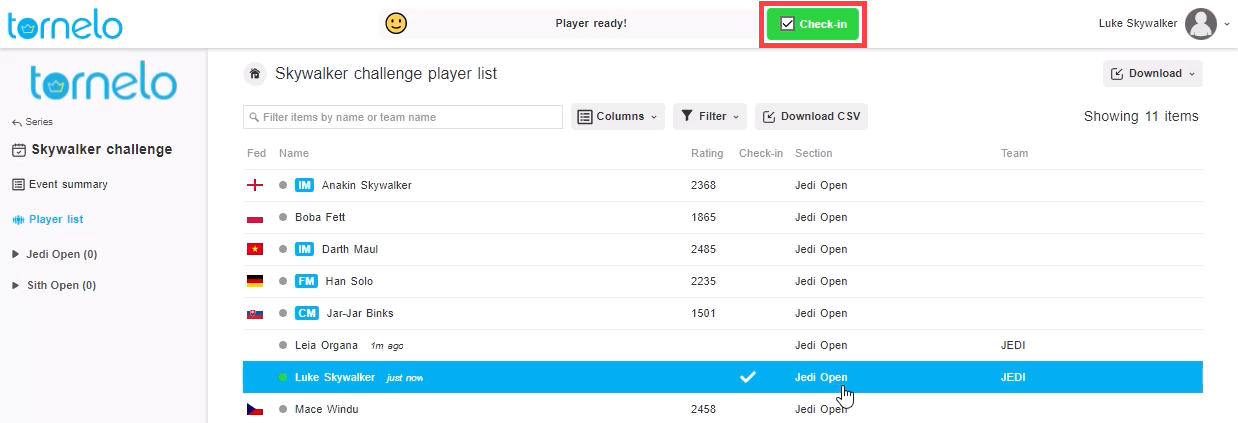How to enter an event on Tornelo with your own profile or how to register your family members. To learn how to register teams of players, see this article.
Learn how to Register in 45 seconds
Watch the video
Step by step
1. Go to the Event Lobby
2. Click Sign in (or Create new account or Reset password)
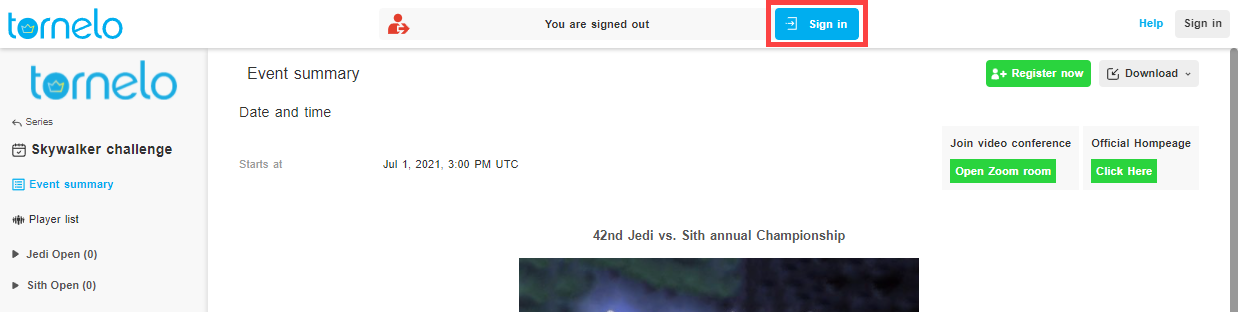
3. Type in your Email and Password and click Sign in
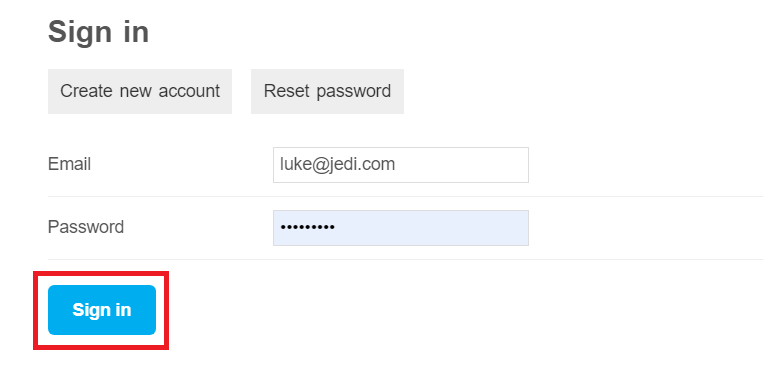
4. Click on Register now
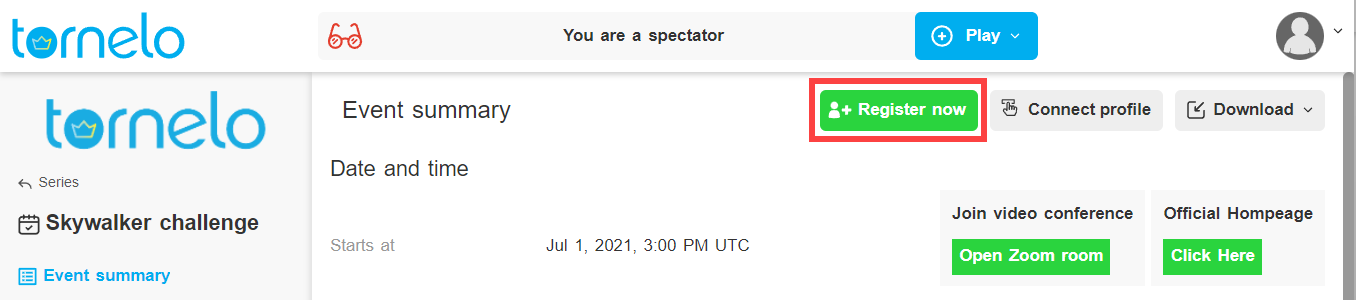
5. Select Just me! or Family members and proeed
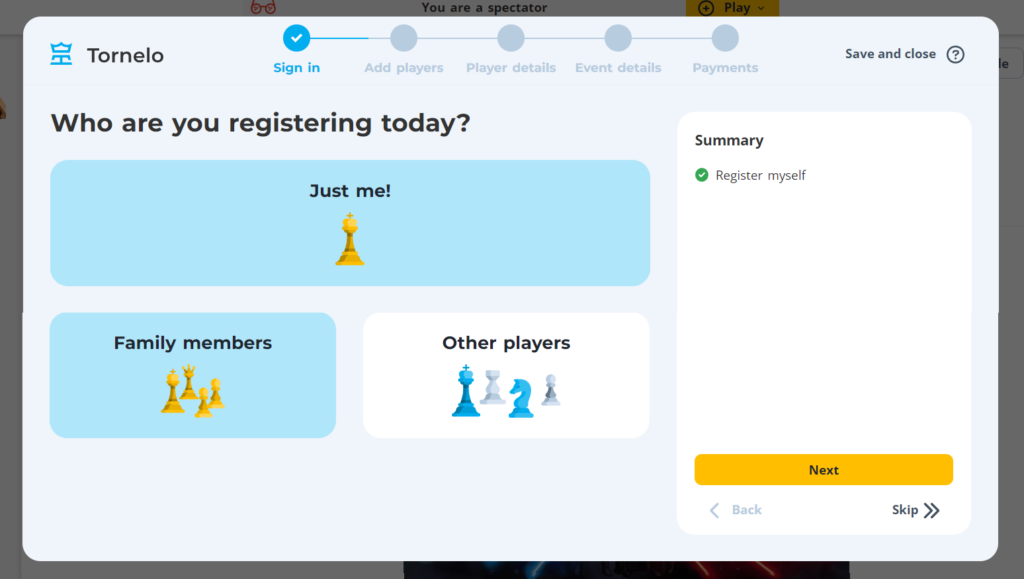
6. If you alredy have player profiles connected to your account, choose who you want to register (for more info see multiple players on one account)
Click “x” if you don’t want to register a player or “+” if you want to add them.
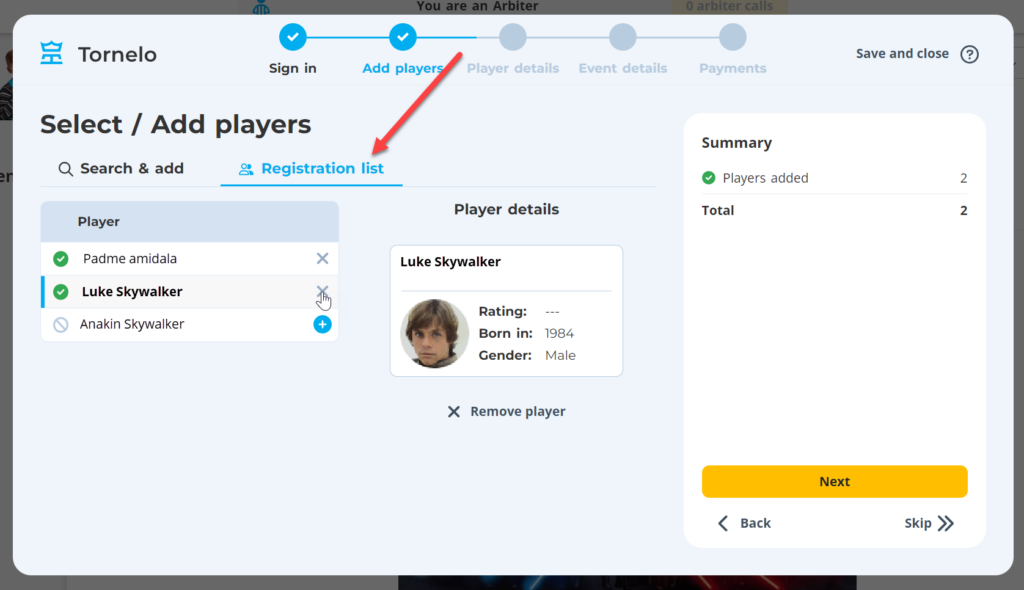
7. Search & add more players in the first tab, if needed:
It is possible to search for players by their:
- FIDE ID
- National ID
- Full Tornelo name
Search by ID
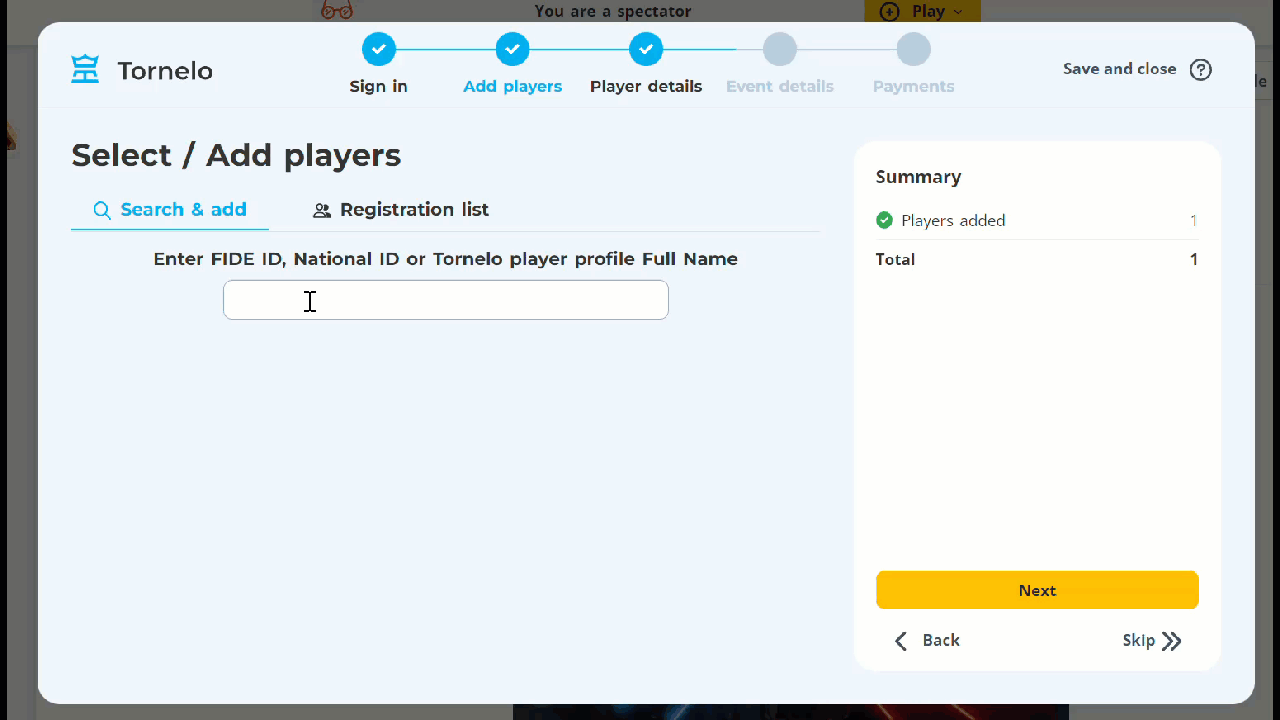
Search by name
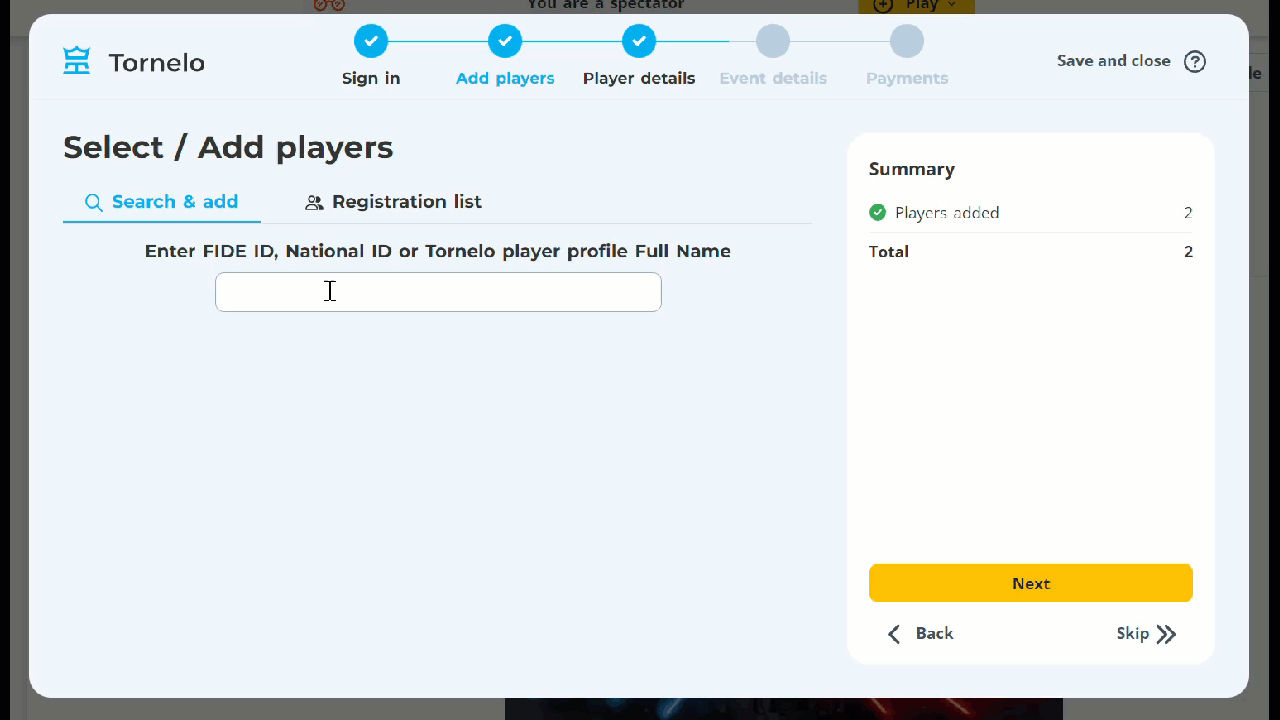
You can browse through search result by clicking on No buttons. If the player doesn’t have a Tornelo account yet, you may create one.
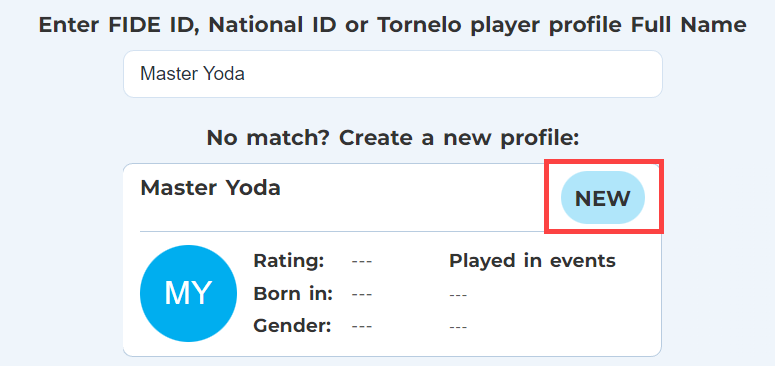
When you find the player you are looking for click on Yes! Add player
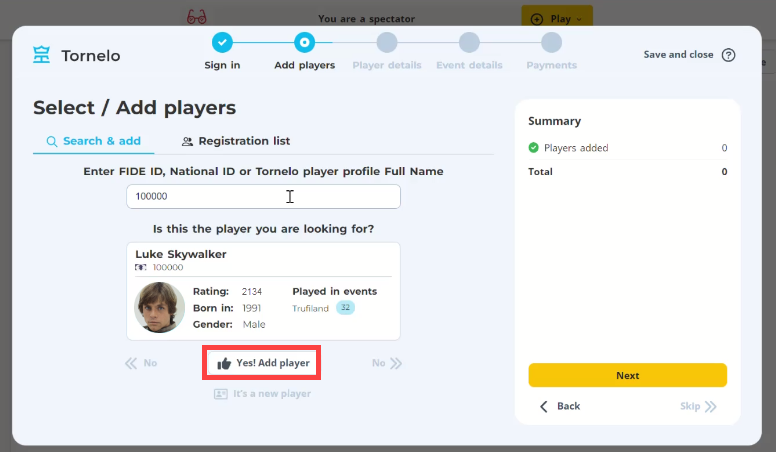
8. Enter player details.
All details from player profiles are already filled in. Choose to provide different contact emails and phone numbers for each player (learn who has access to these details later on).
The required details are marked by a red asterisk and must be filled in before proceeding.
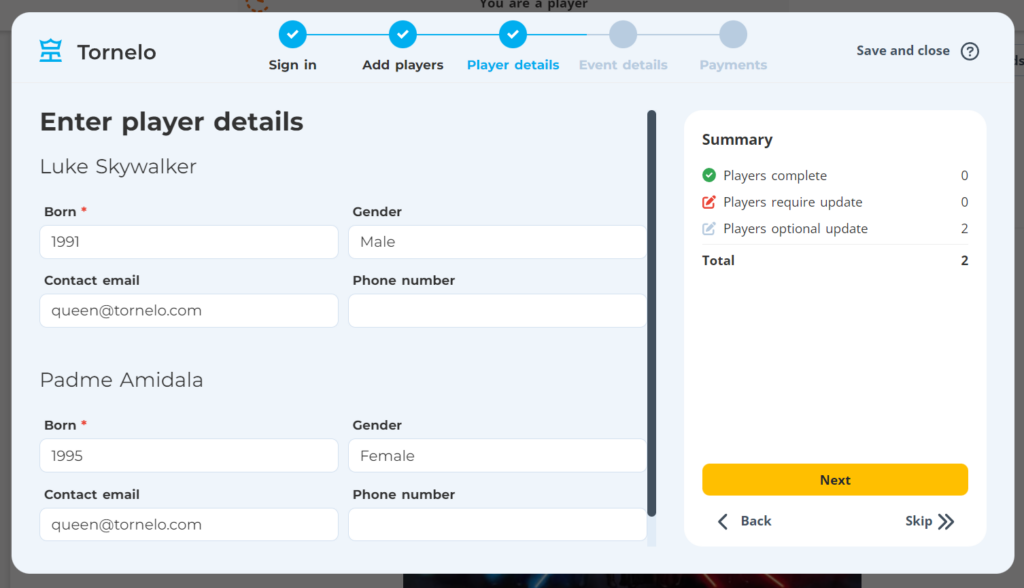
9. For team events – Create or join teams.
By clicking on Add team you can choose existing team from drop-down list. By typing in a name, you can create your own team or as many as you need to accommodate your players.
Managers can even create a PIN to prevent strangers from joining their team. If team is PIN protected you need to enter it in order to join the specific team.
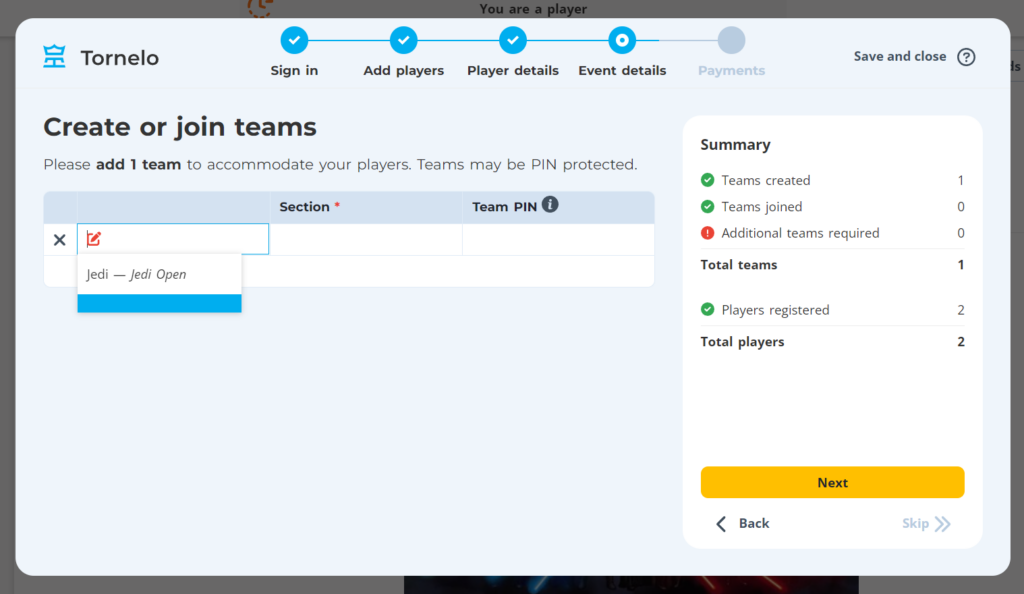
10. Assign your players into Teams or/and into Sections.
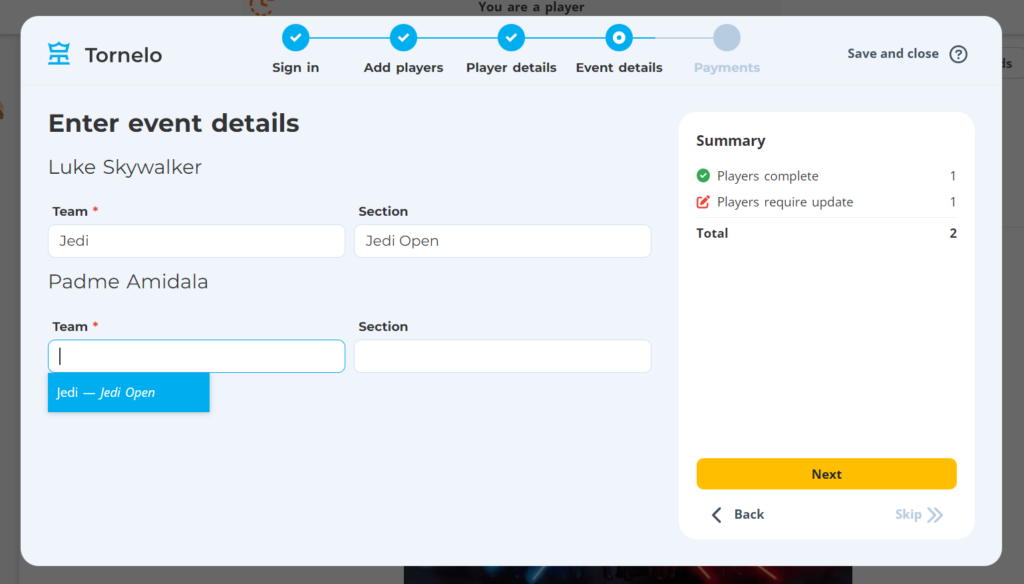
11. Review the entry fees. There may be multiple entry fees to choose from.
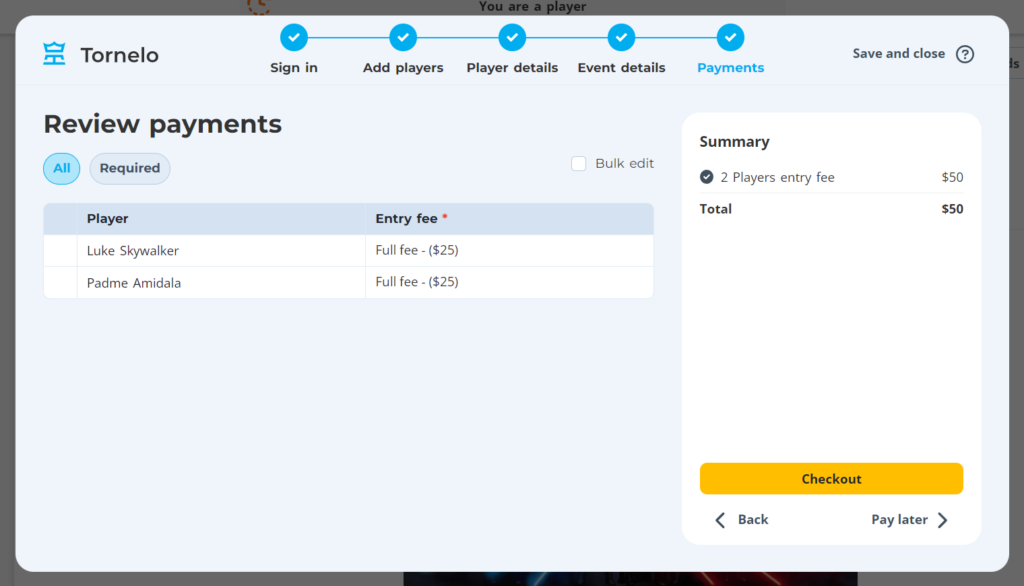
12. Proceed to Checkout and enter your payment details. Or click Pay later, if available.
13. Review your registraiton details in the Lobby.
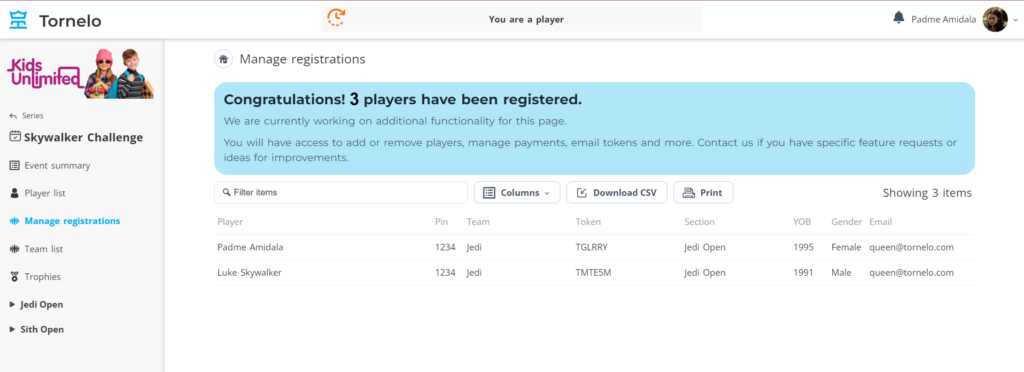
14. Make sure to Check-in (continue here for more details) if required.