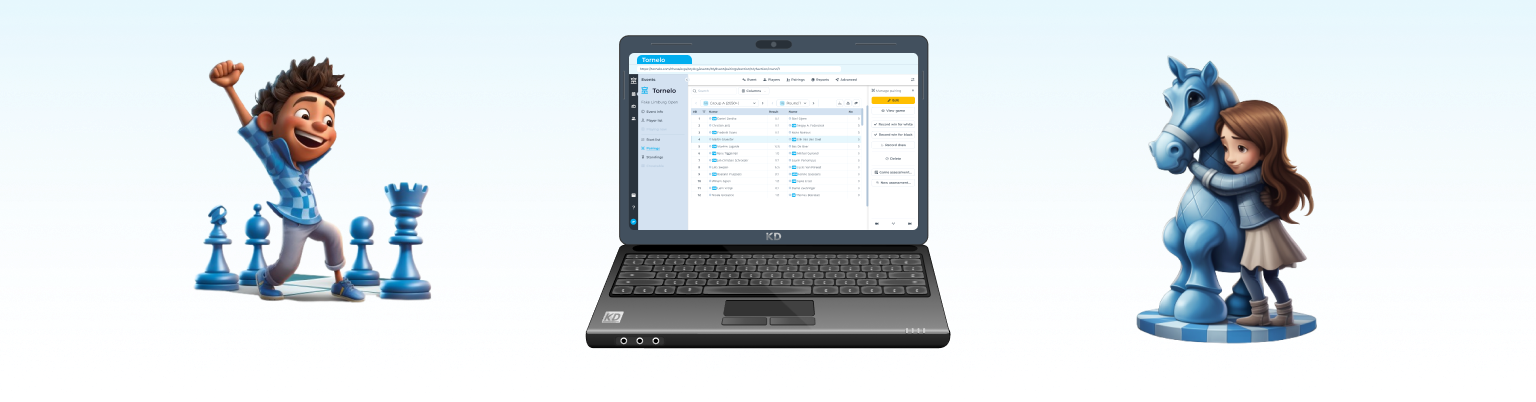Get ready to be blown away as we enter the next phase of our platform re-design journey! In our quest to make tournament management a breeze for arbiters, we've unleashed a wave of new components that will leave you smiling and wondering how you ever managed without them.
Brace yourselves for a more user-friendly and visually captivating experience as we unveil the latest additions to our event management platform. It's time to revolutionize the way tournaments are organized.
New Tables in the Lobby
Ba-dum tss! We are very proud to unveil our state-of-the-art interactive tables. We consider the Lobby to be the beating heart of the platform, and tables are the most vital part of Lobbies. Rest assured, we spared no expense in crafting this indispensable component for tournament management!
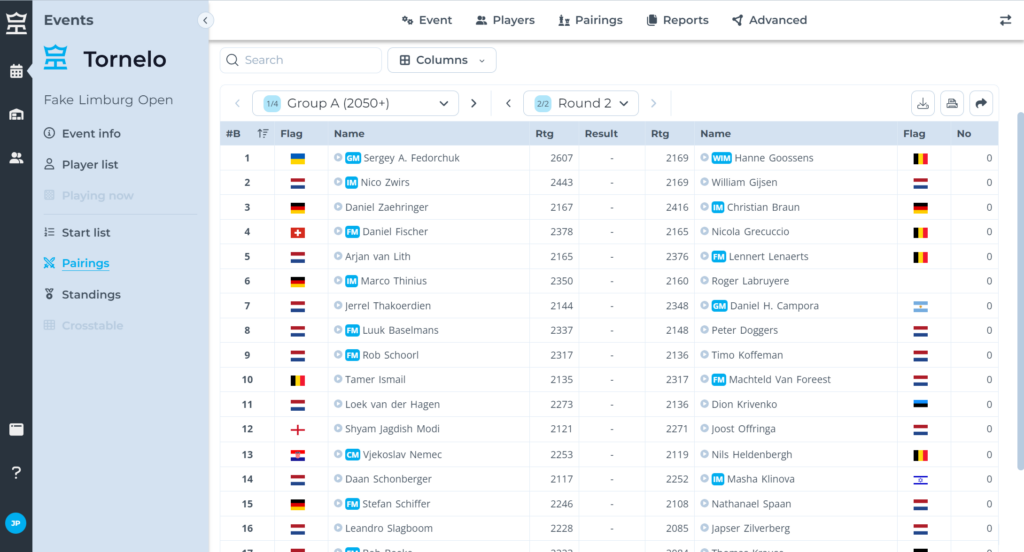
Tables come with a header that allows you to easily switch between different Sections or Rounds with just a few clicks or taps. For even faster access, you can use handy arrows. And fear not, familiar actions like Download, Print, or Share are all included for your convenience.
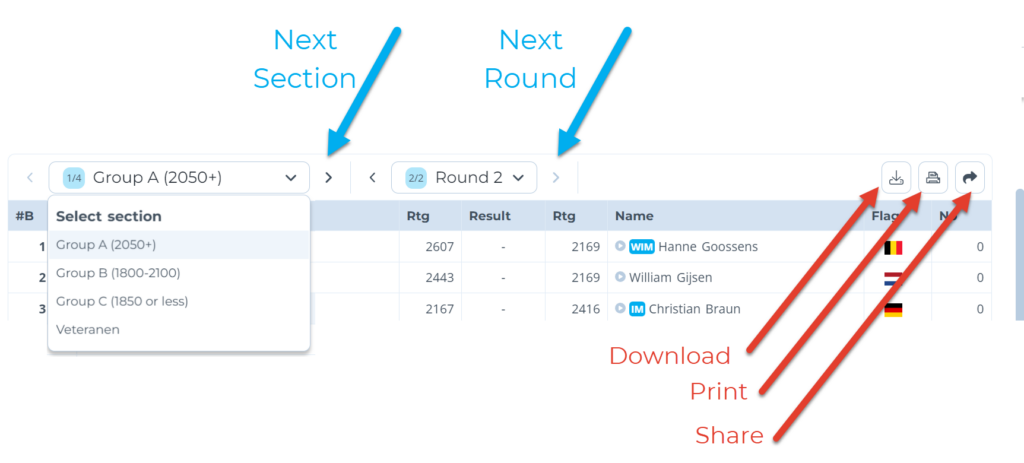
Get ready to experience the upgarded Pairings view on Mobile! It's never looked better, and that's not all. You'll love the added feature of sticky columns on Player lists and Standings, ensuring that all player information stays within sight, keeping you on track and never leaving you lost.
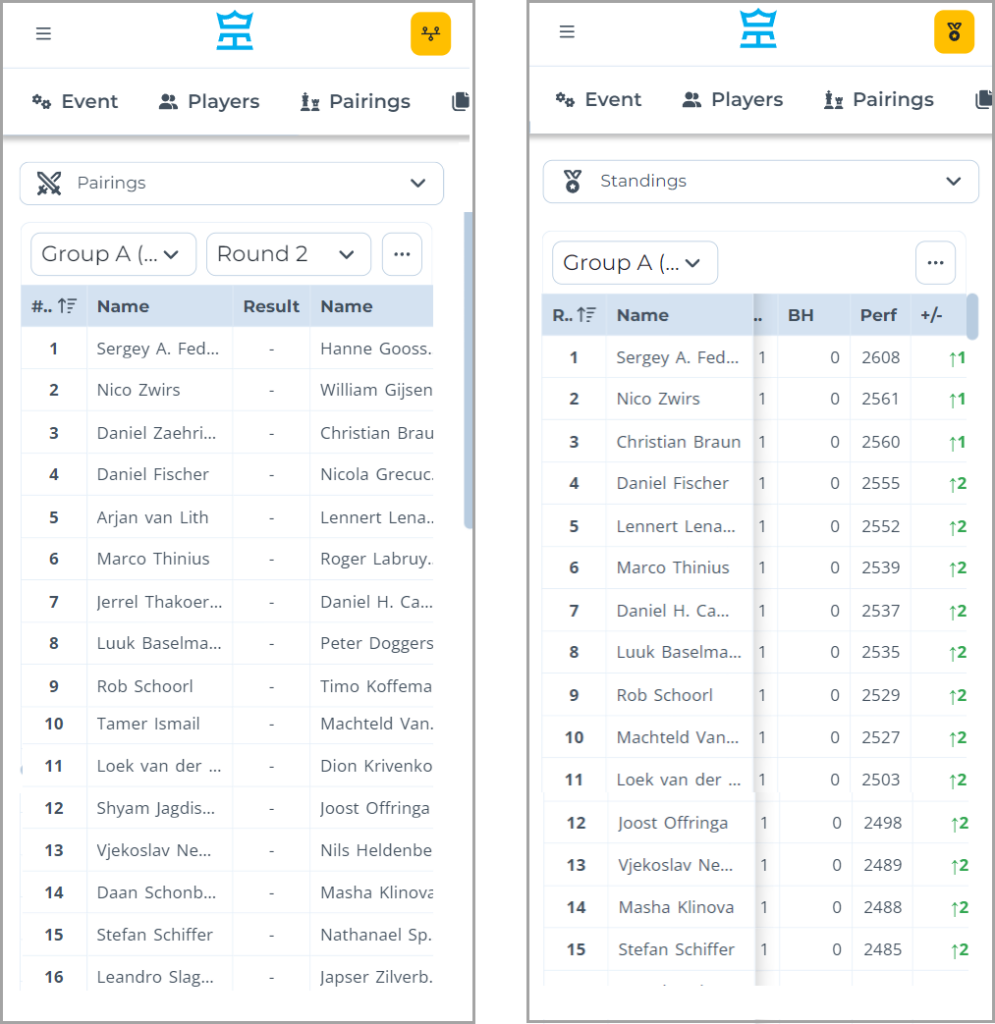
Other exciting updates are on the way, including improved column selection and advanced filters! Stay tuned for these upcoming features that will make your experience on the platform more enjoyable.
Introducing Arbiter Panels
Arbiters and Organizers, get ready for an improved workflow designed for enhanced tournament management comfort and increased control. Introducing Arbiter panels, where you'll find all the actions you need.
If in doubt, remember the rule: If it used to be a button at the "top of the page" or an option under the "3 little dots," chances are you'll find it in the Panel!
What to do when you need to update a player? Or a pairing?
- Select the row in the table
- Find the desired action in the Panel
Do you want to "Check-out" Luke Skywalker? Click the "checkmark" button.
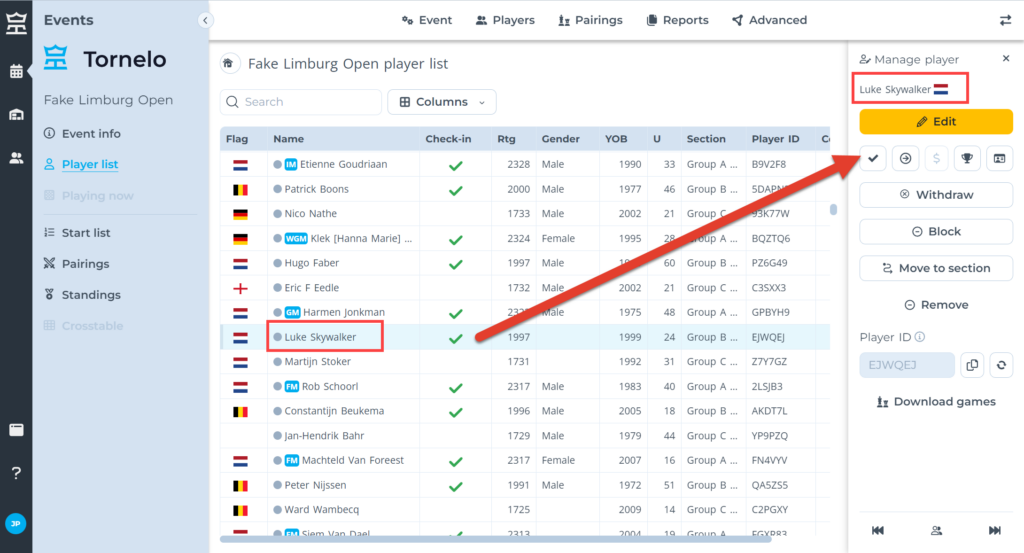
Do you want to record a win for White on board 4? Click the result button!
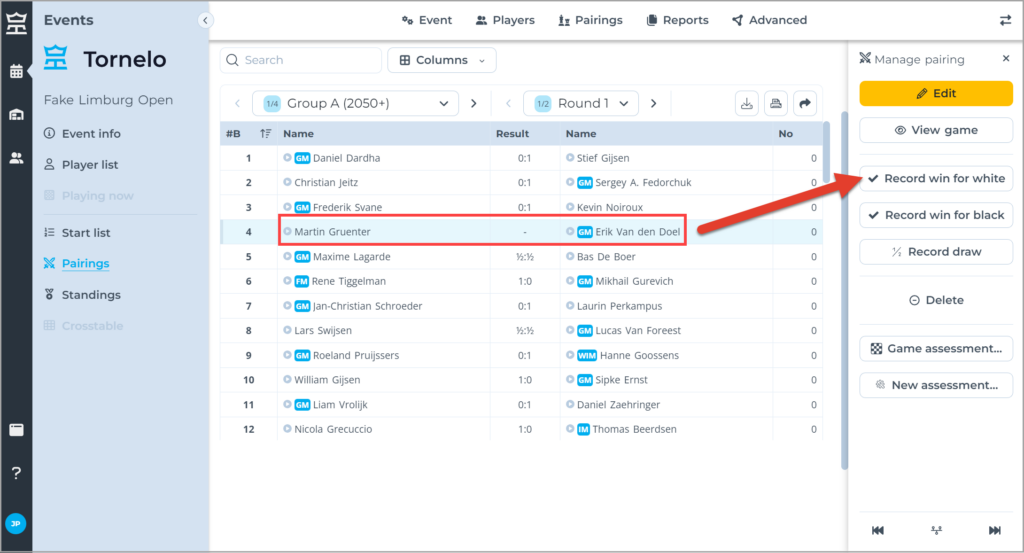
What is the most important action of all? Making pairings for the next round! Simply navigate to your latest round, select the section, and open your new favorite panel:
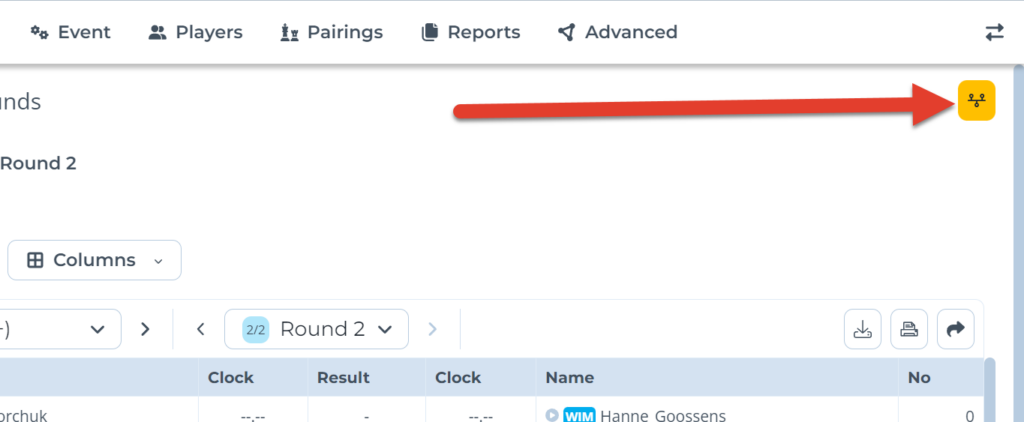
All important actions in one place. The "Pair next round" button is there for you when you need it.
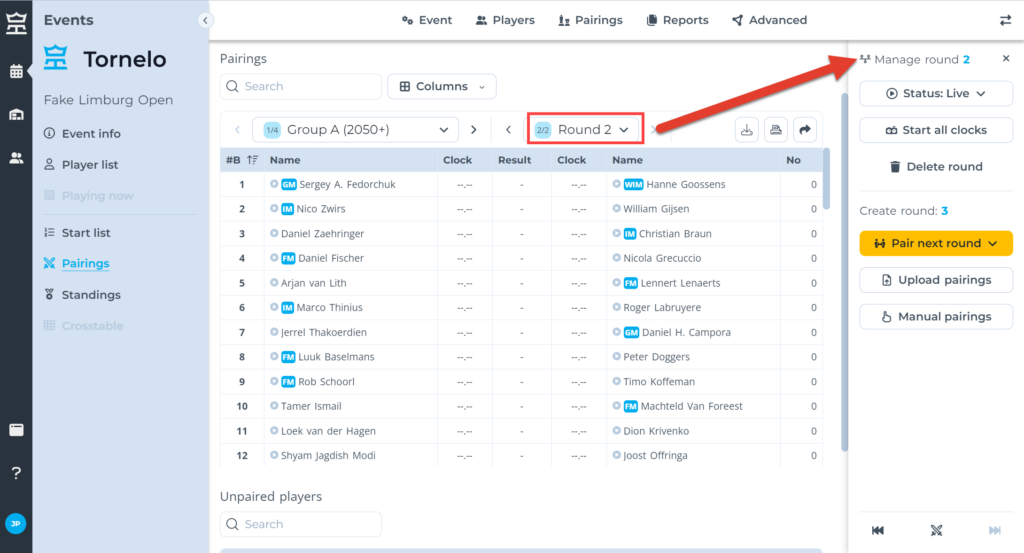
In the same Panel, you can also:
- Change status of active round, eg. from Published to Live
- Add new pairs (if there are more players)
- Start clocks for the active Round
- Or delete the Round
Need to switch quickly between changing pairings and creating new rounds? Use the secret shortcut at the bottom of the Panel.
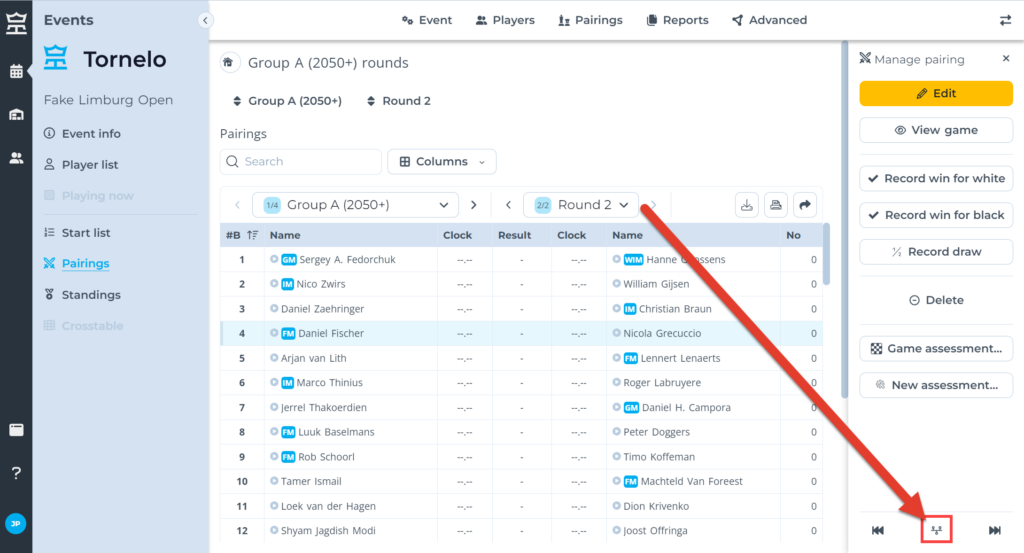
Remember, this is just the first step, and we have more exciting panels coming soon as we continue on re-design journey of our free tournament management platform.
Disclaimer: The pairings and results in the screenshots are for illustrative purposes only and are not real 😇 the real OTB Limburg Open with more than 600 players will be played on Tornelo soon! (Learn more)
Working on
- Updating our Game Page to make the online games experience better
- New and improved Event Settings for Arbiters
- Finishing the Lobby transformation!
Let us know what you think! Our goal is to help you run events that you will really enjoy. Effectivelly, easily and in style!
Kind regards,
JOANNA PROKOPOVA