We are excided to announce that if you have a PayPal account, you can collect registration fees from players through Tornelo!
Making the lives of organizers and arbiters easier is the reason Tornelo exists.
One of the biggest time drains for any organizer is dealing with payments. Having a single integrated system to collect entries and payments, directly into the pairing program, is a huge time-saver. It also reduces your non-payments and bad debts and helps eliminate mistakes and confusion.
Setting up PayPal
Start from your Organization page eg. tornelo.com/chess/orgs/your-organization-name
In the top right corner you will see a button “Set up payments”:
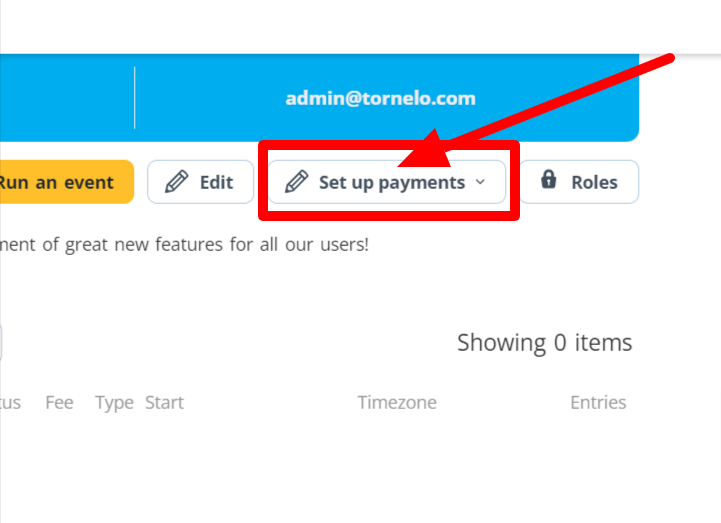
Choose to “Connect your PayPal account”:
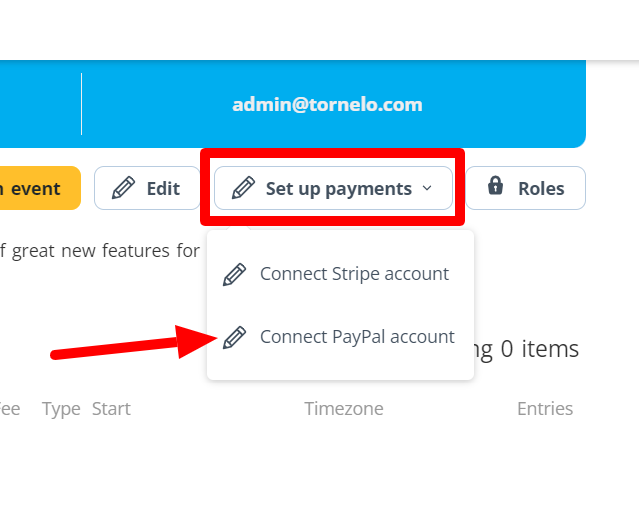
Sign in to PayPal and follow the prompts (you can add an existing PayPal account or create a new PayPal account).
Collecting fees
In your event settings, under Online entries, you can customise the payment options:
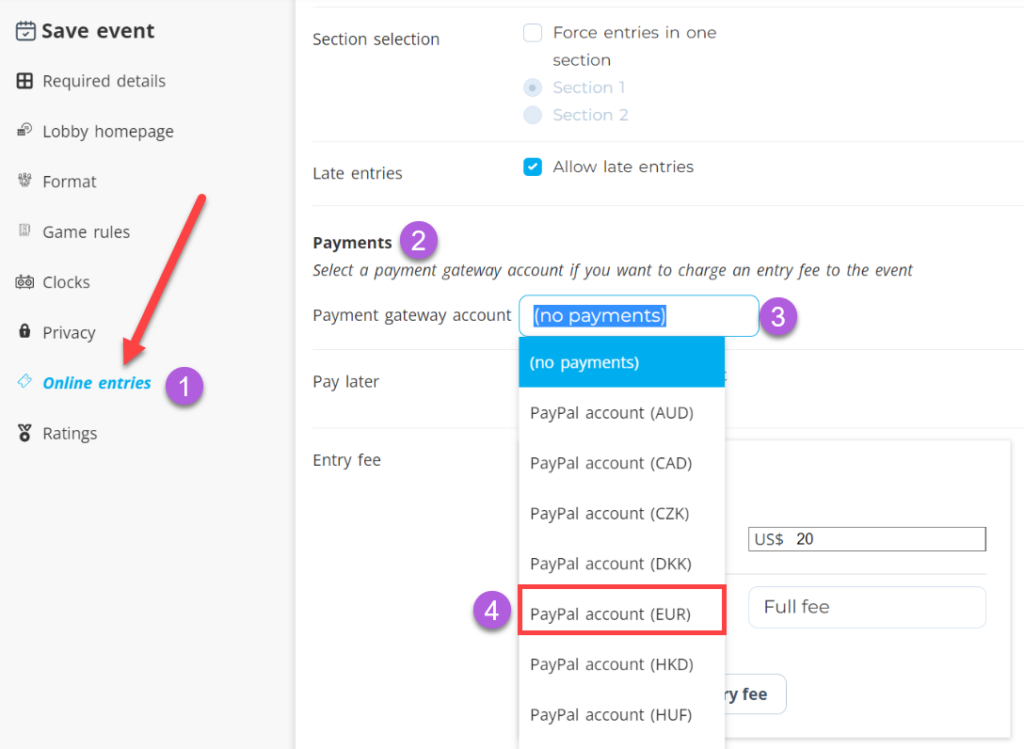
Choose your currency (we support 22 currencies), eg. EUR and set your entry fee.
Now, when players enter online to your event, they will be asked to pay via credit-card or their own PayPal account.
How it works?
All payments will be deposited directly into your account!
Tornelo charges a transaction fee of 2.75% + 25c per transaction. Your PayPal account will charge you a transaction fee as well. We are working towards incorporating these fees into a single transaction fee where both organisers and Tornelo can get a greater % of the entry fees and we all lose less on transaction fees.
An organization may have both PayPal and Stripe connected, but only one method can be chosen for any single event.
Our future fees can be found here.
Working on
- New Lobby design and better user experience
- Add Keizer pairing system
As always, we’re keen to hear your feedback. How can we make your life as a chess tournament organiser, arbiter or TD, easier!
Kind regards,
DAVID CORDOVER
Founder
