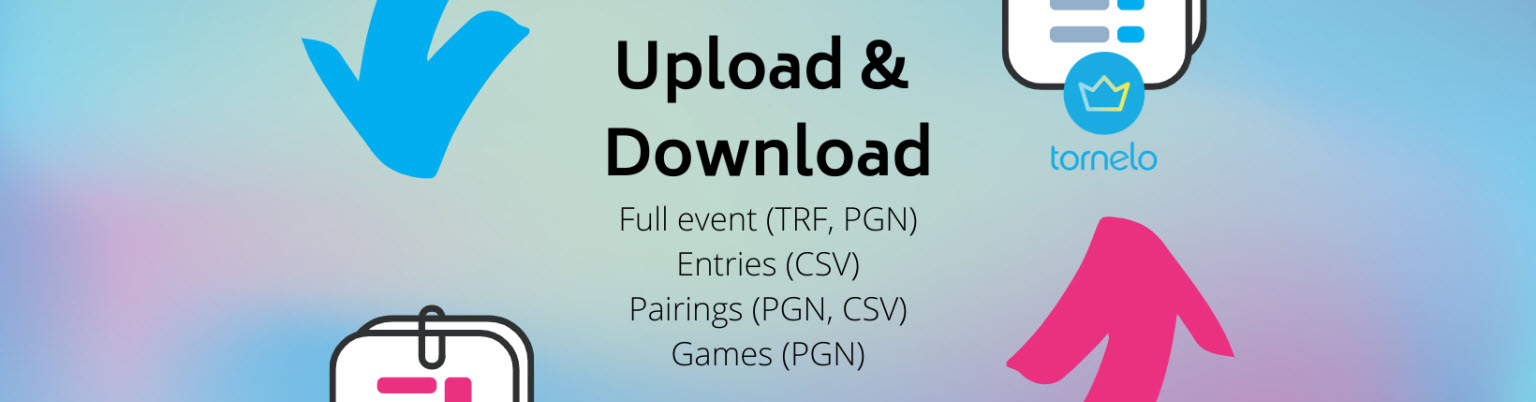1. Full event structure
 Tournament Archives and Chess results
We all know how important it is to archive your chess results. In a decade from now you will want a simple repository with a record of all your OTB, Online or Hybrid chess tournaments.
It couldn't be simpler on Tornelo. Just upload your PGN Games file and the entire tournament will be created. Rounds, pairings and games. Safe in the archive for you to find any time in the future, linked to player profiles and their accounts so players can see their event history.
Quick migration of an event-in-progress
If you are half-way through an event and disaster strikes... maybe the on-demand platform you were using crashes or slows down, or maybe your OTB event is forced online by Covid restrictions. You can be back up and running on Tornelo, with no data loss, in literally a few seconds.
Create your chess tournament on Tornelo and import the PGN Games. This import will create the entries (linking them with FIDE IDs or National IDs and linking to the correct player accounts), then we create the rounds and pairings based on the PGN headers. Tornelo will even import all the game moves for spectators to view or download.
Coming soon: the ability to import unfinished games and 'play on'!
Fair Play analysis
Import your PGN Games from your OTB or on-demand platform event. Our Fair Play report will run automatically and you can get full insight into the statistics of the players in your event.
Tournament Archives and Chess results
We all know how important it is to archive your chess results. In a decade from now you will want a simple repository with a record of all your OTB, Online or Hybrid chess tournaments.
It couldn't be simpler on Tornelo. Just upload your PGN Games file and the entire tournament will be created. Rounds, pairings and games. Safe in the archive for you to find any time in the future, linked to player profiles and their accounts so players can see their event history.
Quick migration of an event-in-progress
If you are half-way through an event and disaster strikes... maybe the on-demand platform you were using crashes or slows down, or maybe your OTB event is forced online by Covid restrictions. You can be back up and running on Tornelo, with no data loss, in literally a few seconds.
Create your chess tournament on Tornelo and import the PGN Games. This import will create the entries (linking them with FIDE IDs or National IDs and linking to the correct player accounts), then we create the rounds and pairings based on the PGN headers. Tornelo will even import all the game moves for spectators to view or download.
Coming soon: the ability to import unfinished games and 'play on'!
Fair Play analysis
Import your PGN Games from your OTB or on-demand platform event. Our Fair Play report will run automatically and you can get full insight into the statistics of the players in your event.
2. Entries
Some organisers prefer to have manual entry collection. If so, the ability to import a CSV file with all your players is essential. You can include FIDE ID or National Federation ID (if supported) and the email address of your player and an account gets created if needed an enables a player to easily sign-in and play their games. Exporting a CSV then updating Ratings, IDs or new players and re-importing the same file will simply UPDATE the list of players. You can now import players into specific Divisions. Using UTF-8 format will also support non-English characters in player names, so now Thai, Arabic, Hebrew, Russian, Czech, Spanish, Chinese and many other local languages can be used for your player profiles.3. Pairings
While native support for Team events remains limited, many League or Team event organisers are importing the pairings to Tornelo. You can use either CSV (a simple excel spreadsheet) or PGN file. Swiss Manager users export the blank PGN headers file and import it to Tornelo. After the games are complete Swiss Manager can import results from a PGN file. Even 1000 player events can run with only 5 minutes downtime between rounds!4. Games
Players and spectators can all download games in PGN format (with appropriate privacy measure for players that require it). You can upload PGN files with your game moves. This creates archive of games, fair play reports and allows spectators to download the games as well. You can also broadcast a live PGN on a 3rd party site if that helps you to attract more viewers! Be aware that Broadcasting a Live PGN is an arbiter action and will not maintain privacy settings for players - you as the arbtier need to take responsibility if you are sharing private information!File format summary
PGN - Portable Game Notation Typically used for moving around chess games and their moves. You can also use these in Tornelo to creat event structures. Upload a PGN to create a full tournament (entries, rounds, pairings and games) or to save your games in Tornelo for archive or fair play reports. TRF - Tournament Report Format FIDE's official results format, often used for processing ratings. Some data gets lost in this format (eg. board number isn't part of the format). Download a TRF to move an entire tournament from Tornelo to an external system. CSV - Comma Separated Values Often created from Excel spreadsheets (recommended to use UTF-8 formatting), this is a way to save a table of data in a computer readable format. The first row are the column headers, the rest of the rows contain the data. Download your CSV file containing all the tournament entries, contact details and ID numbers. Upload a CSV file to add or update entries, import pairings6. Improvements
- Improved the usability of Edit Tournament settings form
- Added previews to the Tournament settings form
- Updated in Lobby search
- Renamed external rating lists in local languages
- Include link to FIDE ID for players with National Federation ID
- Speed improvements when saving ratings
- Glicko2 rating system
- Promoting events to help organizers attract more entries
- New pairing program inside the Lobby
Kind regards,
DAVID CORDOVER
Founder
Subscribe
Login
0 Comments
Oldest