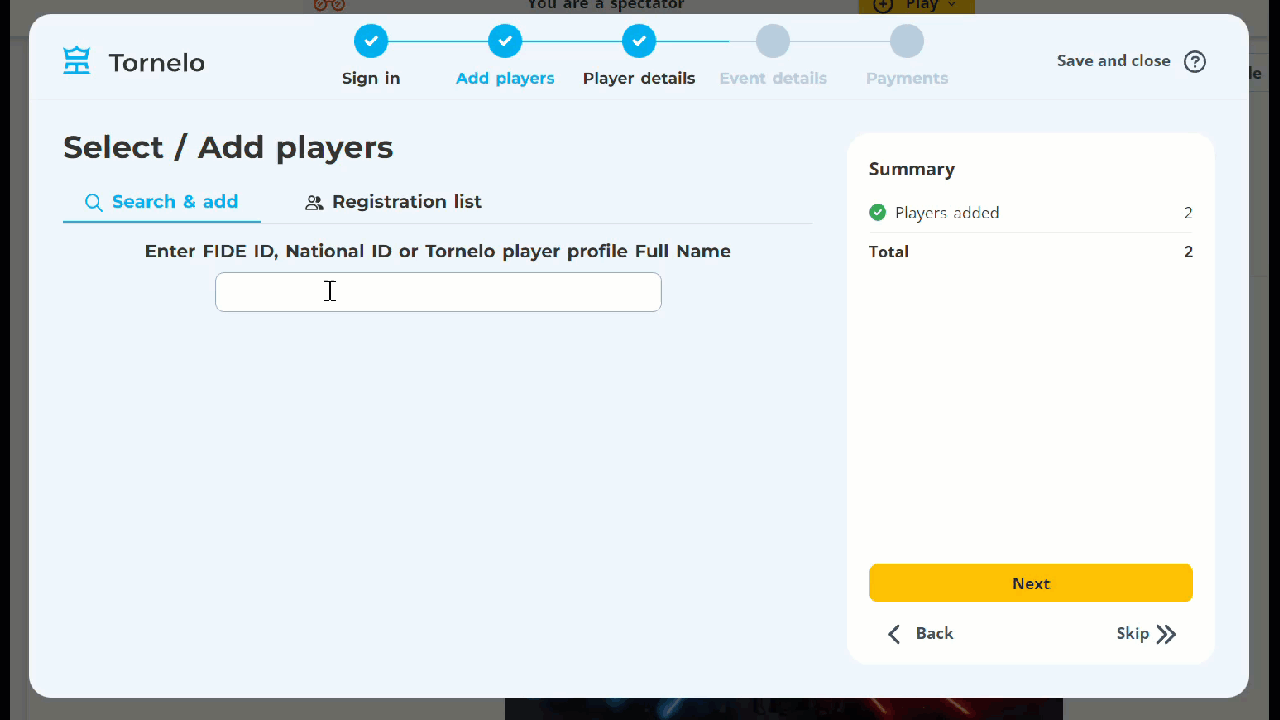Find answer to the question: Who are you registering today?
After entering the registration process, the first step gives choice between registering:
- Just me!
- Family members
- Other players
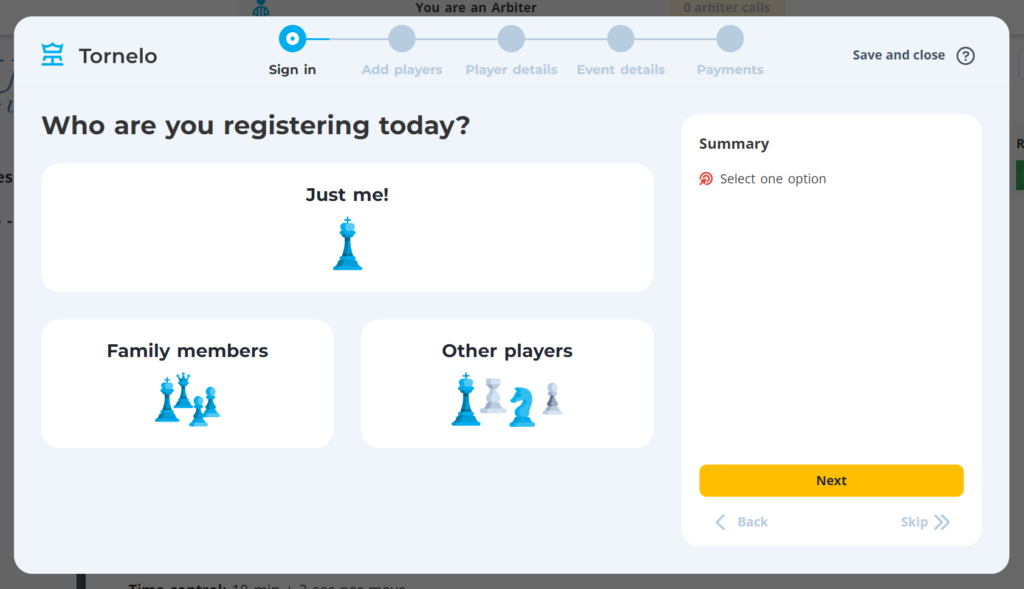
One person may use different option for different tournaments. Everything depends on their role!
Just me!
Register yourself into an individual or team event.
If you already have a player profile on your account, it will be automatically pre-selected and many details will be pre-filled.
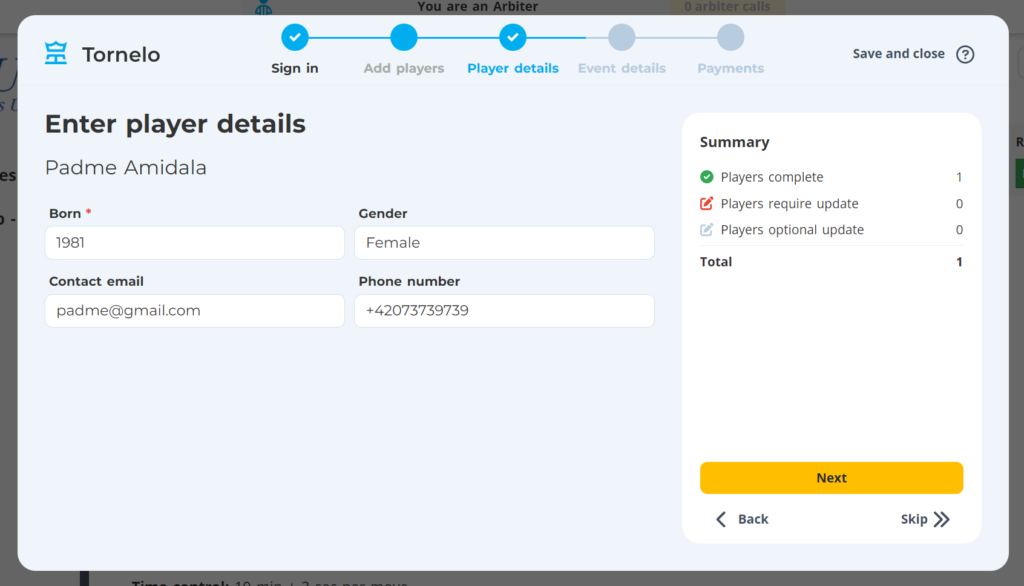
If you are new to Tornelo, start by creating an account and add your player profile as a part of the registratino process.
You can ignore all other instructions!
Family members
Children typically don’t have their own email addresses and credit cards. Luckily parents can create their own account on Tornelo and add to it Player profiles of all their children.
Analogically maybe you want to register yourself but also your sister, your husband or your mother in law.
In those cases you have only one email address that can access all player profiles. When you sign in with that email address to Tornelo, you can play as either player – you own then.
You will be able to easily select which profiles you want to include in the registration for this specific events and you can always add a new one, if new family member wants to play.
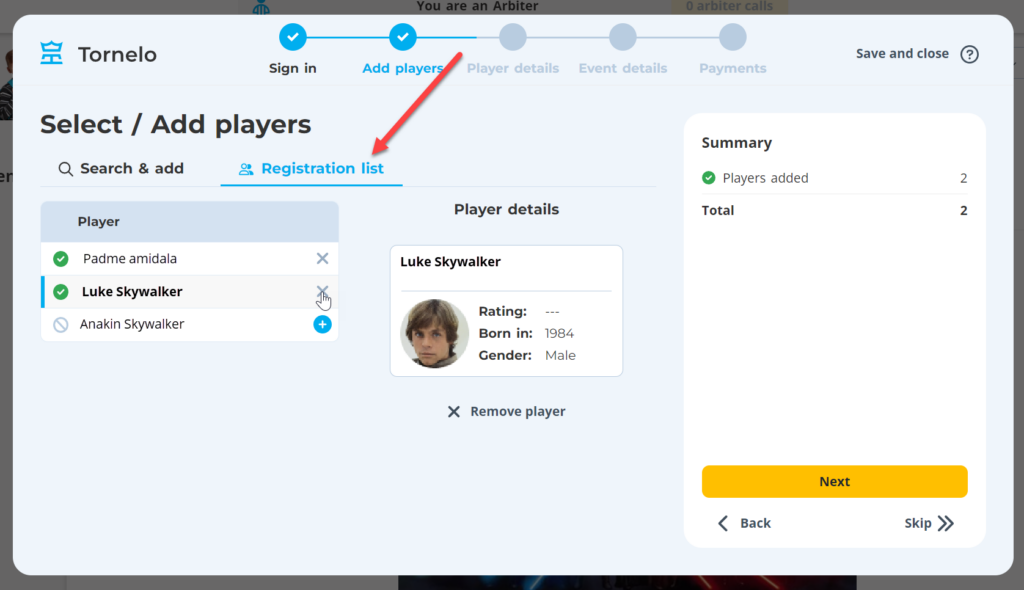
Other players
Are you a captain, teacher, coach or other team manager? This option is most likely made for you!
This can be used both for Individual or Team events.
You can add any player profile on Tornelo with powerful search options. Or you can create a profile based on any FIDE or national ID available or simply with a new name.
You can fill in many information and also pay entry fees for the players, if desired. You will be able to Manage their registration, but you don’t own the players – you cannot sign in as them and play in the event.
Remember, that you will not have permission to edit personal data of players with existing profiles. Only owners of those profiles can change things like year of birth or gender.
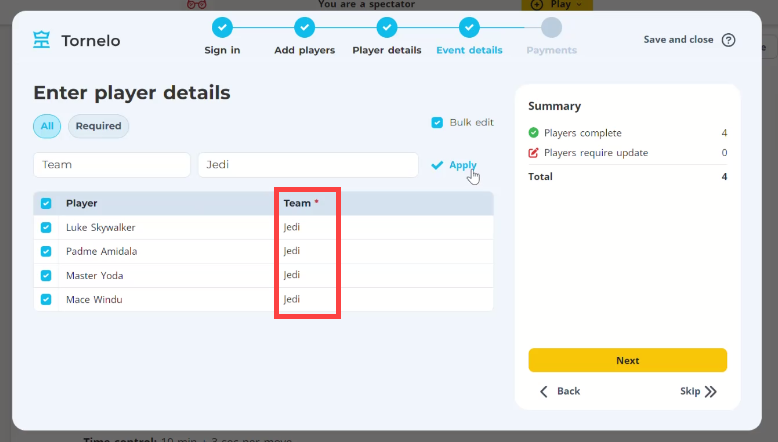
Mix?
What if I want to enter myself, my sister and bunch of other players? Is it possible? What option should I use then?
If you select the option Other players, profiles connected to your account will already be available in the Registration list and you don’t have to search for them.
You Search & Add other players! If you do, you will NOT own them, they will use their own account to sign in (or they will create a new profile and use a token).
If you wish to own the new profiles, as those players plan to use your account to play – use the path for Family members instead.