Once all schedule rounds of rated Event have been paired you will be able to a click Finish event button under Event summary tab (see more here).
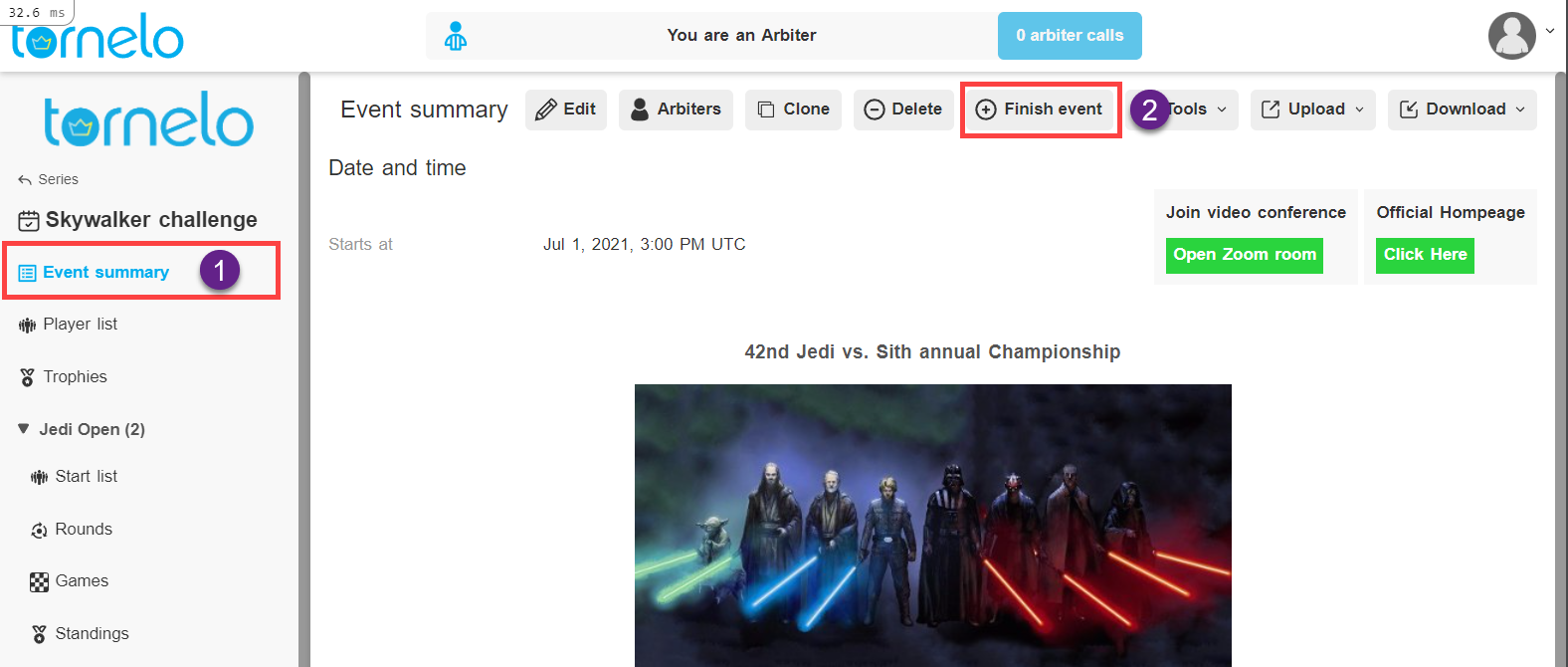
In the pop-up window type in the custom Finish date or open the Calendar and select it.
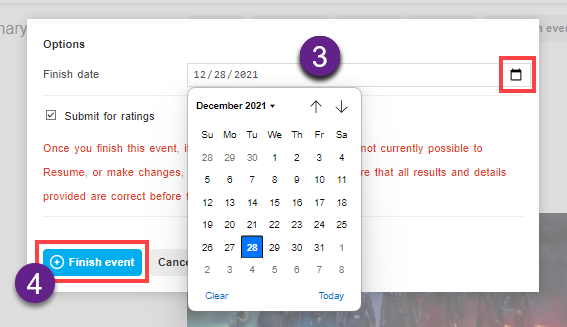
Last step is to click Finish event.
The Event will be added to the player profiles.
Note it is not possible to Resume rated Event. Always make sure all your results and other data are correct before you submit the Event for ratings.