Finishing an Event
If all rounds have been played and all results are finalised, it is time to finish your Event. You will find the button Finish event at the top of the page under the Event summary tab.
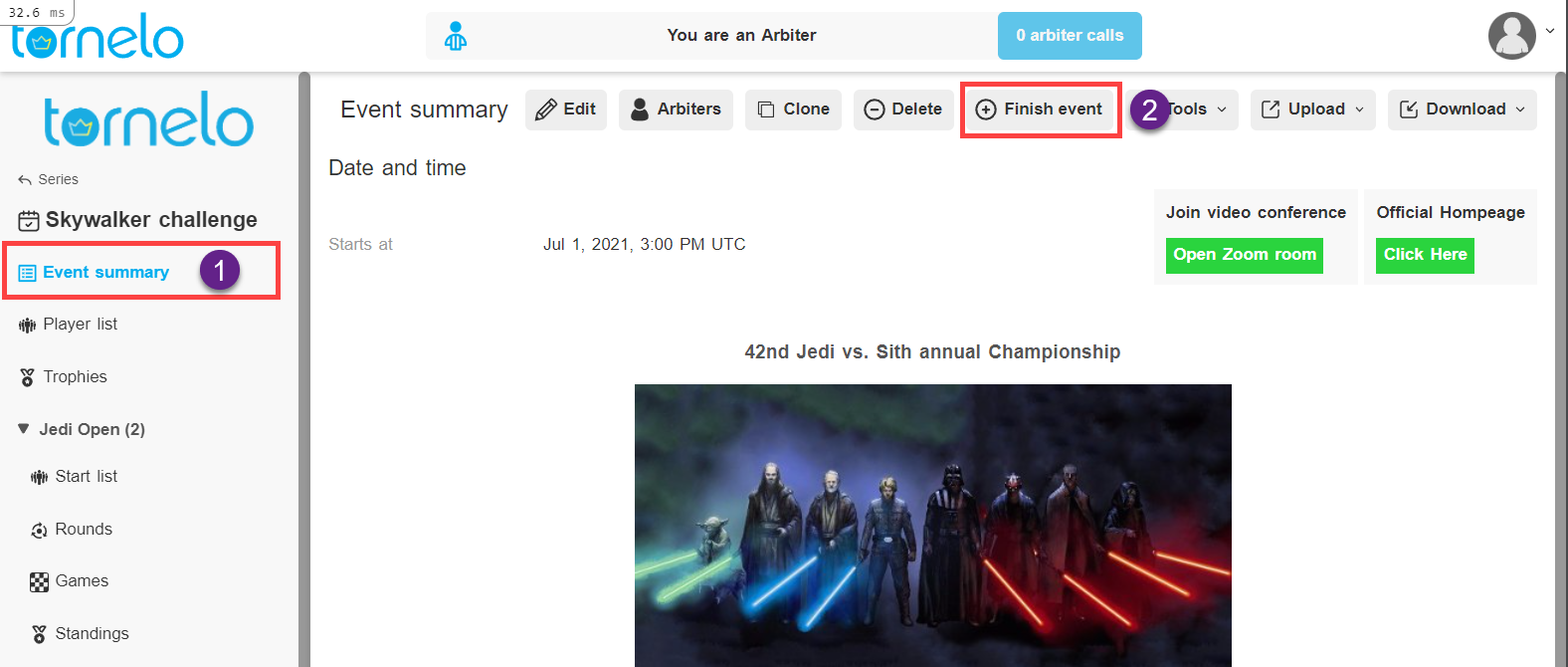
You can only Finish your Event when all rounds in all Sections are completed. Check that no results are missing.
If you wish your Event to be rated on Tornelo platform ratings, continue to next section of this article.
If not, the last step is to click Finish event in the new window.
Make sure you will set the correct Finish date first. The day when the Event actually concluded shoud be selected, no matter on what day you are submitting the Event.
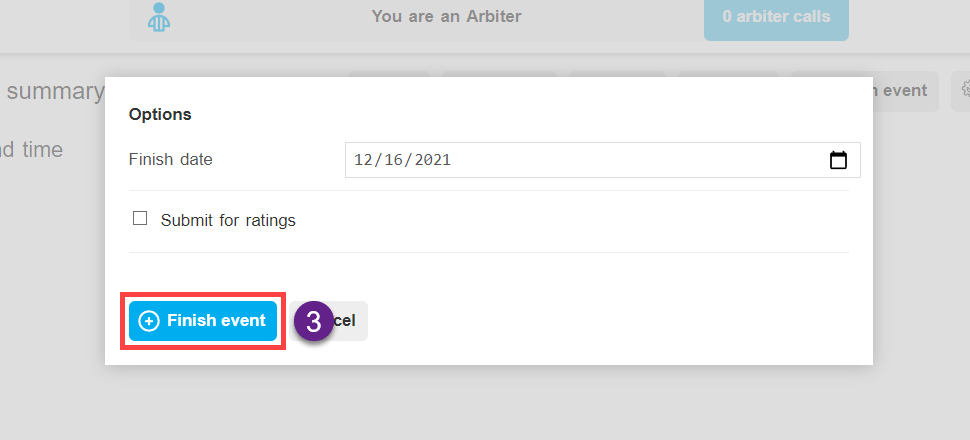
Rating an Event
We recommend all your real Events to be rated for Tornelo platform ratings. It is a best way to assess a player’s real strength. It also means that players will be able to find the Event in their Profile and monitor their rating progress. This makes playing in your Events more interesting for them.
Submitting an event for rating will also update other data in Player’s profiles. If you made corrections to Player’s Name, Year of birth or Gender, these change will now update their Profile and next time the Player registers for any Event, their details will be correct.
Check the box Submit for ratings in the Ratings tab of your Event settings.
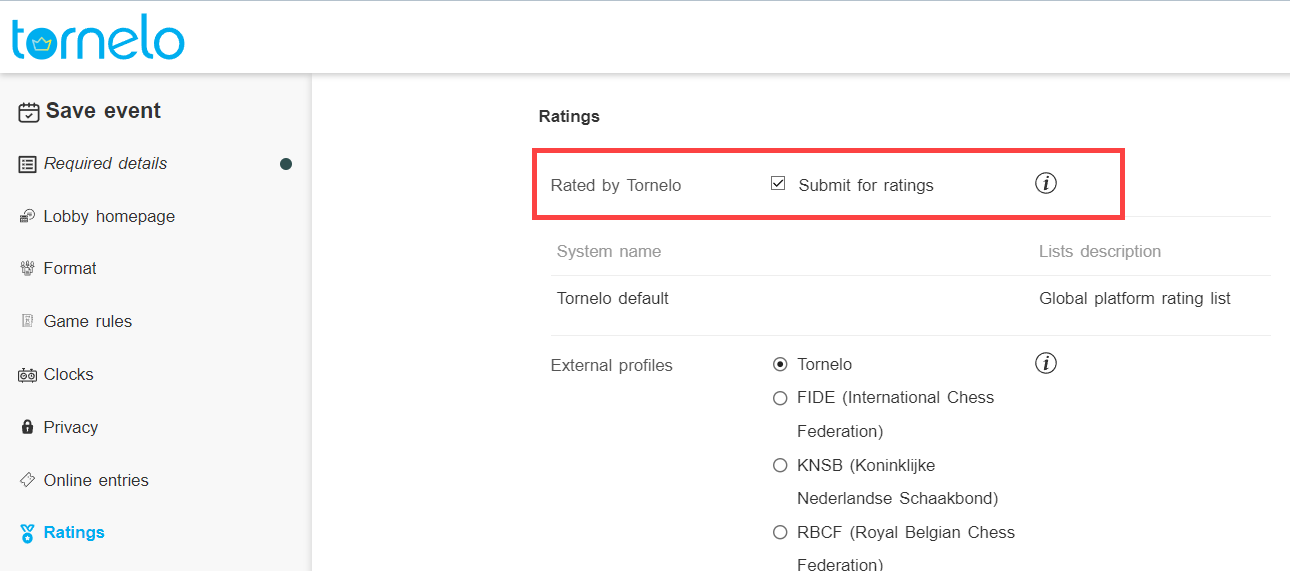
After clicking on Finish event button the box Submit for ratings will be already checked.
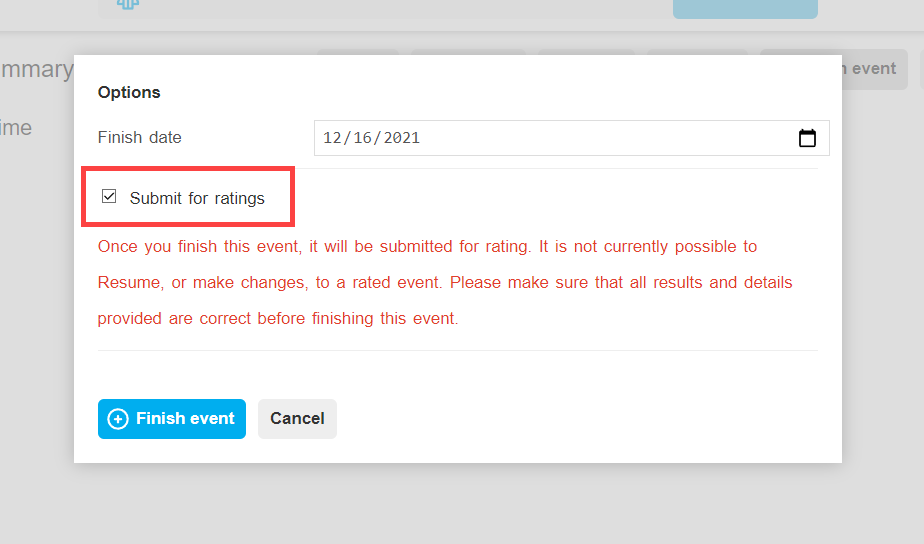
If the Rating option didn’t appear for you, it means that your Event is Private. Private Events cannot be rated. Ratings need transparency. However, you may always Edit your Event, change it to Public or Community, and Rate.
Resuming an Event
When Event is Finished it is not possible to make any changes to Rounds, Results or other Player’s and Event’s data.
Howerver, it is possible to Resume an unratedEvent in case a change is required.
You will find the button Resume event at the top of the page under the Event summary tab.
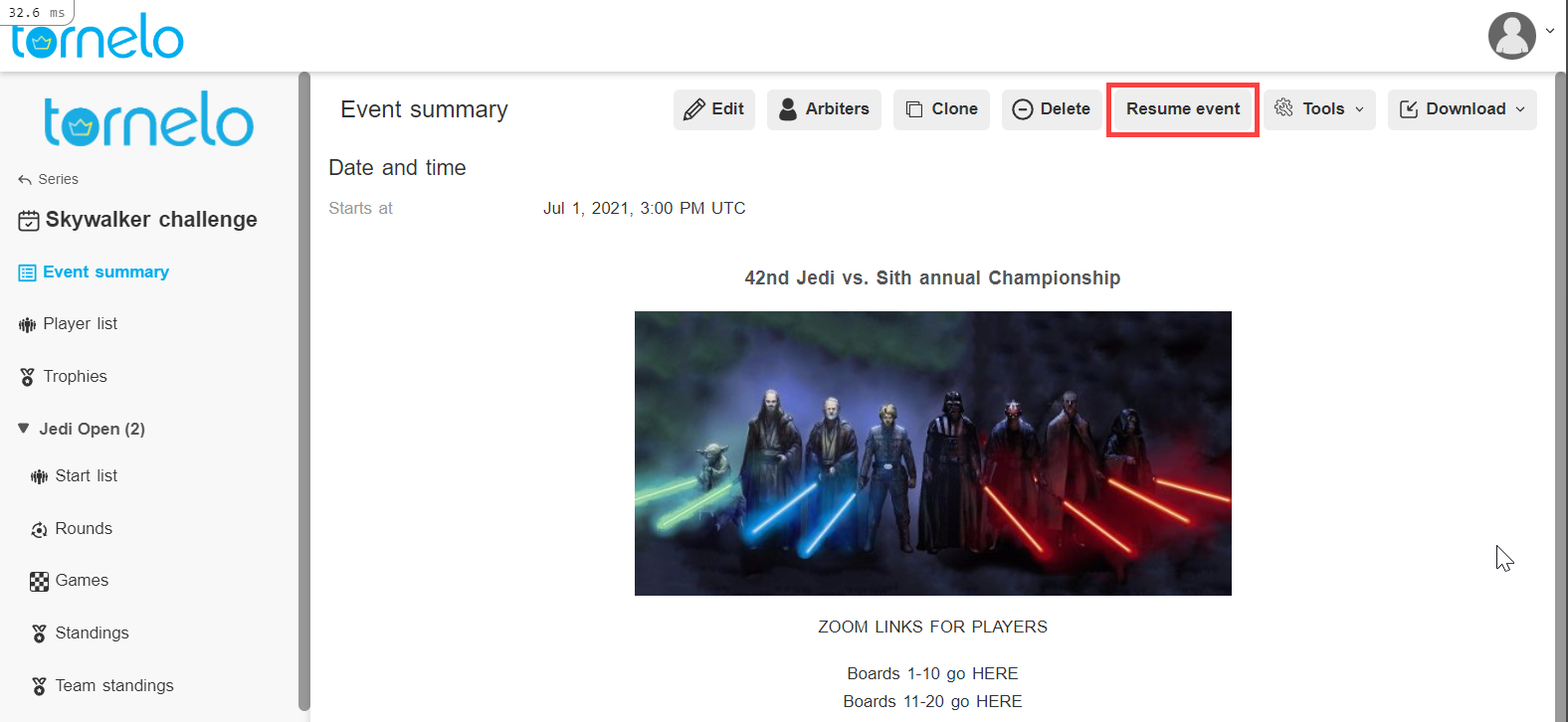
Note that it is not possible to Resume a rated Event.