What is an Organization?
Every event on Tornelo is owned by an Organization. Read more here.
Creating your own Organization is the first step to running Events on Tornelo. Everybody can have one – clubs, schools, associations, federations, arbiters or coaches etc.
To unlock some features, the Organization needs to got through the process of Verification by Tornelo. See more about what it means and how to become verified here.
Steps to create an Organization
1. Sign in to Tornelo (see more here)
2. On the Community Browse page click on Organizations tab or here
3. Click New organization or here
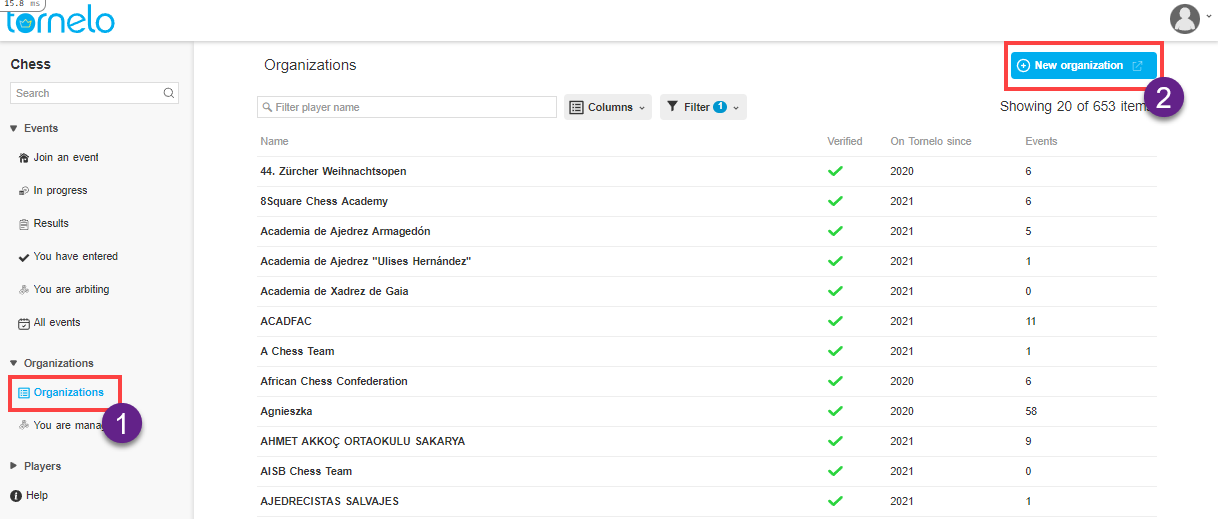
4. Fill out the fields required and the click Create Organization
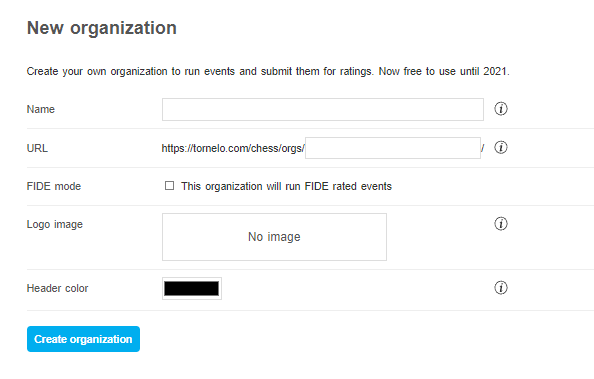
Every Organization has its own:
- Name
- URL
- Logo
- Colour
The recommended Logo size is 580×200 px. Your colour can be defined by RGB, HSL or HEX codes or simply picked from the colour map which will appear.
If you are planning to run FIDE Rated events with Tornelo, you should probably turn on FIDE Mode. This will strictly enforce a number of FIDE rules relating to pairings. Nevertheless, you will always be able to turn it on/off for a particular event from the event settings.
You are ready to Run your first Event.
Tip: Continue to Verify your Organization, read more here.