Most players create their account during the process of Entering an Event.
You may create an account at any time.
1. Go to https://tornelo.com/account/new
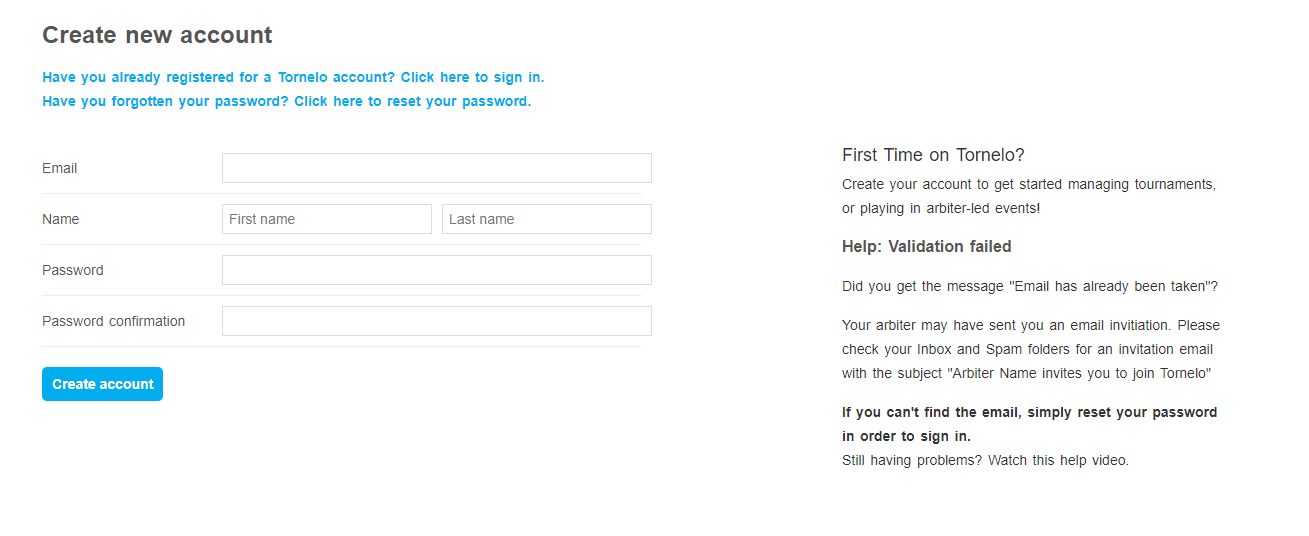
2. Complete the form. Ensure your email address is correct and select a secure password.
As soon as you click Create account:
- Your account will be created
- You will be sent a verification email
- You will be logged in an directed to your Dashboard
3. Check your Inbox or Spam folder for an email from Tornelo with the subject line Confirm your new Tornelo account
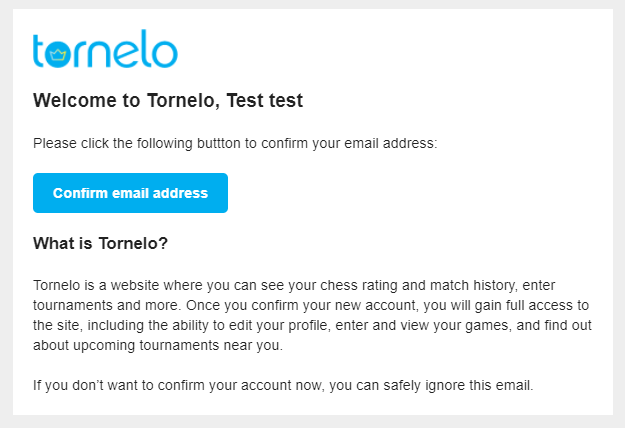
4. Click the blue Confirm email address button to activate full functionality on your account.