A feature-rich online tournament management system is good, but one with an elegant and user-friendly design is exceptional! Playing chess online should be easy and fun and managing online games should be smooth and enjoyable. With these interface updates, we are taking strides towards making the experience near perfect!
Optimised playing chess online
We hope all players will enjoy our new gamepage design. It not only provides easier access to standard features like customizing your board or calling the Arbiter, but also introduces room for new options.

Draw offers, take-back requests or resignations should not happen by mistake! Our enhanced confirmation messages are here to help players prevent such mishaps

In Over-The-Board play, a glance or a head shake from your opponent in response to a draw offer communicates volumes—message received, game on! However, online play presents a communication challenge. Was my offer overlooked? Did they decline by mistake? Our platform's new features aim to bridge this communication gap, ensuring your draw offers and responses are clear and acknowledged, enhancing the online chess experience.
Our updated notifications and blue effect around the board, ensure you'll never miss an offer! The process of accepting or declining has been made more intuitive than ever. If you prefer to dismiss the offer (and remove the blue effect), simply click "No" to clear it. Plus, your opponent will now see your response! If you decline, they’ll see a "Opponent declined" message – better luck next time.

The ability to resize your board was somewhat elusive on Tornelo, but not anymore. Choose the size that works best for you—after all, when it comes to a satisfying game, size matters.
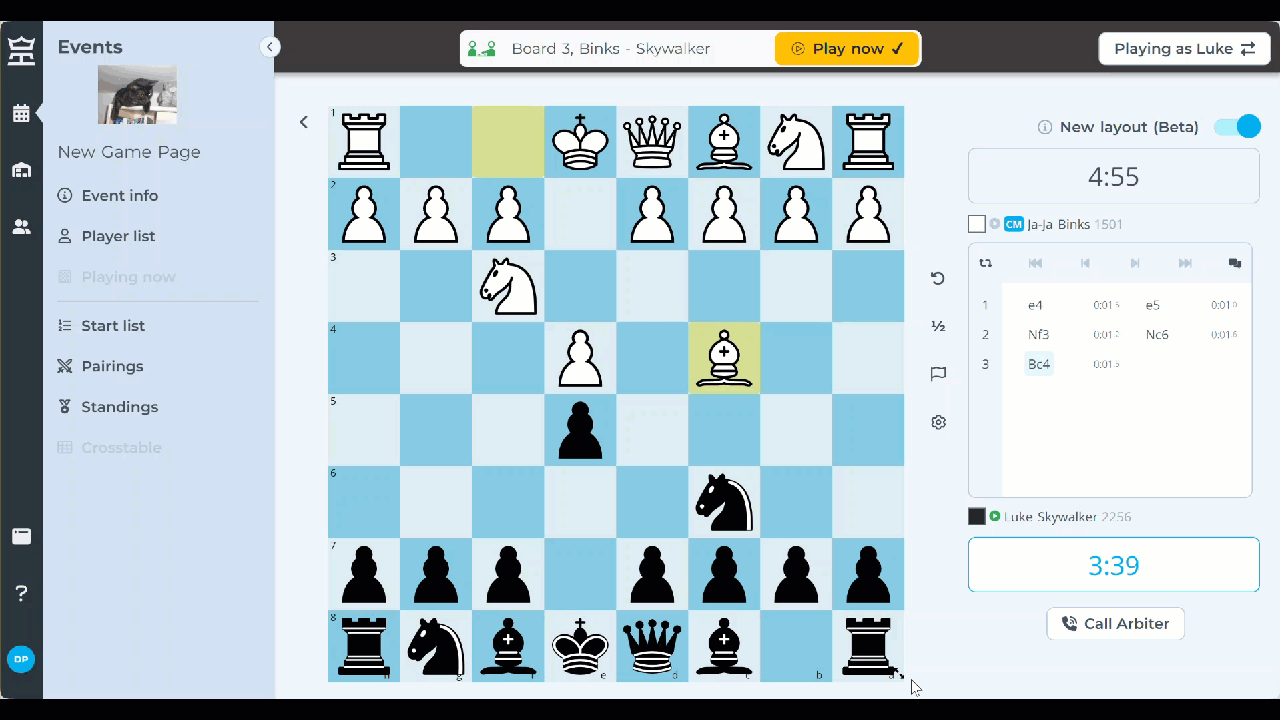
We're aligning with major chess platforms by launching a special mode for an undistracted focus. We introduce the Full chess mode, designed for a seamless, immersive gameplay experience.
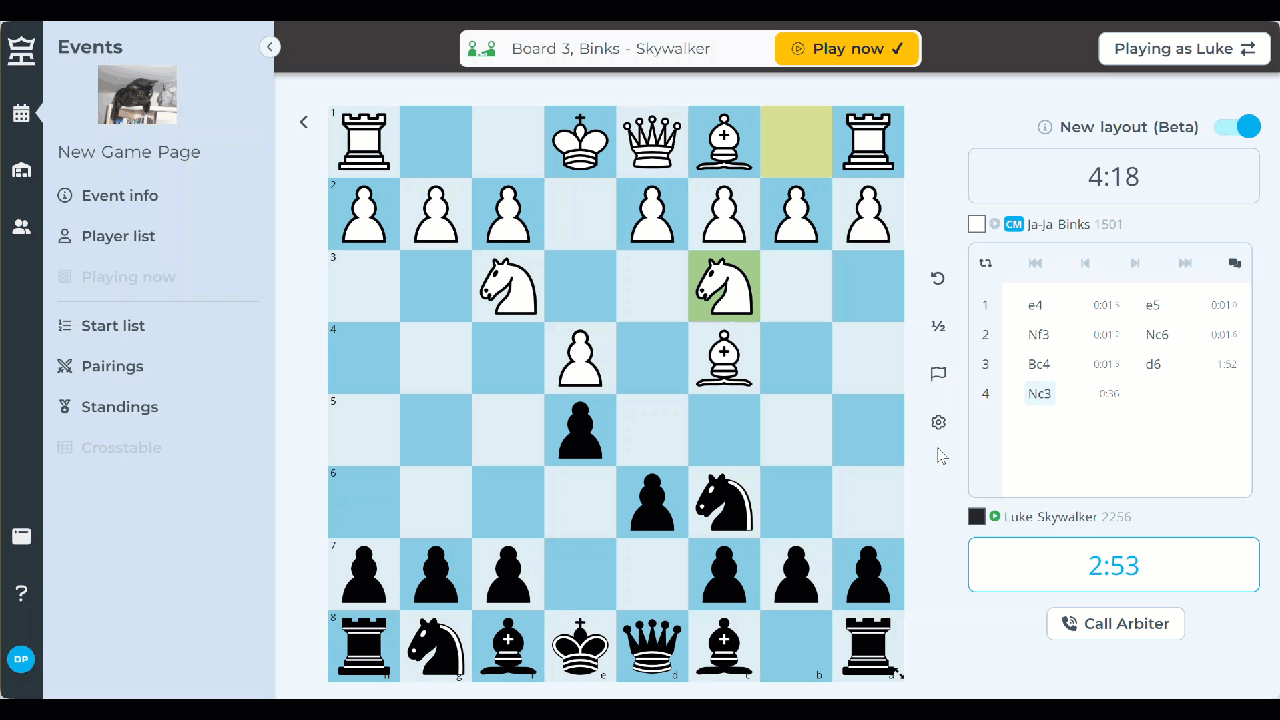
Arbiter calls continue to be one of our most popular features. The chat has now been moved to a more convenient location for ease of access. Click the switcher in the top right corner to toggle between the scoresheet and chat history in our newly designed widget
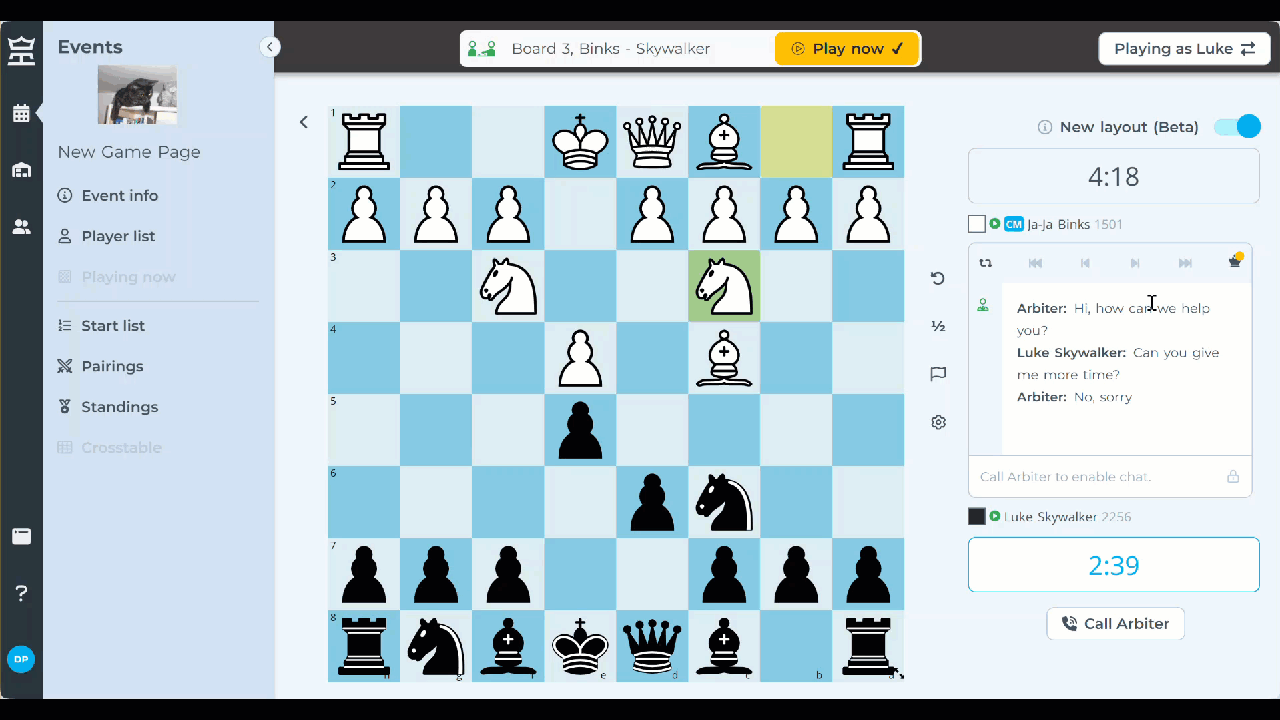
A design isn't truly effective unless it's mobile-friendly. Playing chess online nowdays involves all kinds of devices. Our board has been optimized to fill the mobile screens, with all important actions located on a bar that remains fixed at the bottom of the screen. By scrolling down, players and Arbiters can easily access the scoresheet/chat widget.

Game management you can enjoy
Allowing arbiters to manage events seamlessly is always our top priority and finding ways to improve is our pride and joy. We are thrilled to unveil the new Pairings and Games Arbiter Panel, enabling you to update pairings, enter results, and manage games with ease. Power users will also appreciate the handy shortcuts for player editing and round management.
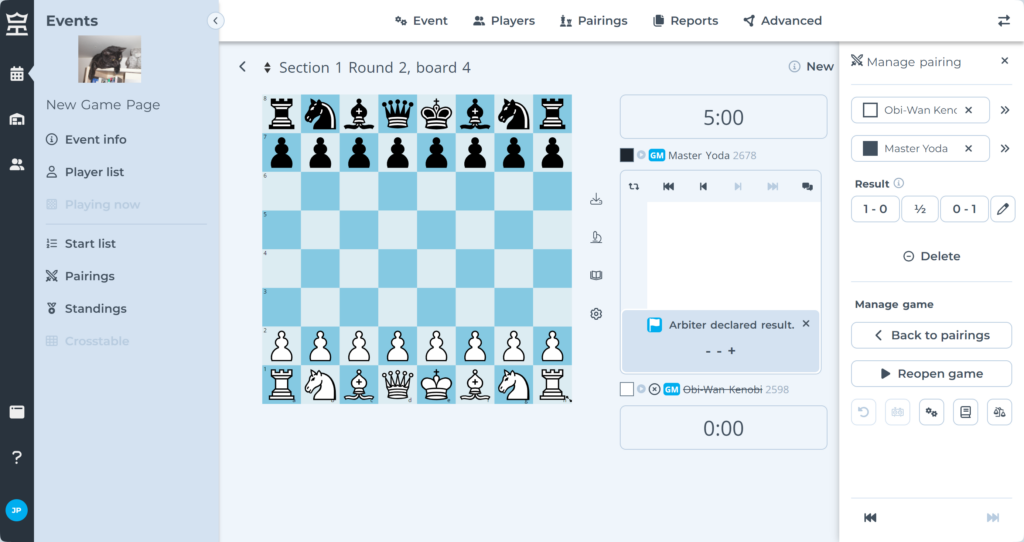
The same Panel is available both on the Game page and the Pairings page, streamlining your workflows for ease and consistency.
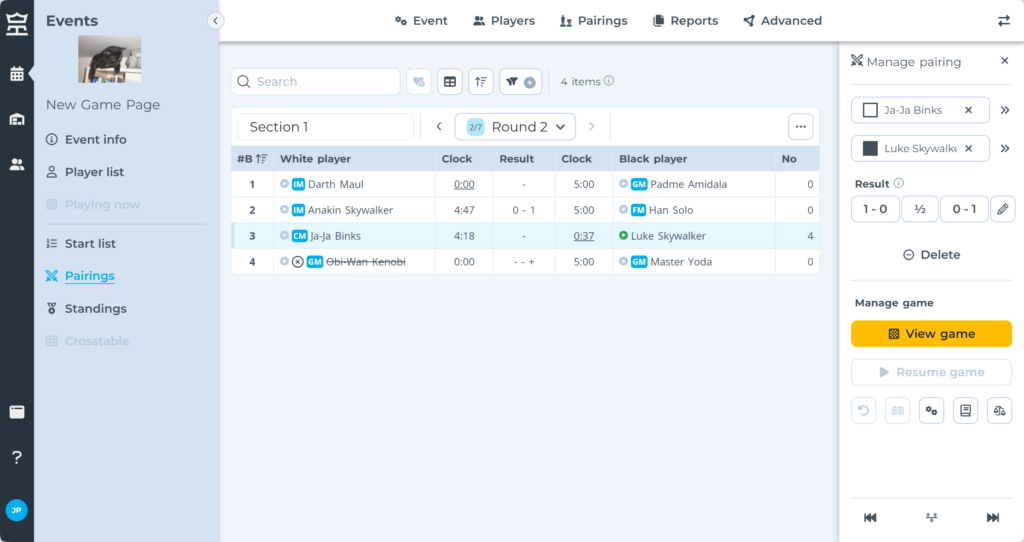
Updating pairings has been moved from a modal window to the Panel. This new approach keeps the round pairings fully visible, simplifying the process of double-checking and ensuring correctness in your update.
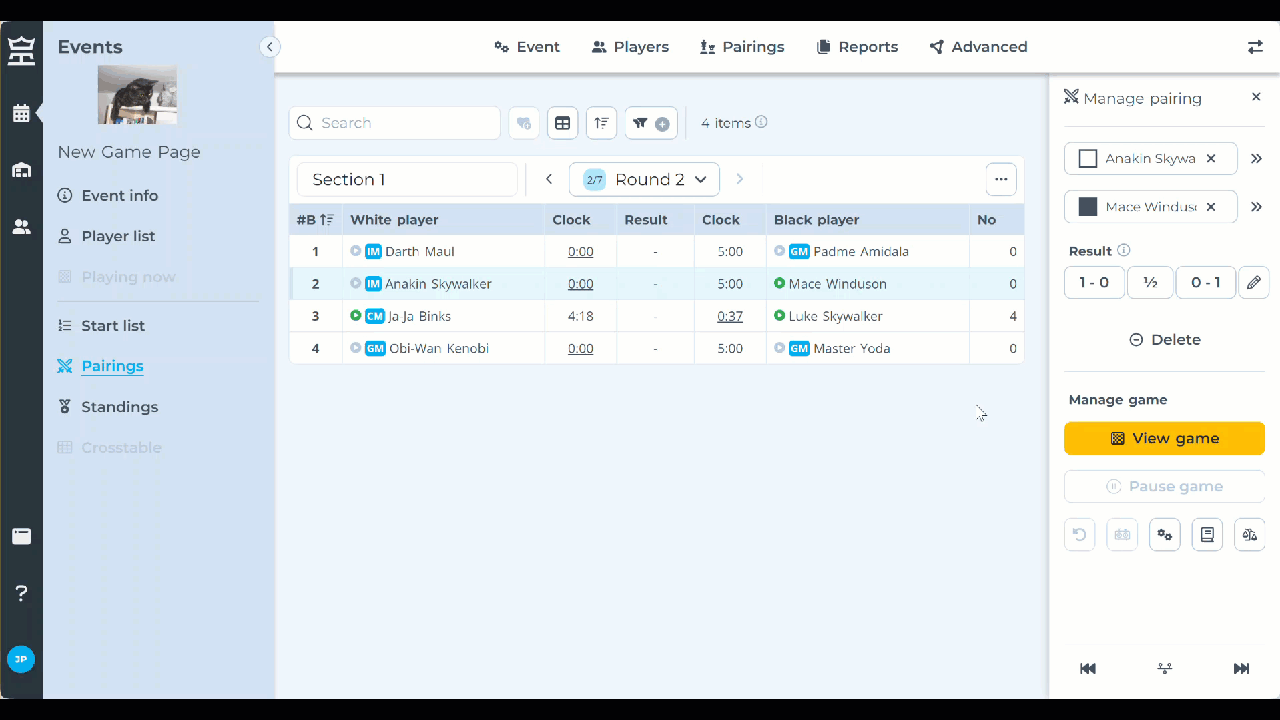
Ever find yourself scratching your head while entering results in Team Events with matches? Keeping track of who played White, who played Black, who's from the Home team, and who's from the Away team can be a tad confusing. Don't worry, we’ve got you covered! We have designed the process to be as natural and intuitive as possible and added a tooltip as a reminder.
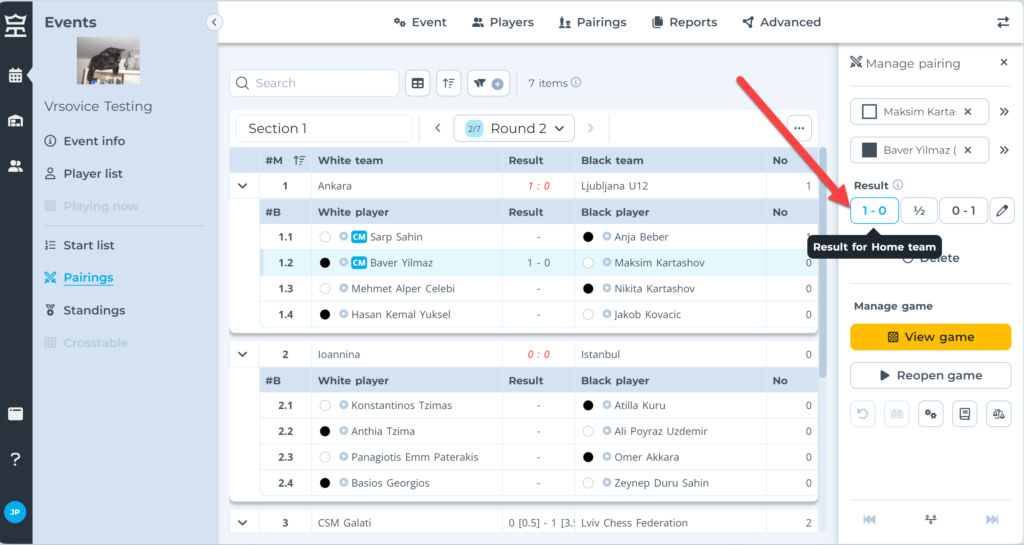
In fast-paced events, moving quickly from one game to the next is often necessary. We now provide two options for this. The bottom navigation in the Panel enables you to jump to the 'previous' or 'next' game, while the switcher at the top of the board allows you to select any game in the Event.
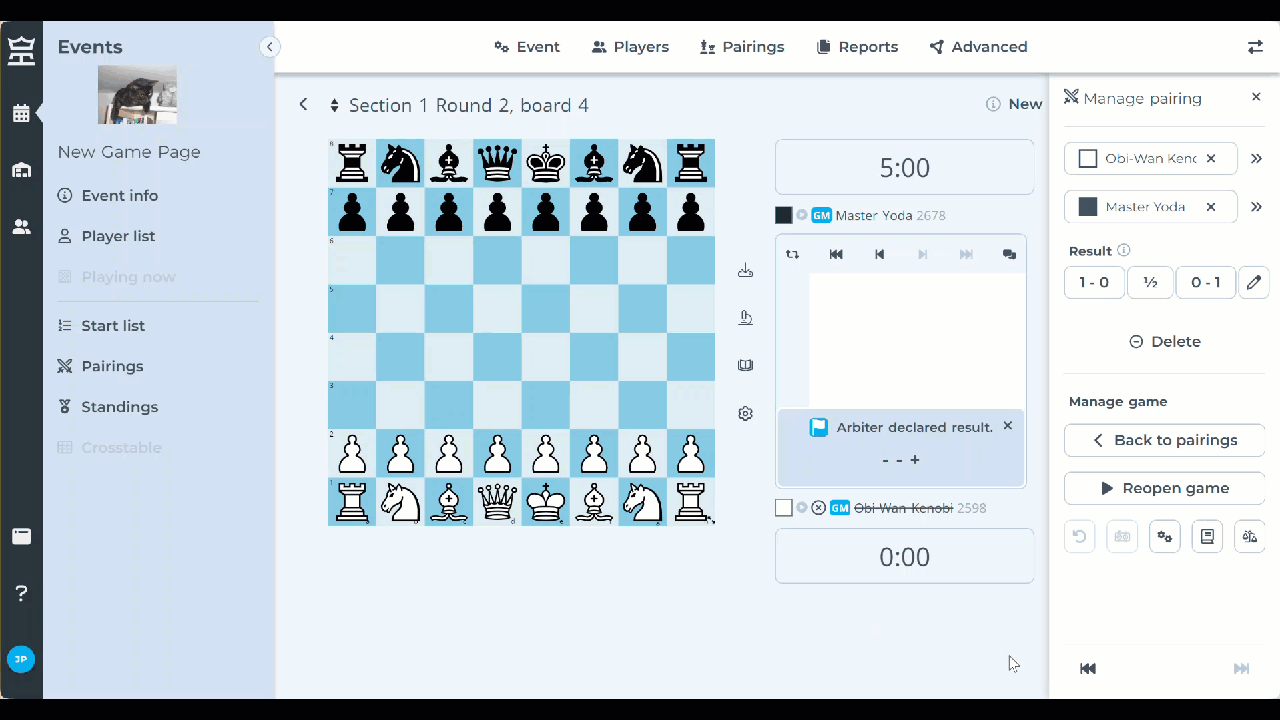
The best part is when everything comes together! Picture a scenario where a player doesn't show up. The Arbiter then has to record a default win and withdraw the absent player. Such a basic action should be super easy. The new design is specifically optimised for these kind of workflows, take a look:
Answering Arbiter calls is fundamental to online game management on Tornelo. Luckily it's as easy as 1-2-3, but don't take our word for it, check it out for yourself!
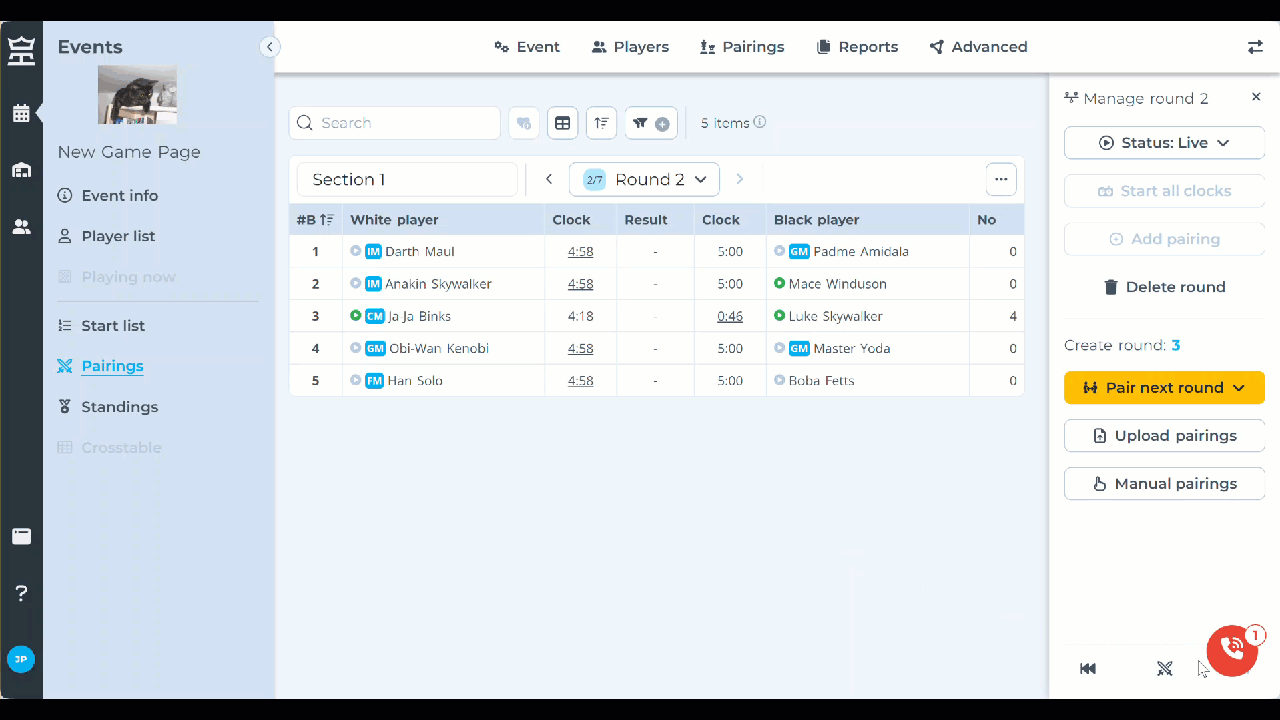
Working on
- Edit mode for tables
- New Event settings
- Online shop for Organizations
Do you like our new Game page? Comment below and let us know! If you like what you read, join our Tornelo Community on Discord.
