Running chess tournaments is all about managing lists: player lists, start lists, pairings, standings, team lists and more. That makes data tables containing these lists pretty important!
We've already introduced our new awesome tables in the previous article (check it out here). Now, it's time to take the next step – exploring how to effectively manage and interact with these tables to maximize their potential.
Embrace new structure
Let's dive into the table anatomy:
- Data table - browse information
- Table navigation - jump to a different Section or Round
- Table actions - download, print or share displayed data
- Table switcher - explore a different view of the same data
- Table interactions - customize your view
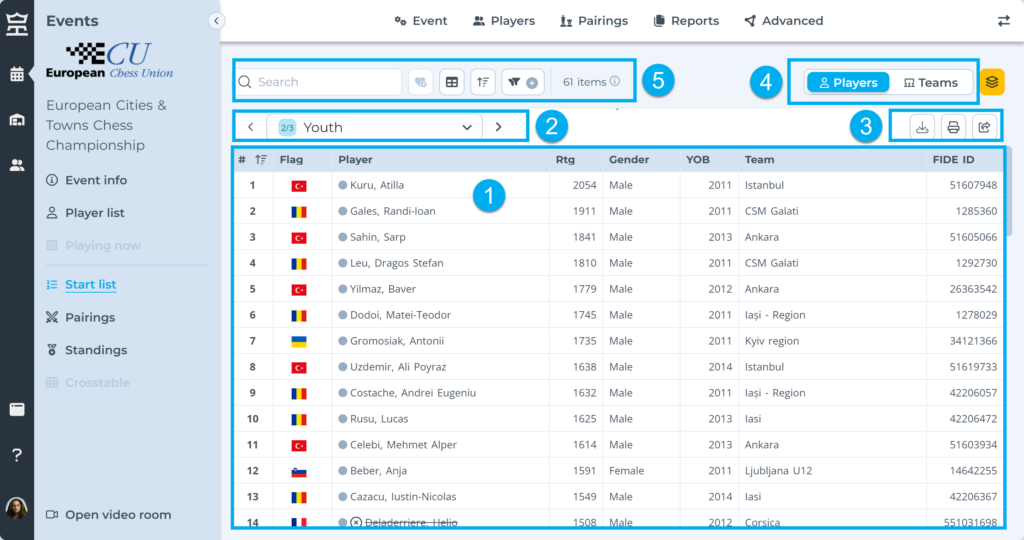
Read more to learn how to get the most out of this design.
The hidden gem behind in the interaction bar is "Info" feature. The number of items will show you how many rows there are in your current view, but the little info icon will always display statistics from the entire Event.
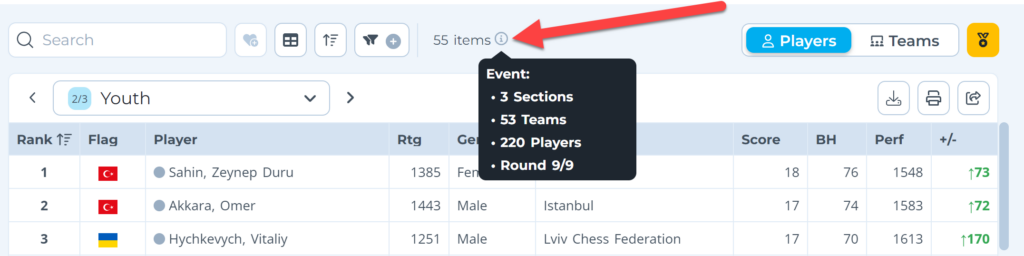
Switching from Player view to Team view will give you a nice look over our expandable tables. It offers a convenient way to access as much or as little information about each team as you desire.
For Player lists:
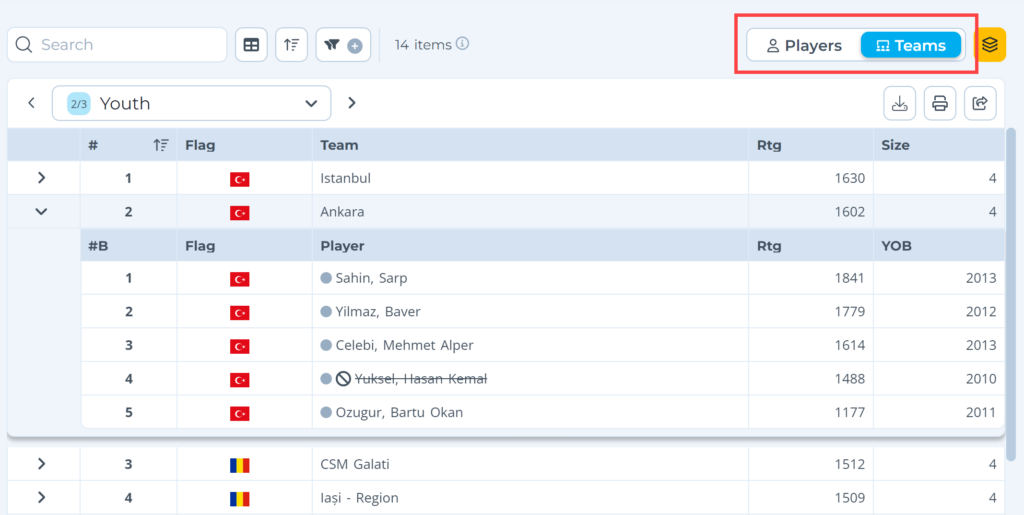
And for pairings:
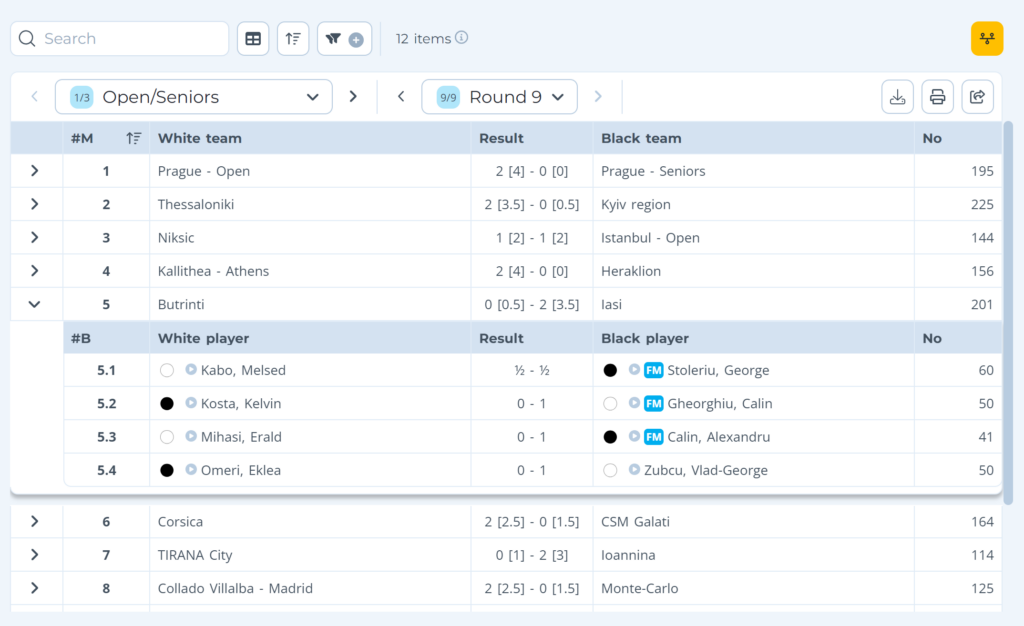
The navigation bar offers seamless transition between Sections or Rounds, providing two convenient methods: selecting items from a dropdown or using Quick Arrow buttons for swift navigation.
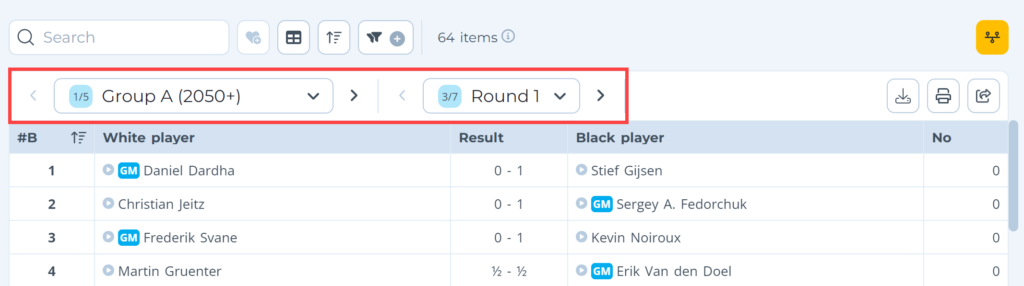
Download, print or share
Each table header contains a small action bar:
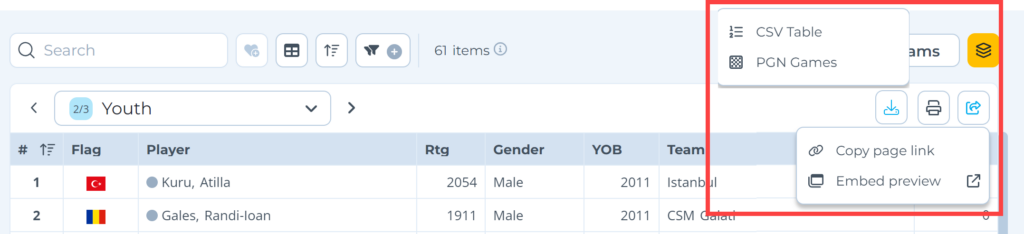
This makes it easy to:
- Download CSV version of the table
- Download games from the Event
- Print your current view of the table
- Copy the link to the page with this table
- Get code to embed the table on your website (for automatic updates)
Search
A good table allows you to search for specific data, and we've got you covered in that aspect!
Convenient search functionality works together with the "info" feature, keeping you informed about the number of items left. You even have the option to print or export them as desired.
Simply start typing, and the results will appear instantly:

You can even search by "invisibile" text, like the "Turkiye" hidden in the flag image.
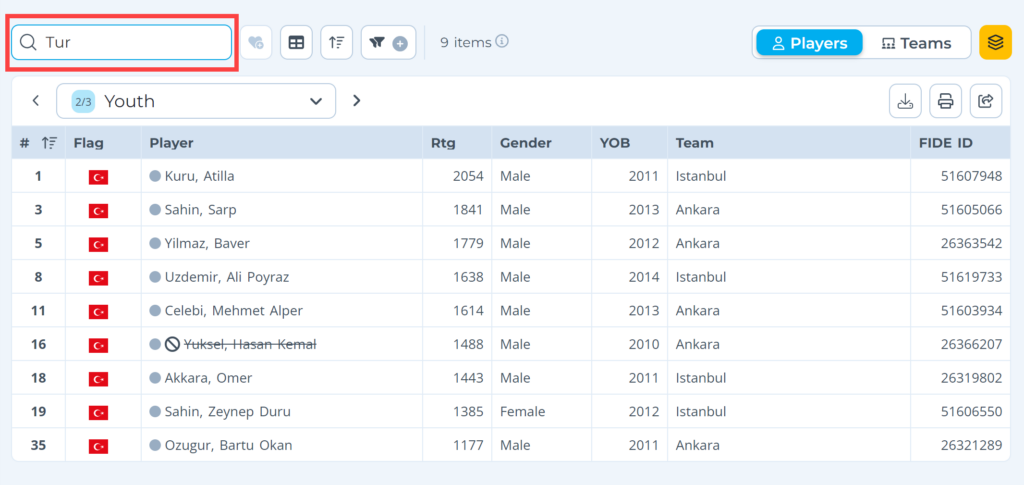
Filter
Our filters have undergone a significant upgrade! You can now set up specific conditions to easily view exactly what you're looking for on Player lists, Pairings or Standings. In the example below, we are searching for players who are:
(from Greece OR Romania) AND are Female
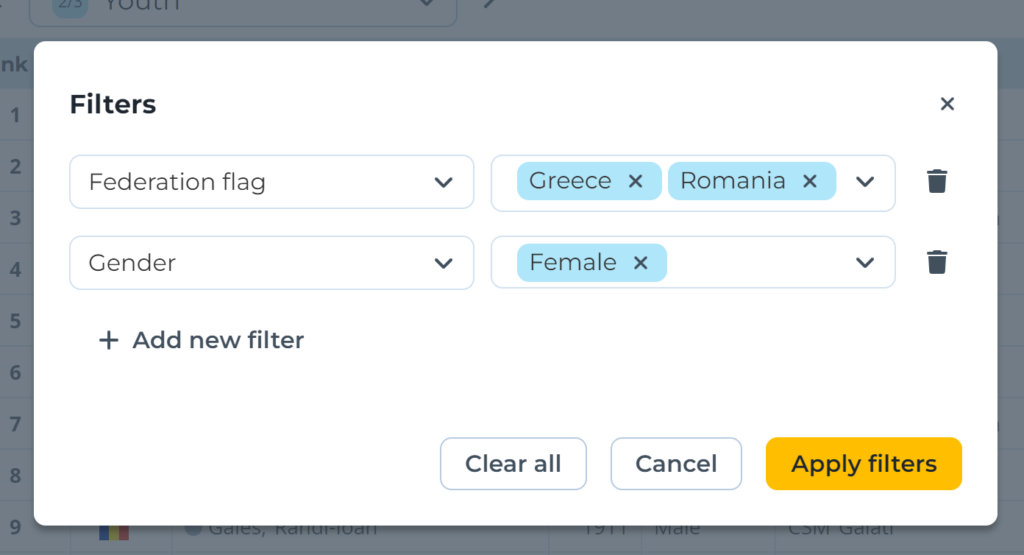
And that's exactly what we get:
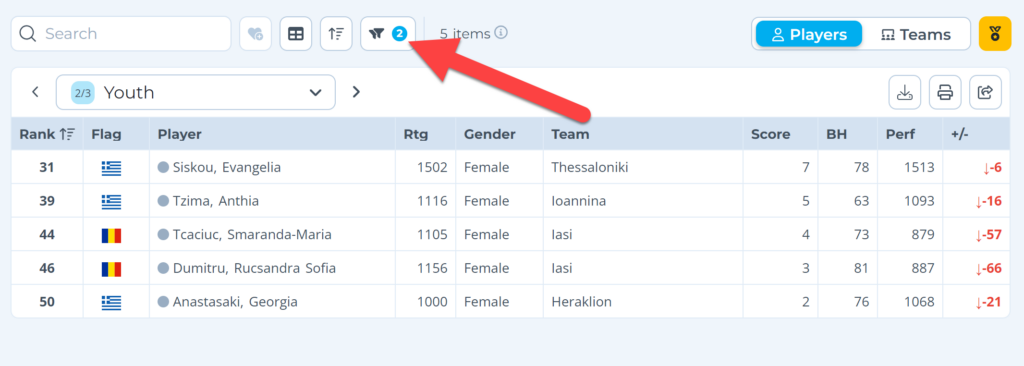
Keep an eye on the Filter button; it will always indicate the number of filters currently set up for the page.
Sort
Each table is sorted by default, following a logical criterion (like Start list by Start numbers). However, there are no restrictions – feel free to go nuts and choose any column for sorting.
You can do so by clicking on a column header:
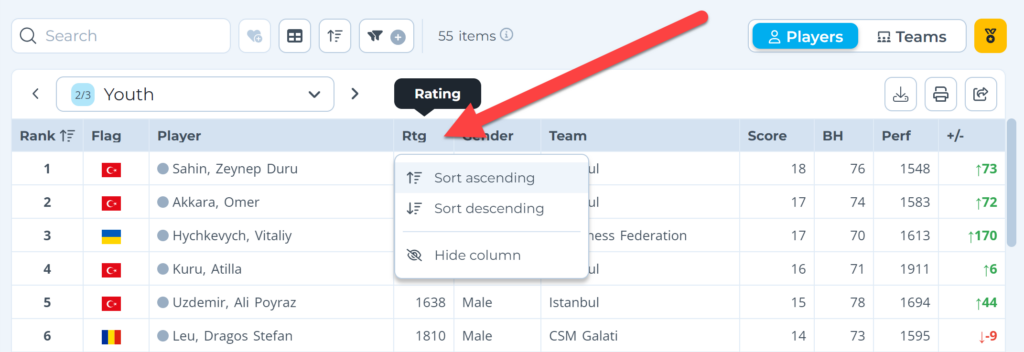
Or in the familiar modal window:
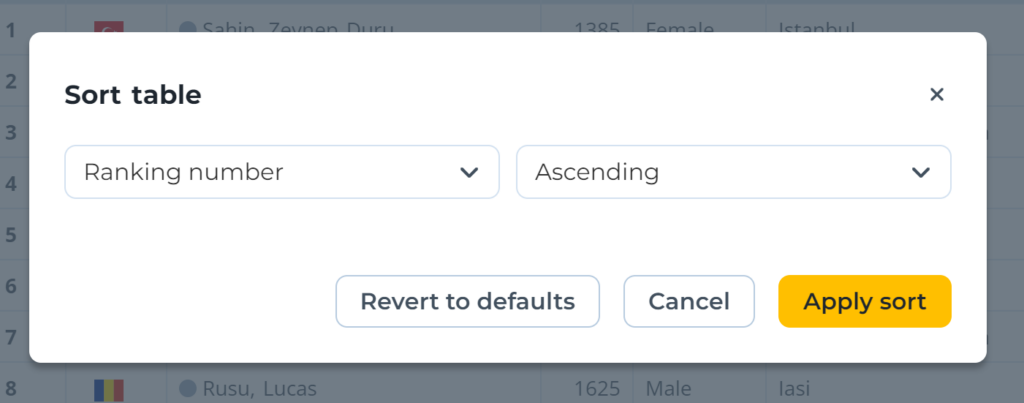
Customize columns
Freeeedom! You have absolute control to set up the tables just the way you like. The Customize Columns modal allows you to:
- Drag the items in any order (and between visibility and invisibility)
- Hide or reveal items by clicking on the eye icon
- Making columns "sticky" by dragging them to the top group marked with a pin
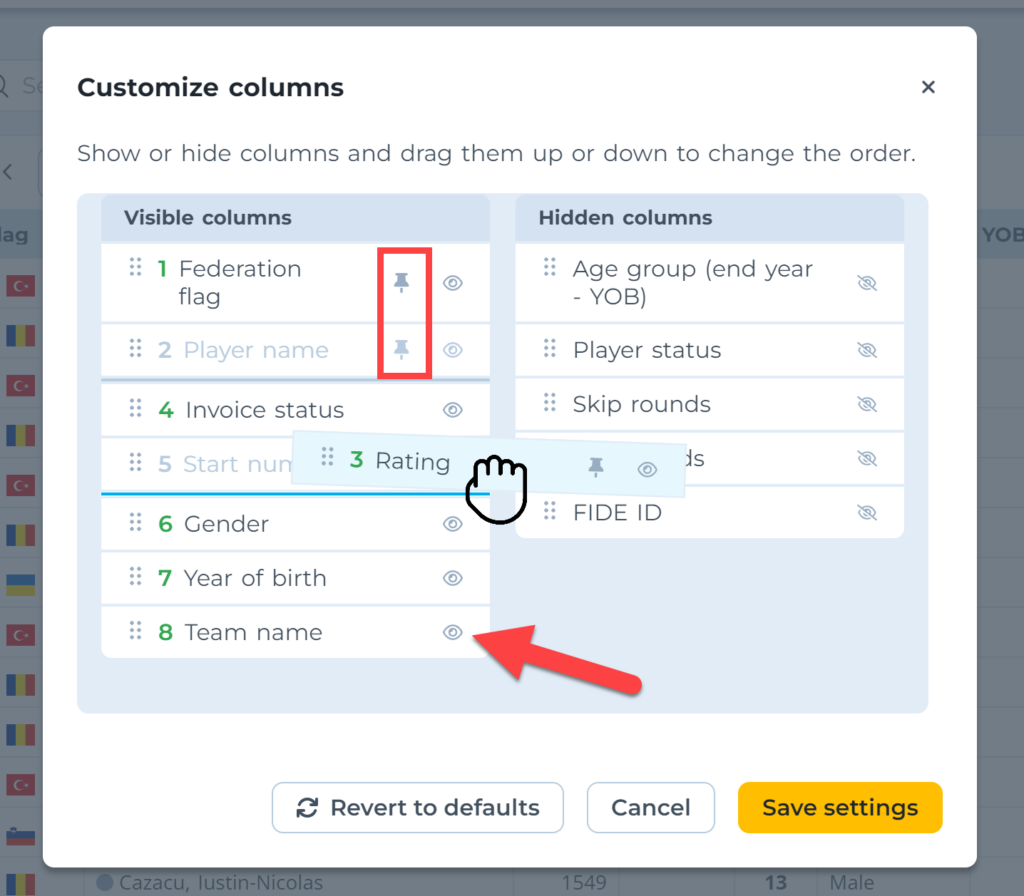
What are "sticky" columns? They are the ones that remain visible at all times when the table extends beyond your screen's width, requiring horizontal scrolling.
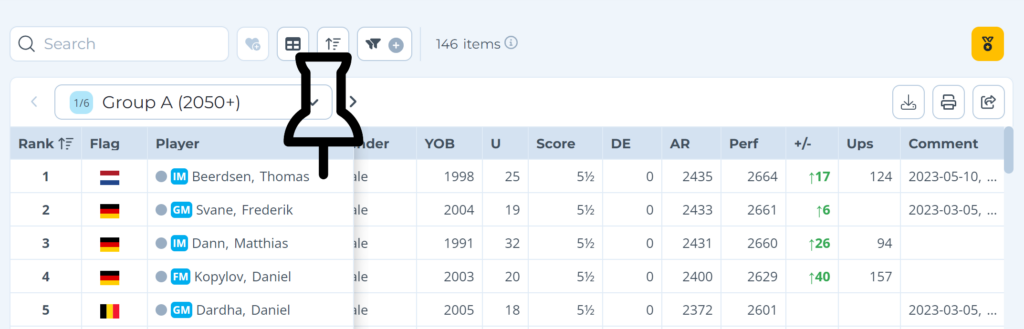
Add favourites (COMING soon)
Soon, you'll have the ability to highlight your favorite players or teams. Stay tuned for updates!
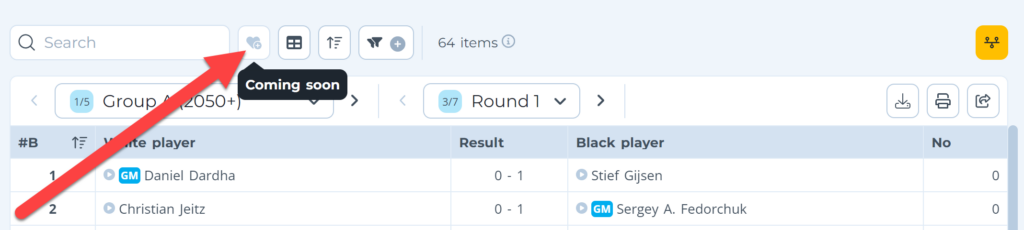
Interact
Player lists and Pairings are not just for looking! Arbiters and Organizers need to interact with them, update them and manage them.
By selecting a row in a table Arbiters can edit it. In player lists, we can manage and edit players, in pairings, we can manage pairs and games. Our cool Arbiter panels were introduced in the previous article - check it out.
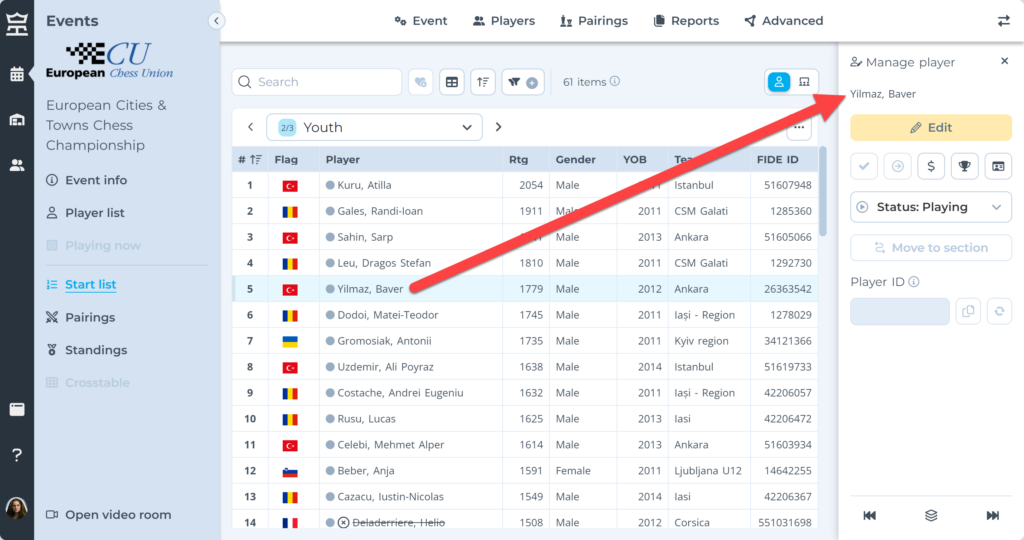
Working on
- Edit mode for tables
- New Game page
- New Event settings
What do you think about our new tables? Comment below and let us know! If you like what you read, join our Tornelo Comminity on Discord.
Kind regards,
JOANNA PROKOPOVA
