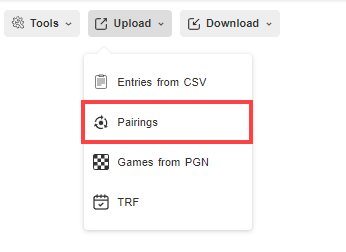Built-in options
Each Section in every Event can have different pairing settings.
Click on Edit in the Event Lobby and customise the Event settings.
Under the Format tab you may customise the options for each Section separately. The available options are:
- Swiss using the JaVaFo 2.2 engine
- Round robin & Double round Robin
- Manual
You can also select appropriate Tie-breaks.
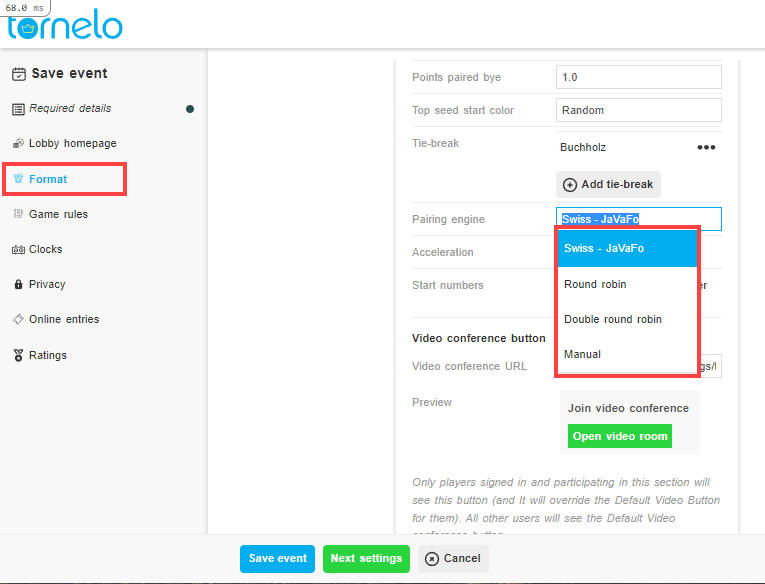
Swiss – JaVaFo
FIDE endorsed Swiss Pairing engine for Individual tournaments. Will create the same pairings as any other Pairing program using JaVaFo 2.2.
Can be used for:
- Individual events
- Team battle
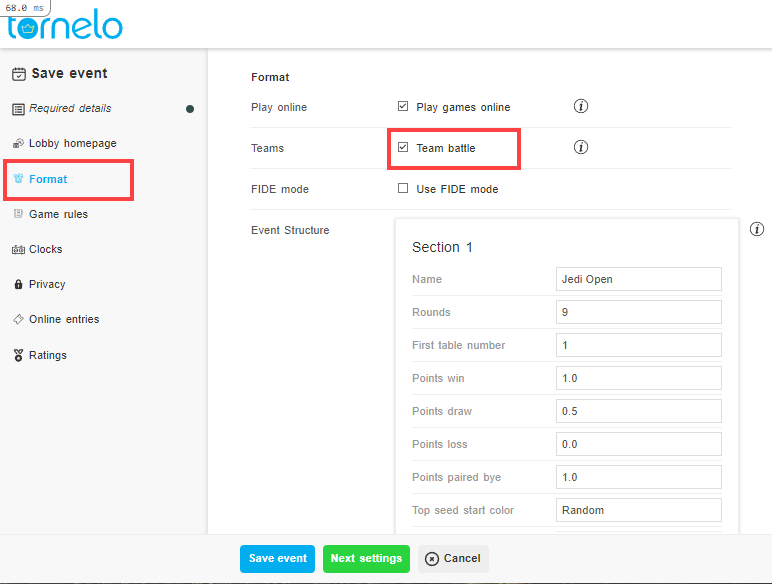
When Team battle is selected in the Format tab, the format is a Team battle with 4 leaders. Players from the same team are not paired agaist each other. See more here. Team battle applies to the whole Event.
Round robin
Single Round and Double round robin format for All-play-all Individual Events. See more here.
Start numbers can be customised using the option Use manual start number.
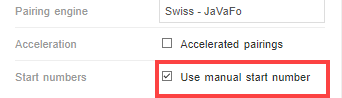
Other options
Manual Pairings
With all players in, it is possible to create the pairs manually. Click on Pair first/next round and select Manual pair.
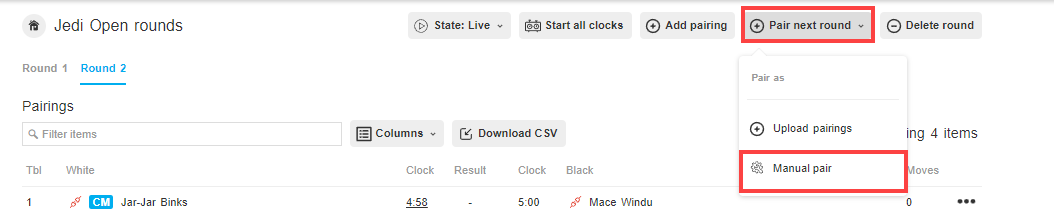
An appropriate number of blank boards will be created.
Click on 3 little dots and select Edit pairings to add players to empty boards.
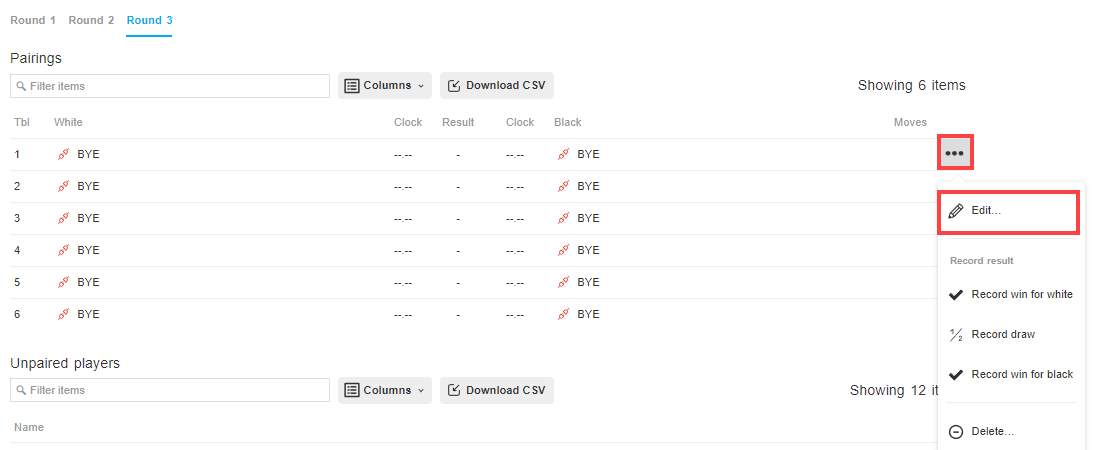
Choose White and Black from the drop down list of available players and click Next to save and proceed to the next board.
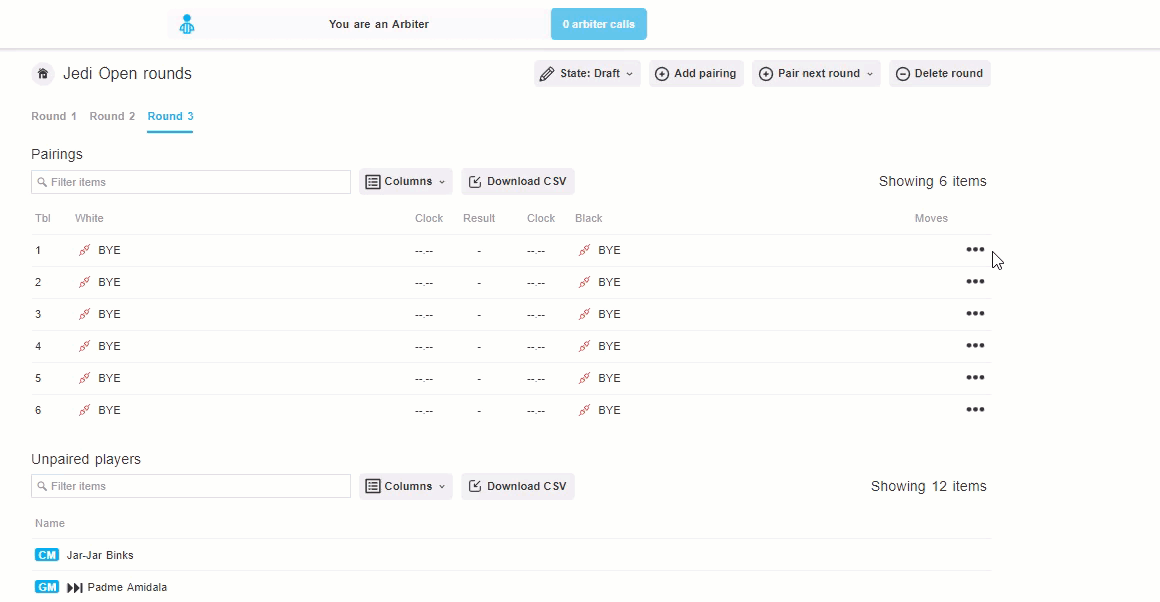
PGN Import
For Olympiad style team events, and any other non-standard pairing it is possible to import any pairings via PGN. See more here.