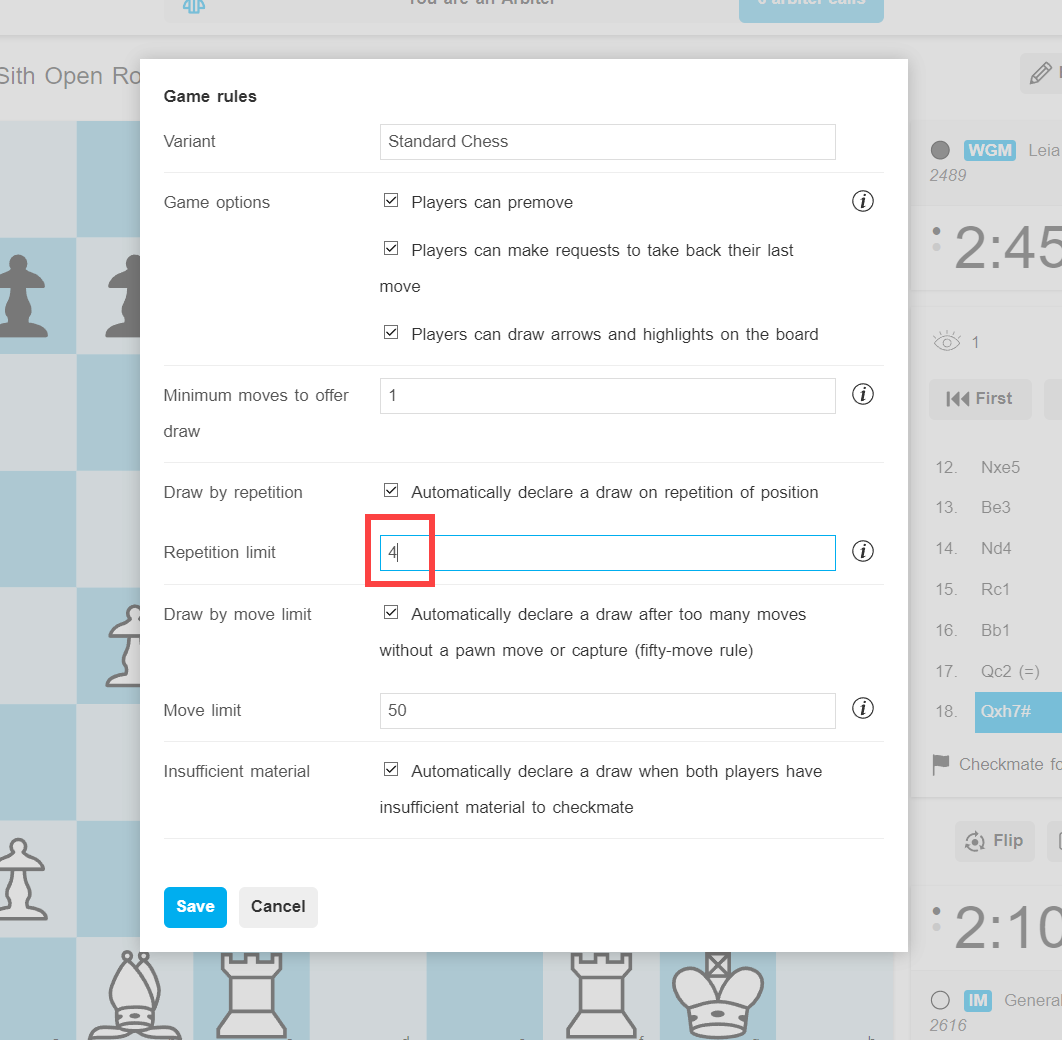On Tornelo it is easy to continue or Restart a Game which has ended.
Arbiter may decide a game should be restarted if it ended due to a mistake, disconnection or simply for educational purposes.
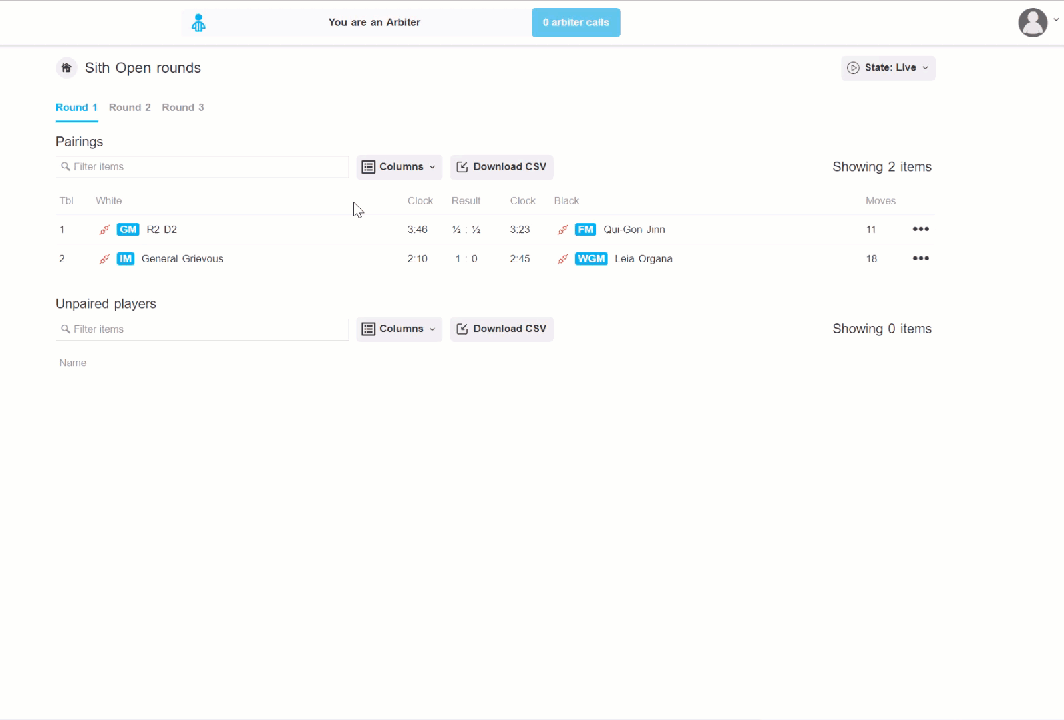
Step-by-Step
1. Open the game you want to restart
2. Click on your Arbiter controls, a blue bar in the bottom right corner of your screen
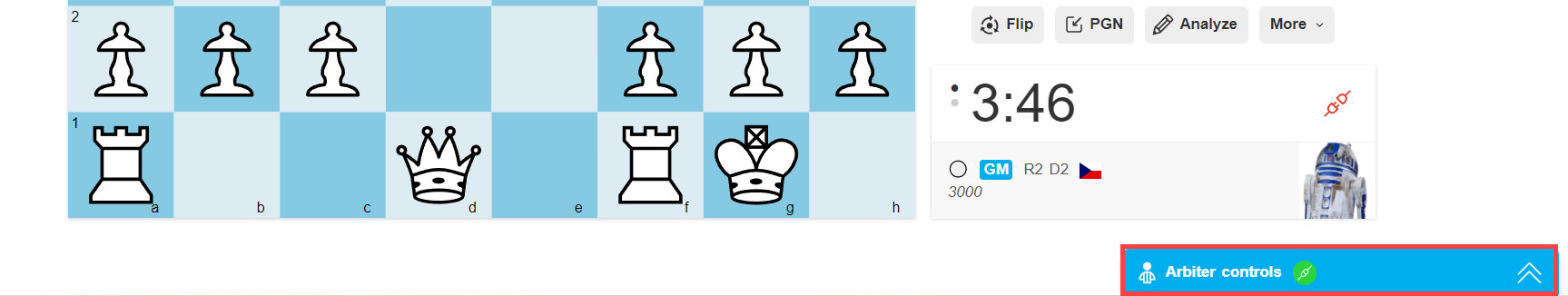
3. Click the Restart game button
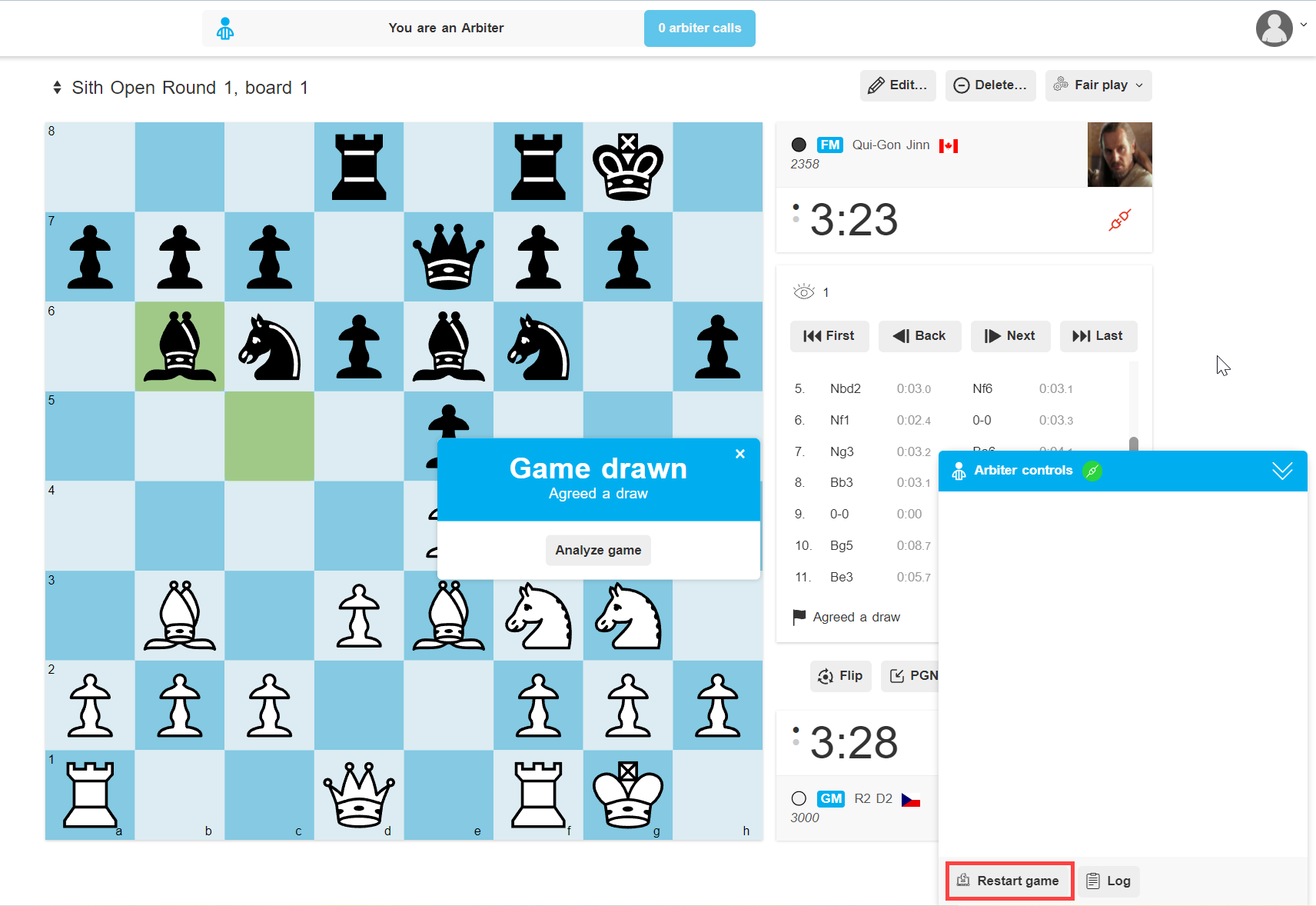
4. Select whether to Restart the game from the current position or the start position and click Save
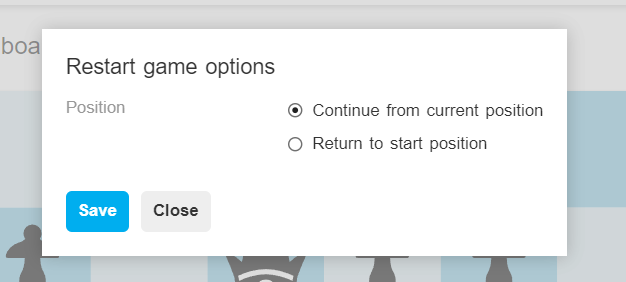
5. You may want to Adjust clocks or Take back move. When you are ready, click Resume
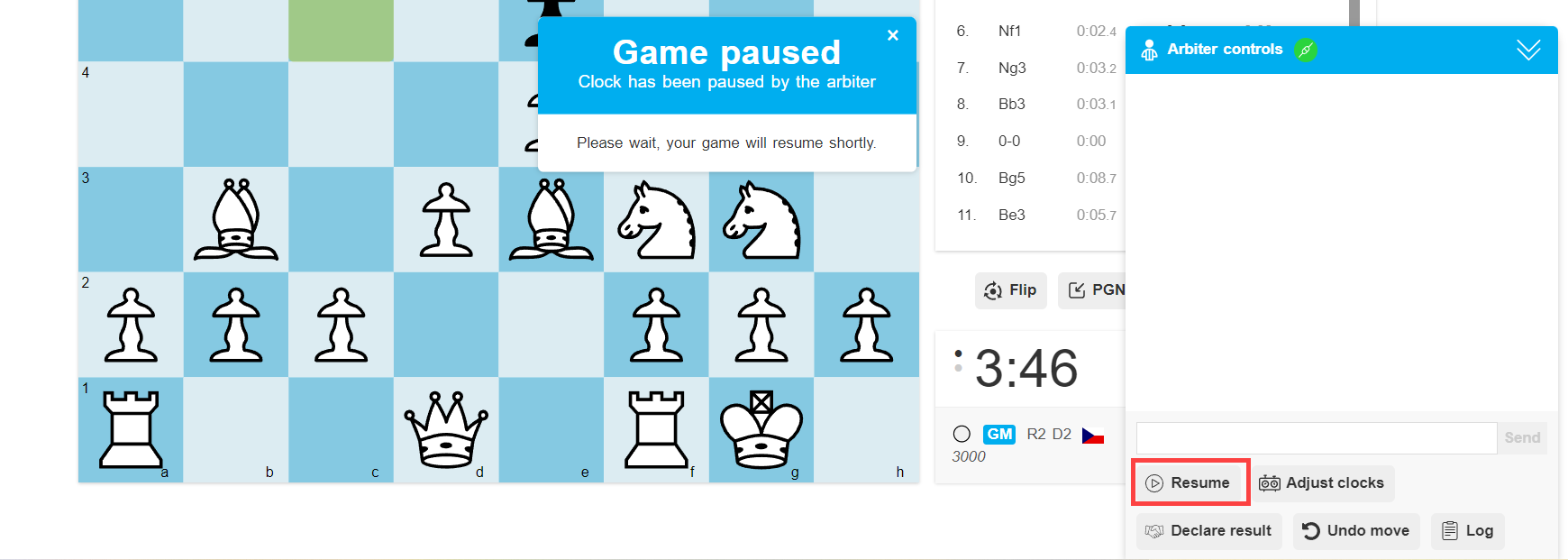
Troubleshooting
If you are not Restarting the game right after it has ended and some time has passed it is possible the Arbiter controls are no longer available for you (no Blue bar at the bottom).
If the option is missing, you may bring it back by clicking on More and Arbiter controls.
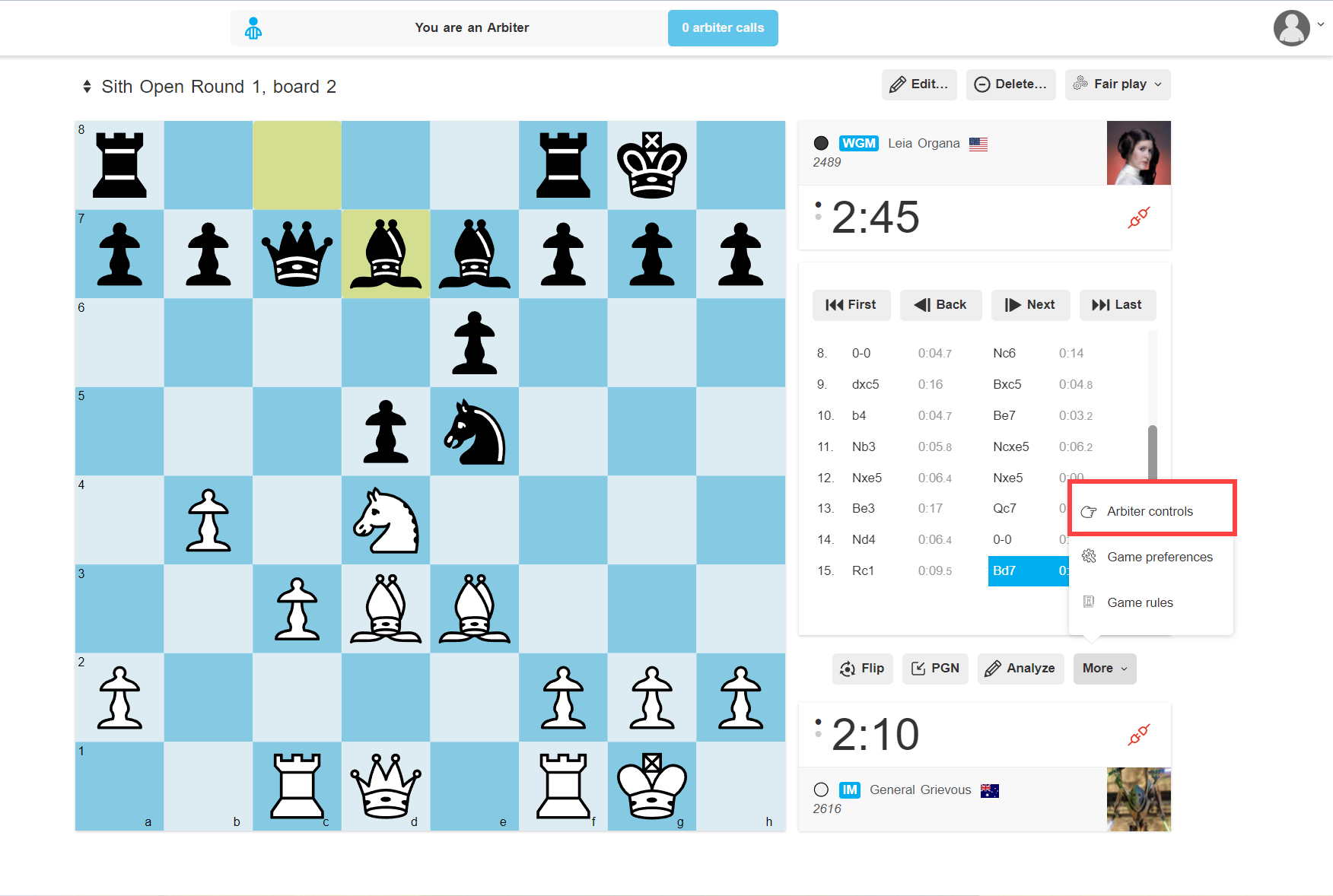
Note: it is not possible to restart games which ended in Mate or Stalemate, as after the Restart the Game automatically ends again.
For automatic draws, you may use a workaround of changing game rules for the game first. Click More and select Game rules. Eg. 3fold repetition will become 4fold. Then proceed to Restart the Game.