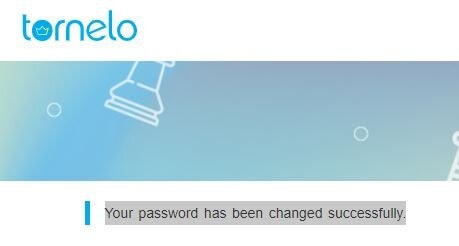A User may need to Reset their password for the following reasons:
- To change a lost or forgotten password
- To create a password for an account that was created by invitation
Here are the steps to reset your password:
1. Go to https://tornelo.com/account/password_resets/new
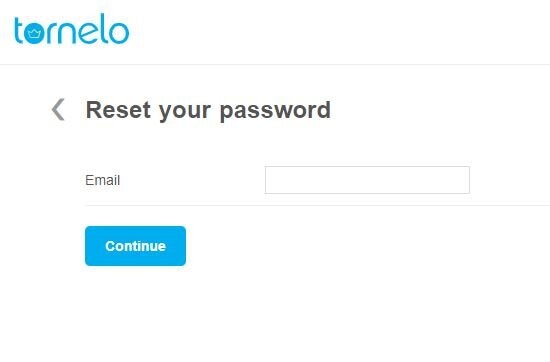
2. Type in the email address associated to your account and click Continue
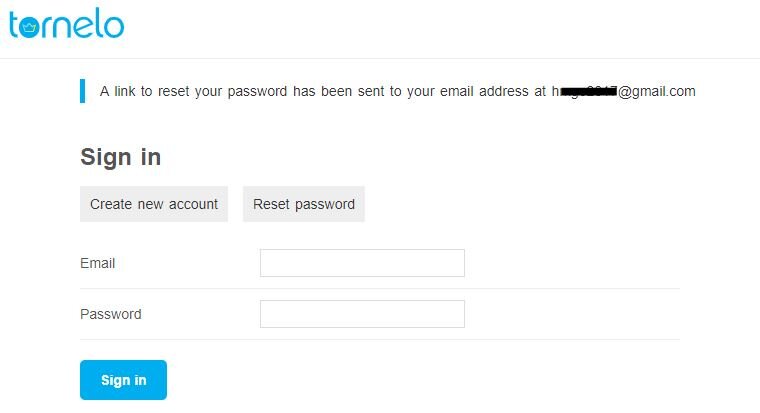
3. Check your email inbox and spam folder to find an email with the subject line “Tornelo: Reset your password” containing a link to reset your password
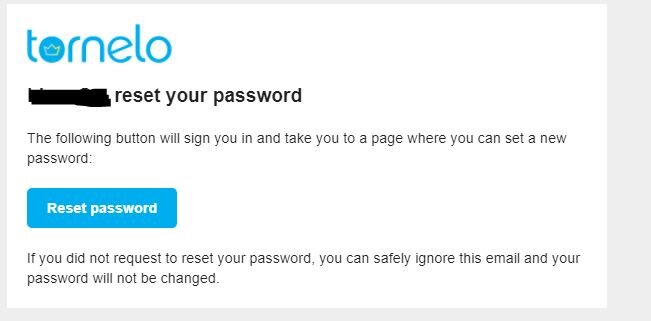
4. Click Reset password
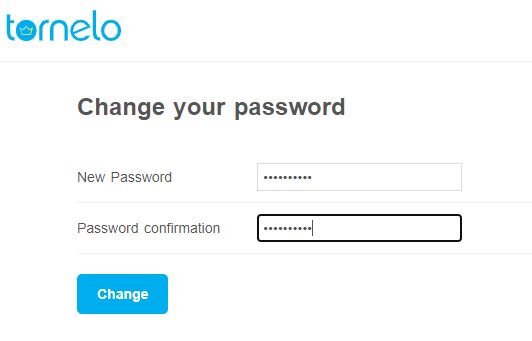
5. Change your password, confirm it. Click Change.
6. You will be automatically signed in and see a message confirming that your password has been changed successfully