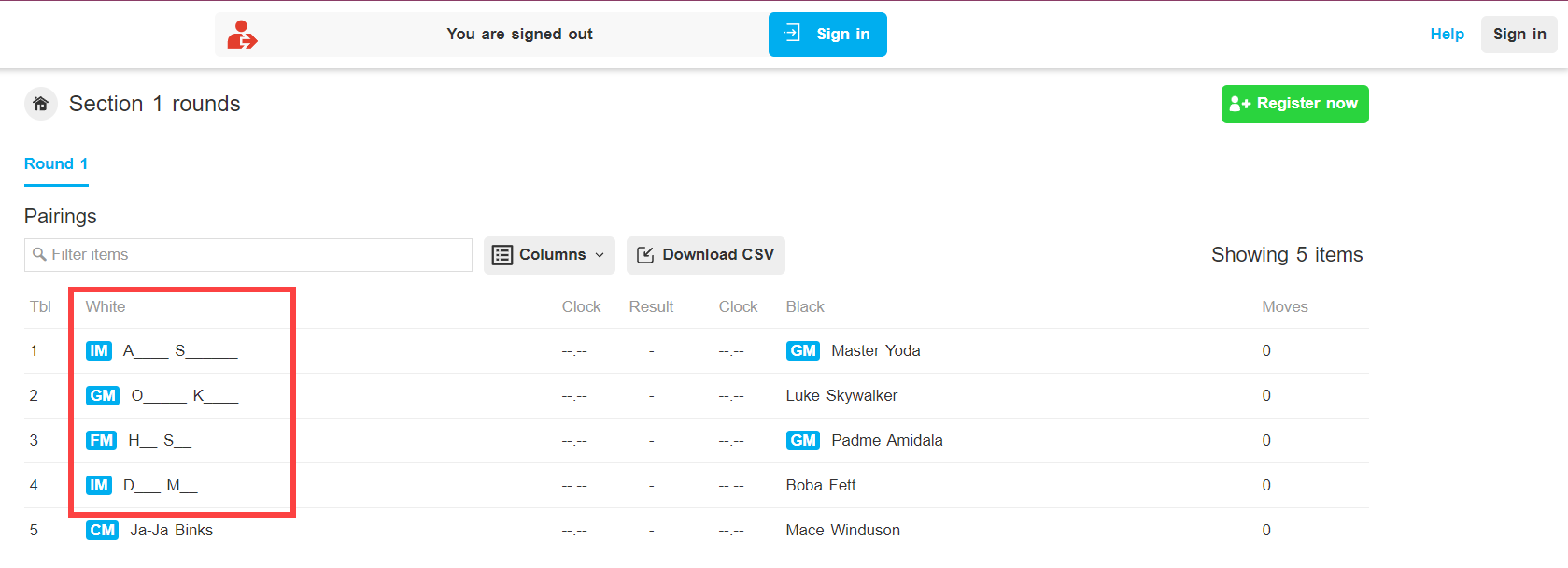Tornelo has many powerful features to allow users to choose their level of privacy.
Event privacy
There are multiple privacy options available for your events:
Public
Shows up on the Tornelo Community Browse page and can be found in Google searches.
Community
Can only be found by signed in Users. It is free for anyone to create an account on Tornelo, but this adds a hurdle to private information being found. Google cannot find this data.
Private
Not included on Browse or search results, only accessible from a direct link.
Exposed
As described below players can have their own Privacy settings and decide they want to hide their name from Spectators. This might be a problem for some official Championshiops where it is a matter of public interest to know who is competing in the Event.
In that case the responsibility falls to the Organizer to make necessary rules adjustments in their own Regulations and on Tornelo they can choose to “Ignore” Privacy settings of players during the course of the Championship. The Event is Exposed for everybody to follow.
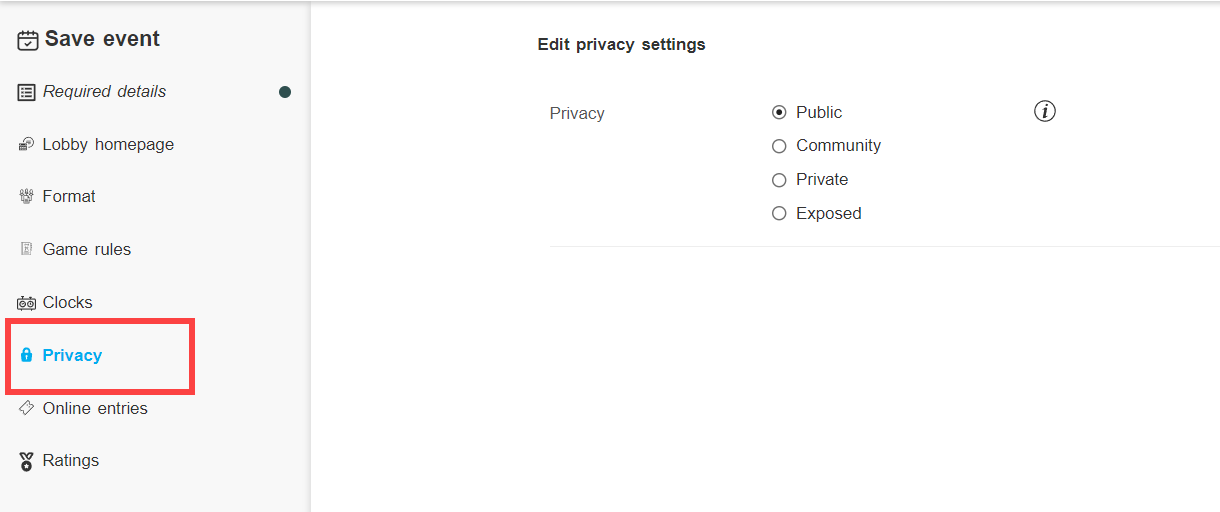
User controlled privacy
Event Organizers please note, if you create a player in your event, their default privacy setting will be the same as that of your event. Eg. A Private event will create all Private players.
Private players can ONLY self-register for an Event. They will not show up on any searches.
Public
A public profile can be found by searching Tornelo archives. This means any person, or Google, may find the information.
Your Player Information will show up in leaderboards, upcoming Event player lists and in Event archives. Any Event Organizer may add your name to an Event.
Community
Player Name will be Obscured (eg. Henry Lee will be shown as H____ L__) unless viewed by a member of that person’s Community (ie User of Tornelo). It is free for anyone to create an account on Tornelo, but this adds a hurdle to private information being found. Google cannot find this data.
Your Player Information will show up for signed in Users in leaderboards, upcoming Event player lists and in Event Archives. Any event organiser may add your name to an Event.
Private
Player Name will be Obscured (eg. Henry Lee will be shown as H____ L__) unless specific permission has been given. Eg. if you have entered an Event, the Organizer and Arbiter will receive and view your Player information. The Organizer may share that information with other Arbiters.
Due to the requirement for identity verification within a tournament, all Players in the same Event are provided explicit permission to view Player information for all players in the Event.
Your name will NOT show up in leaderboards, upcoming Event player lists or in Event archives. An Event Organizer may NOT add your name to an Event. You must self-register for all Events.
Birthday
Birthday is stored as a separate field and used with Year of Birth to calculate a player’s age for categorization purposes. We won’t show a player’s birthday or exact age to anyone. Ages are displayed as “Age: Under X”, for example: in the year 2020 all players born in 2010 will be displayed as 10 (ie. “Age: Under 10”).