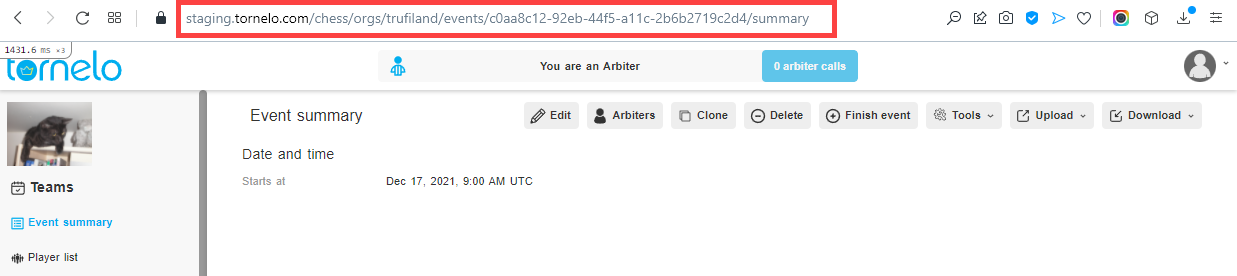Any User can create an Event on Tornelo. Read more here.
The only difference for Private events is that it doesn’t show up on the Community Browse page or in any search.
Players will always need to receive a direct link from the Organizer. You can share the link with your selected Community of players and be sure that no other people will be able to Register.
This can be very useful for School competitions, training sessions or company Events. Note that a Private Event cannot be rated.
Run a Private Event Step-by-step:
1. Sign in to Tornelo, click Run an Event and customise your settings.
2. Under the tab Privacy select Private.
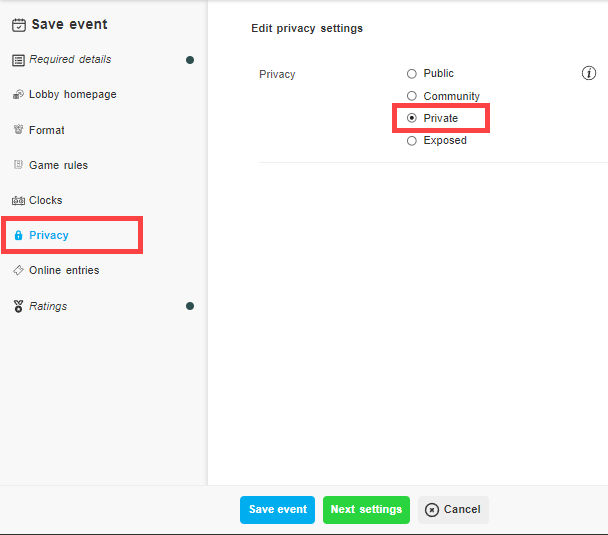
3. Share the direct link with players