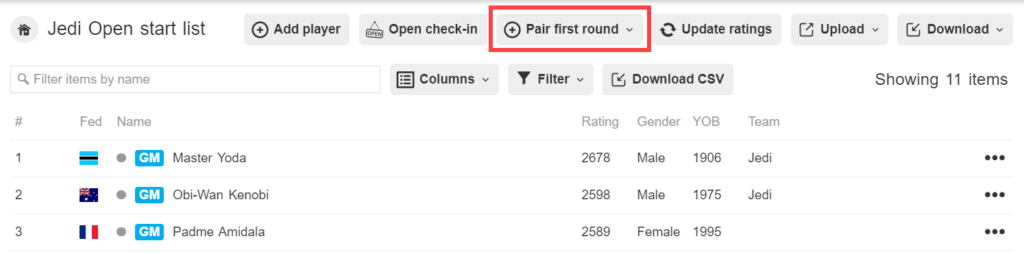If you are running an individual swiss event, sometimes you may want to avoid pairing players from the same club, or siblings against each other. Just because it is no fun to play against someone you know so well!
Set Forbidden pairs
With Forbidden pairs the whole tournament will run as normal, but the siblings will never play (and peace will be maintained throughout the galaxy).
It is possible to set this in 3 steps:
- Allow the option in Event settings
- Assign players that shouldn’t be paired
- Create pairings as normally
Step by step
1. Go to the Event settings of your Event
2. Select tab Format
3. Scroll to the Section you wish to apply the settings for
4. Check the box “Use team tag as forbidden pairs“
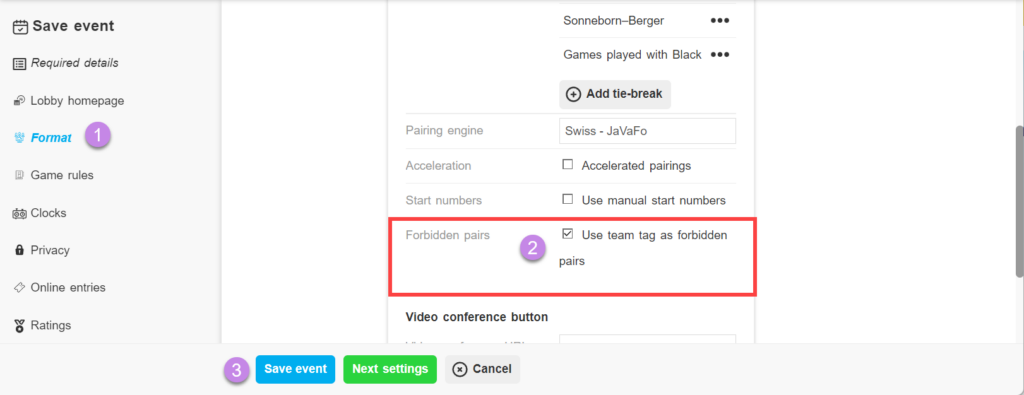
5. Select players who shouldn’t be paired together, eg. Luke and Leia
6. Look up the player in the list, click on 3 little dots and select Edit
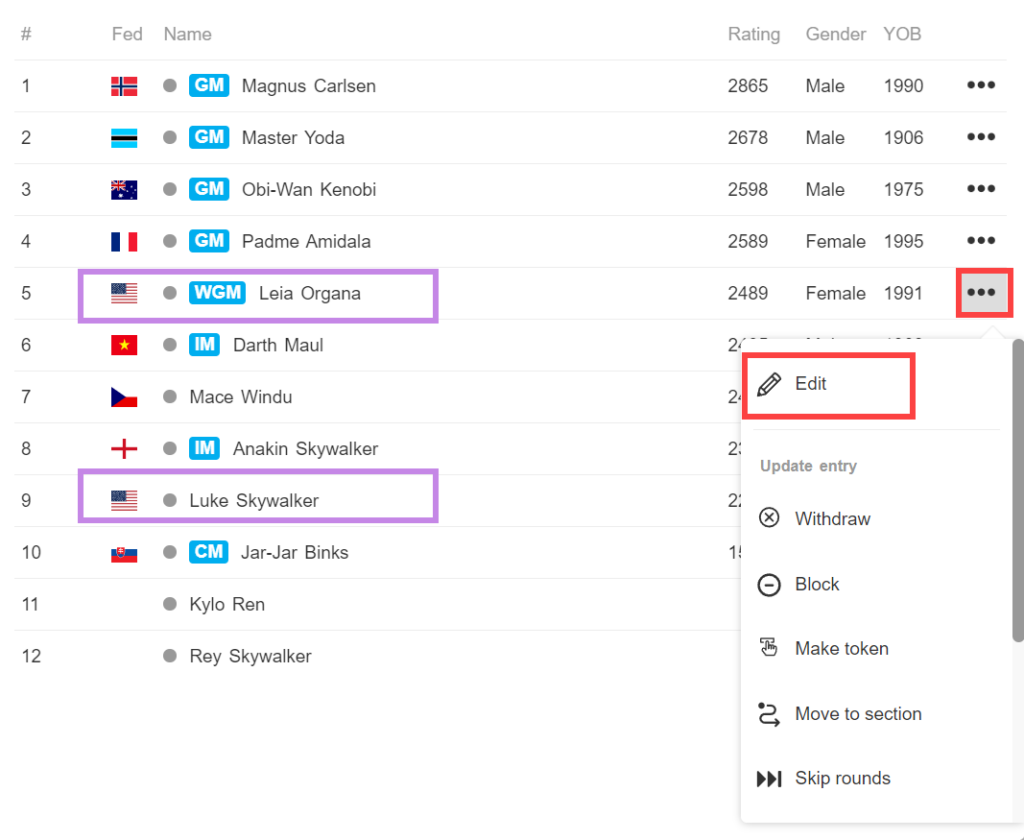
7. Create a special team tag in the field Team, eg. Force
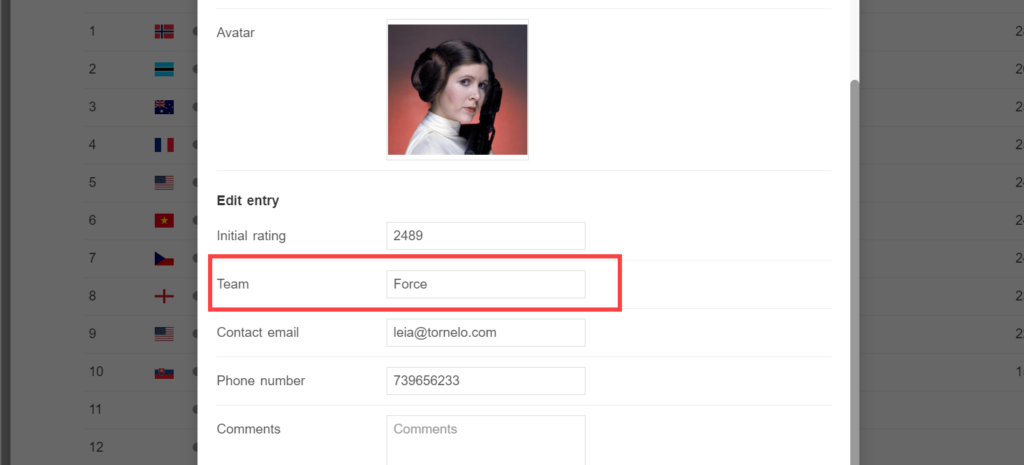
8. Add the same tag to all players who shouldn’t be paired against each either, eg. to both Luke and Leia
9. Proceed to create a special tag for each group or pair of players who shouldn’t play each other in your event. You can check the settings, after you display Team column.
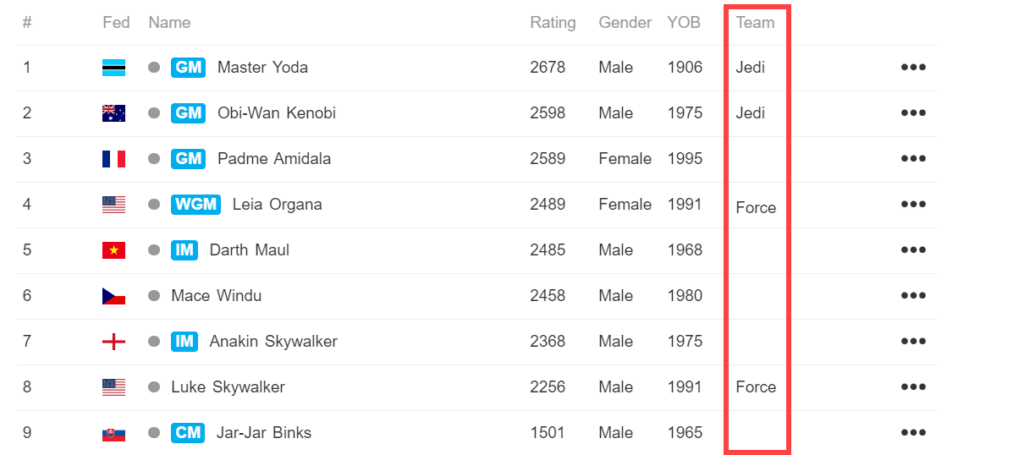
10. Create pairings, click Pair first round as normally