We encourage Arbiters to Run test tournaments and Practice events to get familiar with the platform and learn how all the features work. No need to worry about creating new Event, which will be stuck on your Organization page later on, once you are done testing and exploring, you can always Delete it.
Delete an Event
In case an Event is cancelled and needs to be Deleted, an Arbiter can do so by clicking on the Delete button in the Lobby.
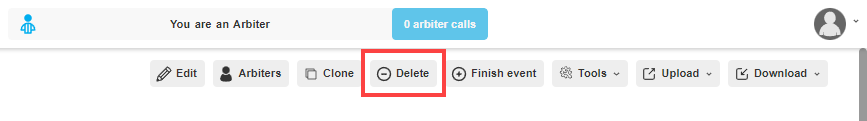
A pop-up window will appear asking you whether you are sure to Delete the Event:
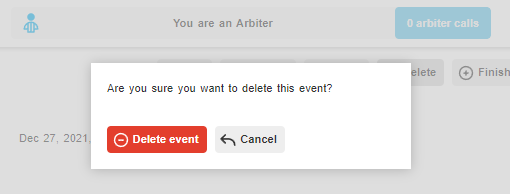
If you are sure, just click Delete event and the Event will be deleted.
It is only possible to Delete an Event which has no pairings and no Entries (players). In case your Event cannot be deleted, Tornelo will notify you:
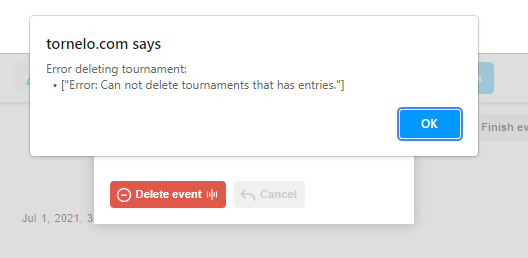
Troubleshooting
It is possible to delete rounds one by one. Under the Rounds tab click the button Delete round and confirm.
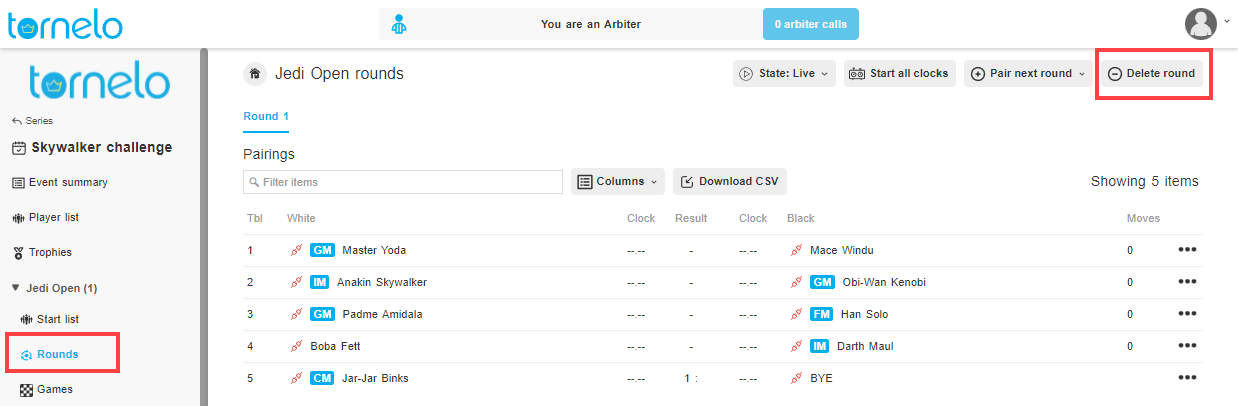
Entries can be removed one by one. In the Player list or Start list click on the 3 little dots, select Remove and confirm.

Note it is not possible to Remove players who made payments.