An Arbiter is able to amend pairings at any time in the Event.
If you do not wish to repair the entire round, you can edit just the pairings you need updated.
Edit pairings
1. In the image below Rey Skywalker is actually absent and we want to move Kylo Ren into Black on Board 4
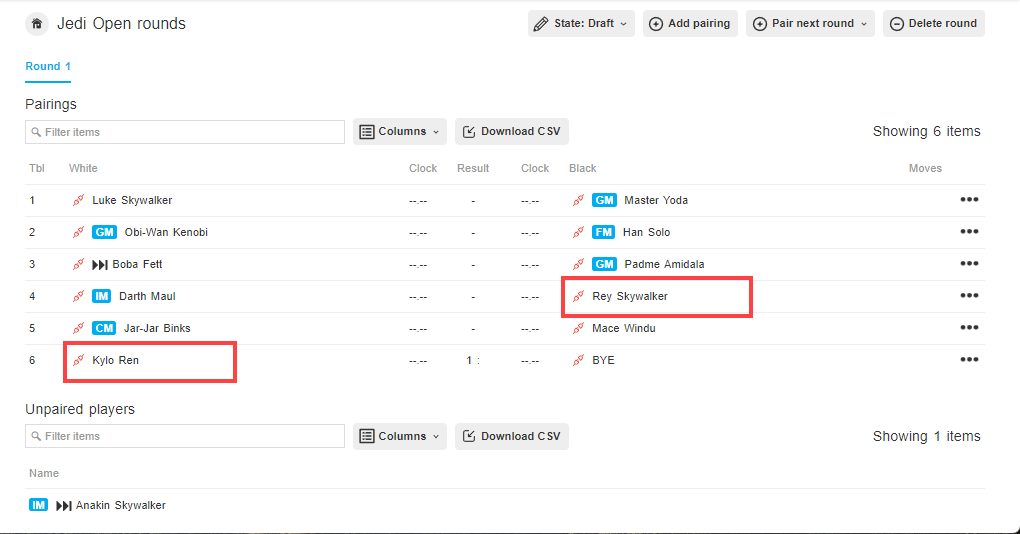
2. First make Kylo available by deleting his pairings, click on 3 little dots on Board 6, select Delete and confirm Delete pairing
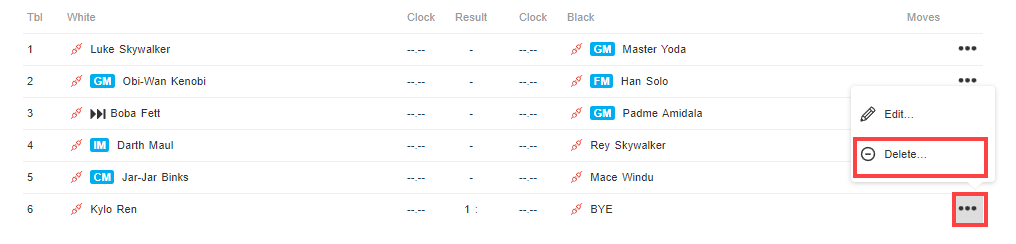
3. To replace Rey click on 3 little dots for Board 4 and select Edit
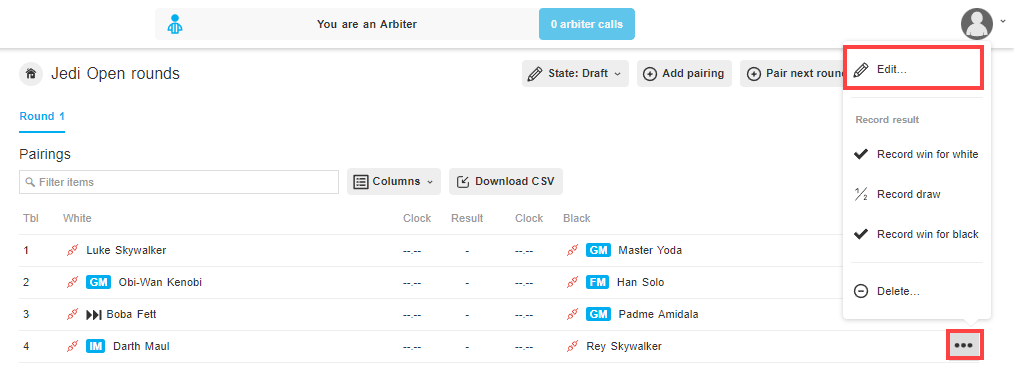
4. In the pop-up window click into Black field and select Kylo from the drop-down list
5. Click Close to confirm
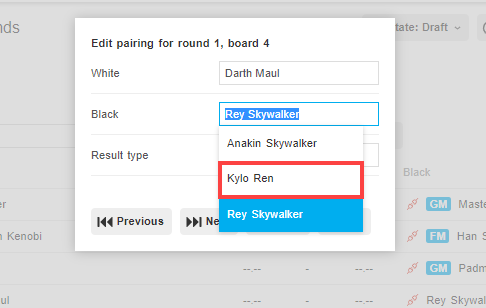
6. Pairings are ready to go, if round Status is Live, players will see the Play now button straight away.
Add pairings
New pairings can be edited to an existing Round. The list of available players can be found in Unpaired players table. If more players are Added or Self-register, their name will be automatically added to this table.
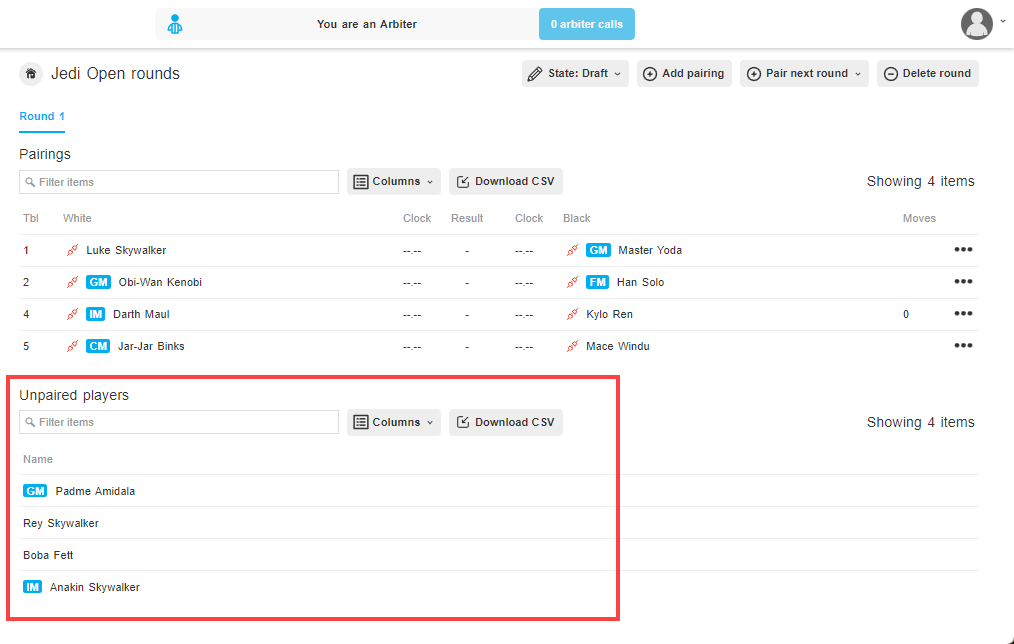
1. Click the Add pairing button
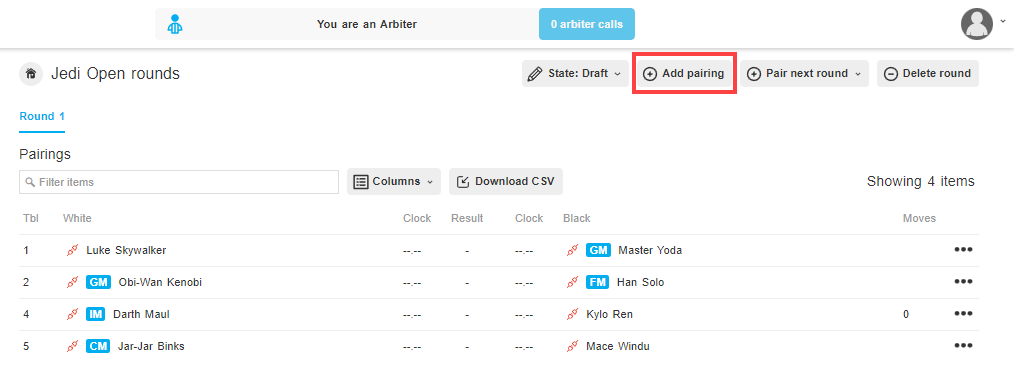
2. Click in the White and Black field to select a name from the drop-down list (from the Unpaired players table).
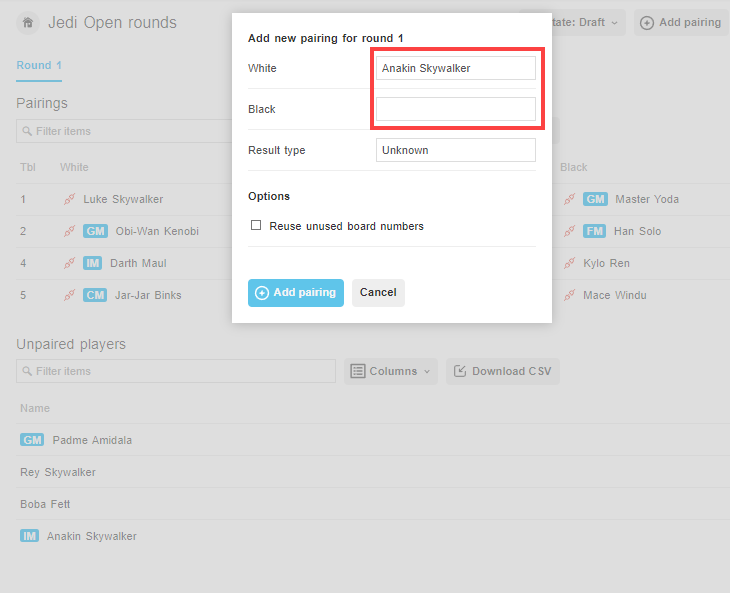
3. Leave the field blank to assign a Bye (don’t forget to select appropriate Result type)
4. Check the box Reuse unused board numbers to add the pair to Board 3, leave it un-checked to put the pair on Board 6 (note that Board 3 was previously deleted, therefore now is unused)
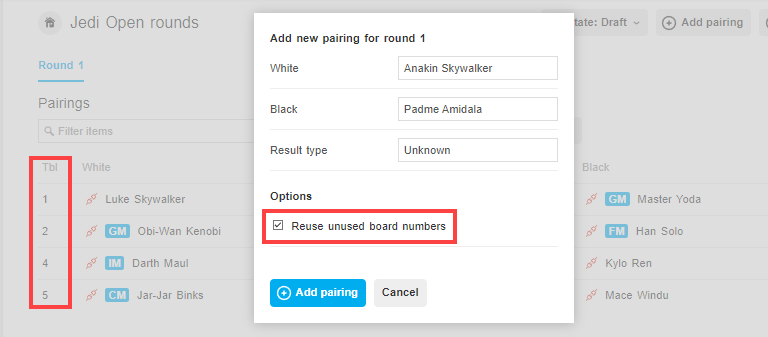
5. Click Add pairing
6. Pairings are ready, if round Status is Live, players will see the Play now button straight away.