There are many sites which broadcast games from a live PGN file.
A “Live PGN” file is a PGN file with an incomplete game that gets updated each time a move is made.
All Tornelo Events with online games generate a Live PGN file, which means you have lots of options for your spectators:
- Allow spectators to watch games live on Tornelo (share the link to the Lobby)
- Share your event through a broadcast service
- Download the PGN file and use it however you like
From the Tournament Lobby click on Download and select Live broadcast PGN.
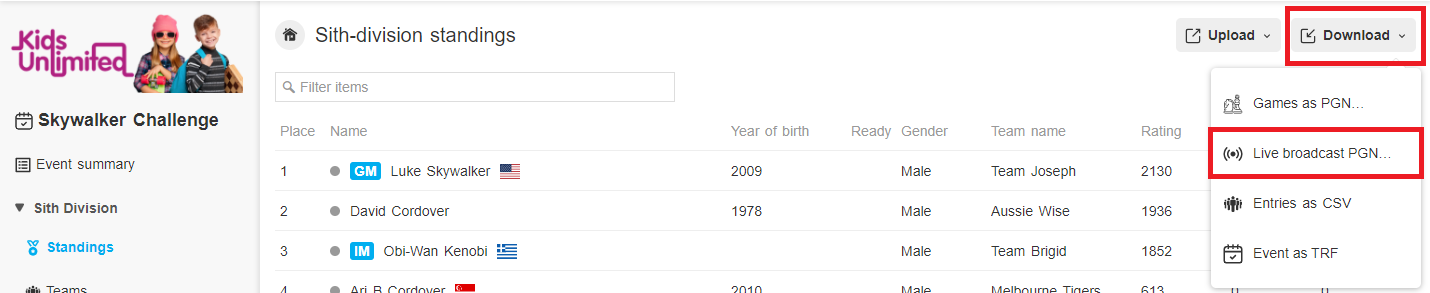
In the new window customise settings or simply click on Copy to get the URL.
You will get a link that looks something like this…
This link will contain all the games in your Section. Simply share that or paste it into your broadcast software and your games will be updated in real-time.
Advanced Users
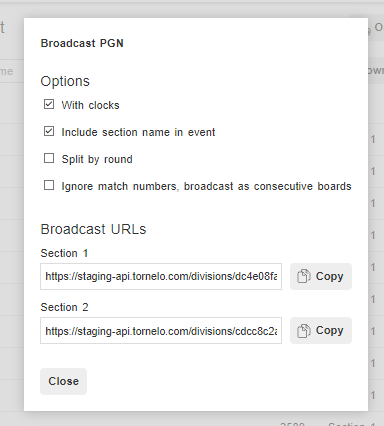
Some broadcast platforms are used to dealing with single games and cannot manage Large Events with many hundreds of games. You can broadcast fewer games by filtering out most games and only providing games from a certain round number.
To filter games by Round number tick the Split by round option.
Chess24 requires that board numbers are presented in the PGN and are NOT displayed as Match_Number.Board_Number (eg. 3.2). Checking the last box will ignore the match numbers and instead broadcast consecutive board numbers.