Working in FIDE mode
Tornelo manages a number of External Player Profiles which can be linked to the Tornelo Player Profile via ID numbers. Arbiter may choose to work in FIDE mode, see more here.
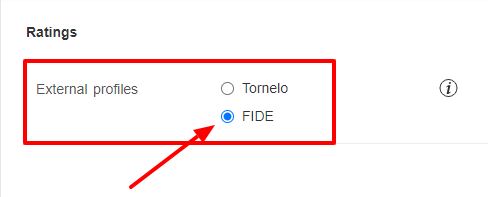
With this setting it is possible to Add players directly from the FIDE Rating list and retrieve data as per FIDE database:
- Names
- Gender
- Year of Birth
- FIDE Standard Rating (1st day of the previous month)
How to add players
In the Lobby click on your Section Standings and Add player button.
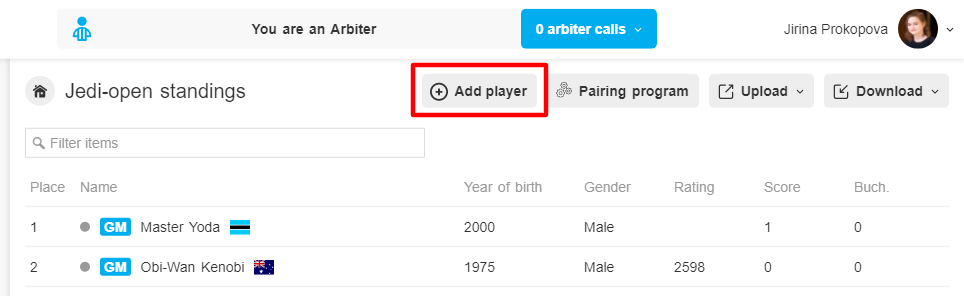
A new window will pop up. To add a player from the FIDE Rating List simply type the correct FIDE ID in the top field. Everything else will be filled in automatically. Click on Add player at the bottom.
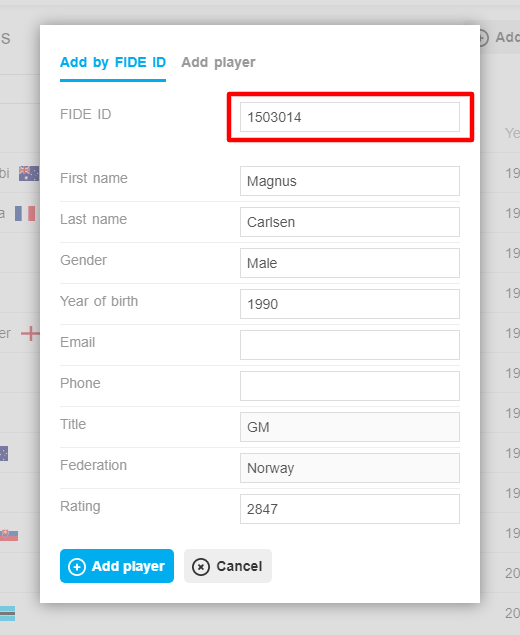
2nd tab Add player can be used to add players based on their Tornelo name, if their profile already exists in Tornelo database.
Connect the players
- If players already have their FIDE ID in their Tornelo profile, they will be added to the event and will be able to find it under Events You have entered
- If a player has a Tornelo profile but without a FIDE ID, a duplicate profile may be created. We recommend adding an email address to invite the user.
- If a player doesn’t have a Profile on Tornelo, you should add an email address in the form and an account will be created for them