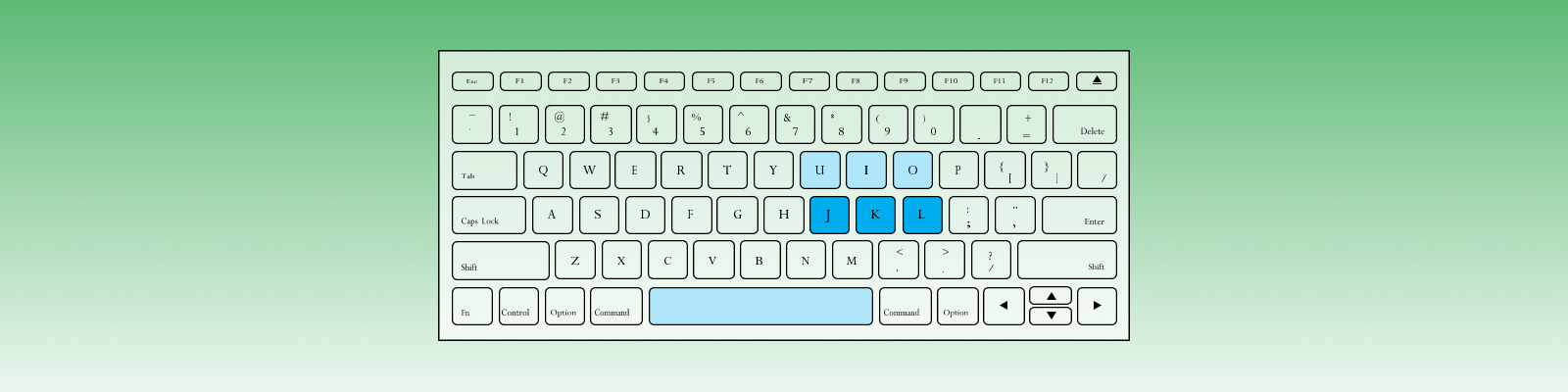We are excited to announce a highly requested feature for over-the-board (OTB) tournament organisers. For some time, the top item on their wishlist has been the ability to enter results manually using the keyboard. In response, we have brought this feature to Tornelo, allowing for faster and more efficient result entry. Whether you're jotting down results on paper or need to quickly re-type them into the pairing program, this new feature will streamline your process.
Keyboard Result Entry
The Arbiter Tool panel now features the Keyboard input toggle button for all over-the-board tournaments.
This allows you to access the Keyboard entry result mode. The table header is transformed with hints to make your job easier.
The first board is automatically focused and highlighted.
You may start entering results!
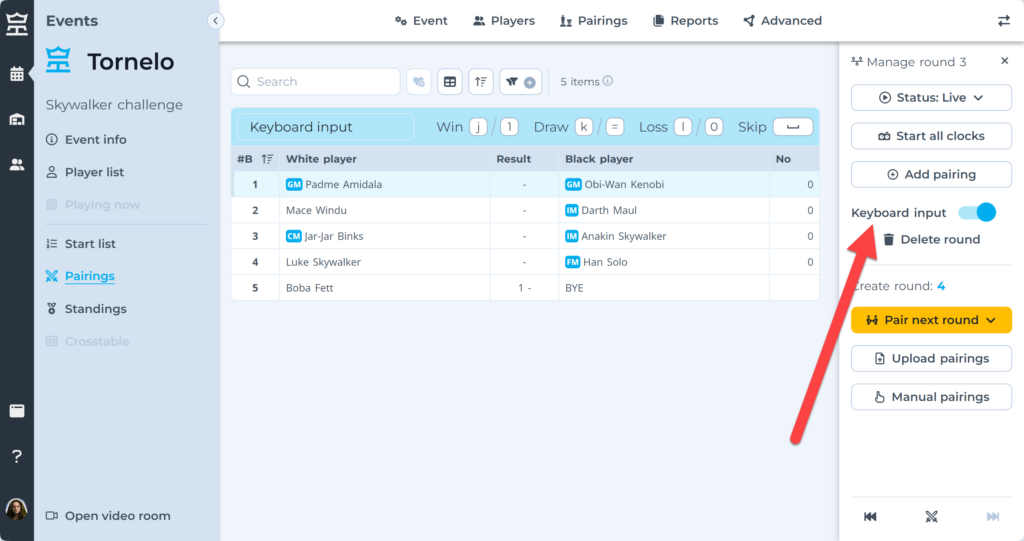
This feature is especially helpful for large tournaments where arbiters prefer to collect the results on a piece of paper and typing them into the pairing program when the round is finished.
Admittedly, this step was previously tedious on Tornelo! However, we have finally found the resources to implement these improvements, helping organisers worldwide work faster and more efficiently.
The Keyboard input toggle is available to all over-the-board tournaments. Both for individuals and for teams. This is just a sherry on top of our recent upgrades to team tournament management.
How does it work?
Place your right hand above the keyboard, so your fingers hover over the input keys:
- Index finger: J
- Middle finger: K
- Ring finger: L
- Thumb: Space
And GO!
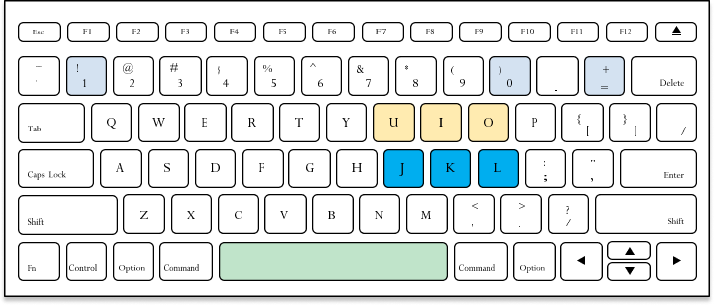
The mapping is straightforward:
- J enters 1 - 0
- K enters ½ - ½
- L enters 0 - 1
- Space leaves the result blank
Once the result for one board in entered, the focus automatically changes for 1 board below, and the screen scrolls down so you can enter all results without having to lift your hand or use the mouse.
Alternatively you can use the gray keys:
- 1 enters 1 - 0
- = enters ½ - ½
- 0 enters 0 - 1
The power users may also take advantage of the yellow keys, that may be used to enter default/forfeit results, as follows:
- U enters + - -
- I enters - - -
- O enters - - +
Working on
- New Event settings
- Online shop for Organizations
What do you think of our version of keyboard result input? Comment below and let us know! Or join our Tornelo Community on Discord.