Tornelo provides a Check-in and Skip round functions for Arbiters and players. This can be applied to the Event or Round-by-Round.
Note that this function applies only to the next round, if you want a player to miss the rest of the event please Withdraw the player instead.
Open Check-in
Arbiters usually need to confirm the players who are actually present before pairing a Round. For that purpose they can decide to Open check-in process. The button can be found under Player list and Start list of each Section.
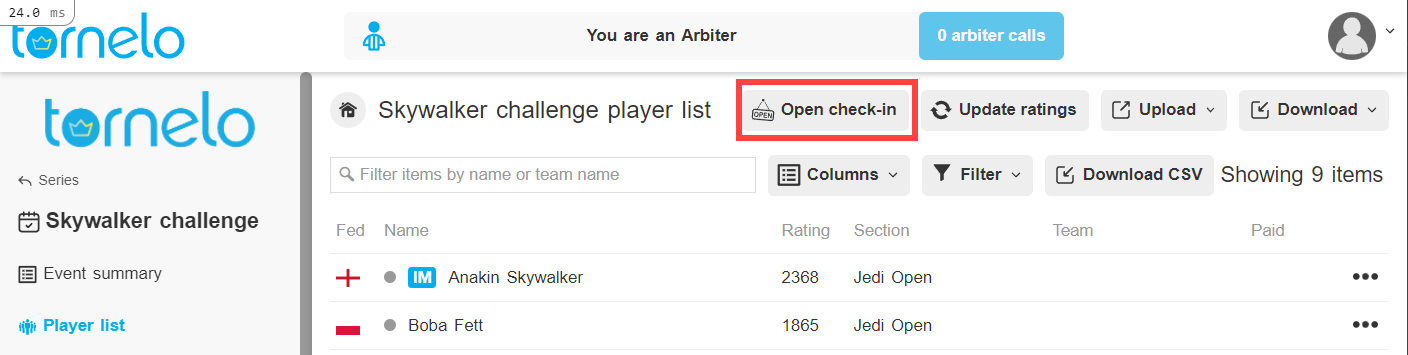
The Check-in column has green check-marks indicating players who are present and ready to play.
In online Events this column can be updated by the player from the Event Lobby by clicking the Check-in button (see more here).
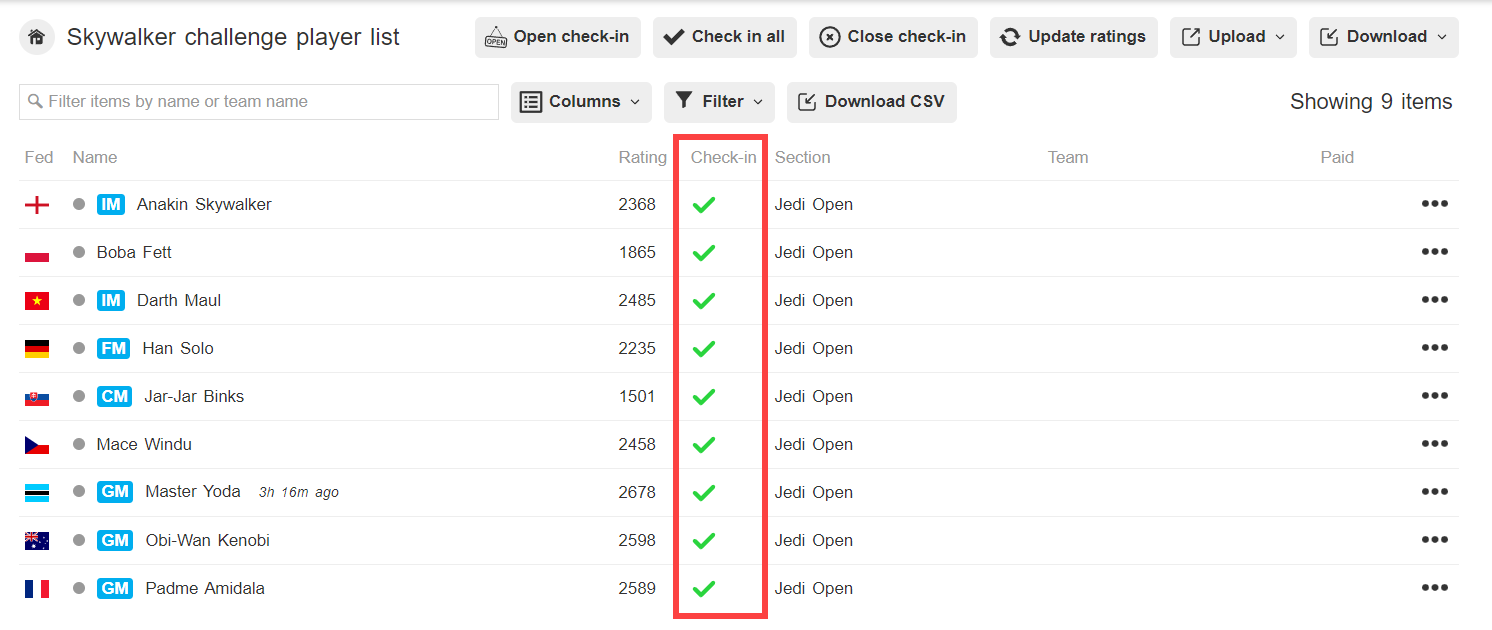
Before you pair a Round you’ll be asked some questions about what you want to do with the players who are not present. It is possible to go through this process before the start of the Event as well as before every round.
Check-in or Check-out players
An Arbiter can Check players in and out one by one or in bulk.
In the Player list or Start list the Arbiter can select a player and click on the 3 little dots at the end of the line and click the option Check-in (or Check-out).
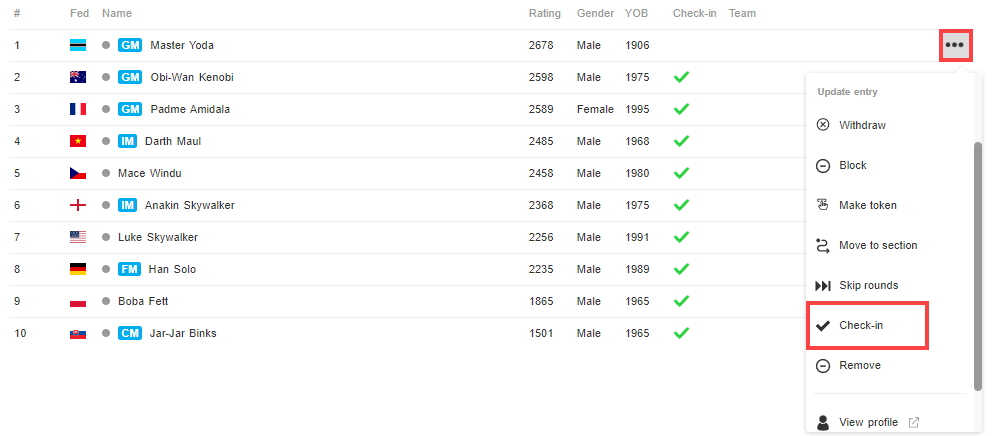
Depending on the situation, you may prefer to reverse the process. Maybe players were asked a few days before the Event starts to Check-in and confirm they are able to access the Player profile. And just before the Event starts the Arbiter wants to find out which players actually want to be paired now. Then it can be useful to Check-out everybody.
For that the Arbiter can click Check in all and in the pop-up window select to Check all players out and confirm.
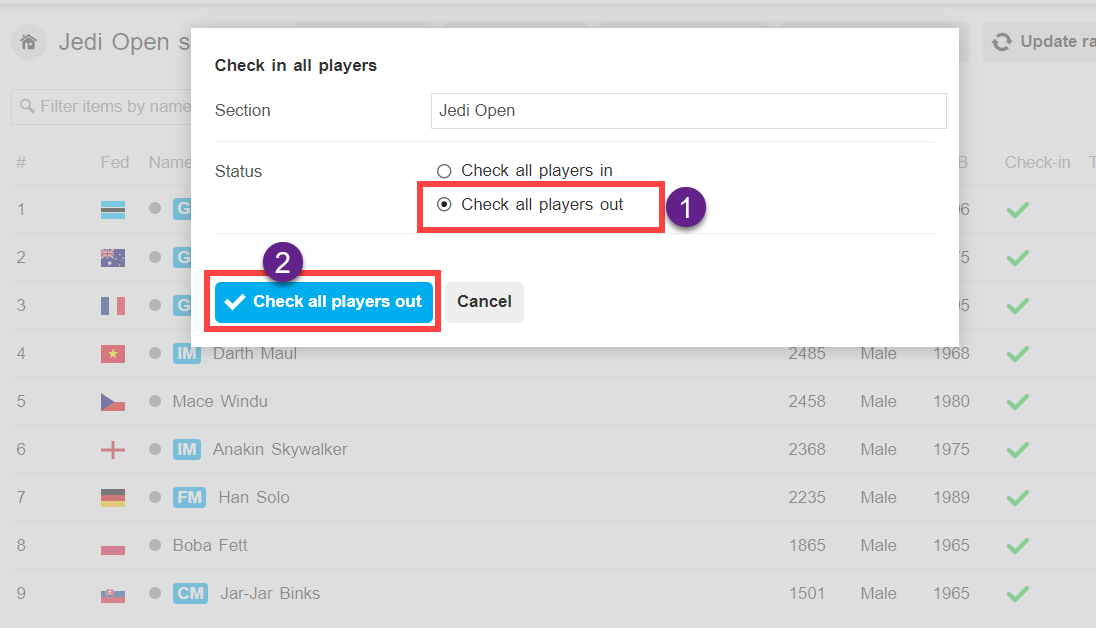
Close Check-in
Before you pair a Round you’ll Tornelo offers you an option to deal with the absent players (those who did not Check-in).
- Do nothing, ignoring the Check-in status and pairing all players
- Withdraw all the absent players from the event, they will need to rejoin before being paired
- Skip the next round for all absent players, expecting they will play in the following round
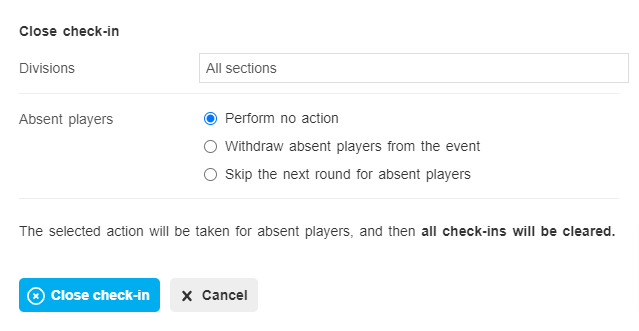
When you make a choice click Close check-in and you can proceed to Pair a round.
Known absences in advance
Players may tell you in advance that they need to skip rounds 4, 6 and 7. It is impossible to remember that when you are running an Event with hundreds of players!
Luckily on Tornelo players can mark that themselves, no need to talk to you, Tornelo will take the information and Skip them from the pairings. You don’t even need to know.
They just need to click the button Skip rounds under the Event summary tab and select the rounds.
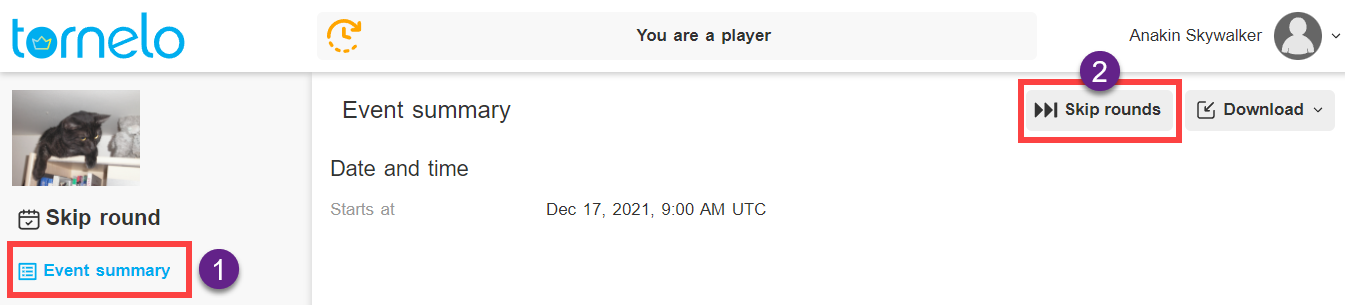
They put a check mark for each round they want to skip and hit Save.
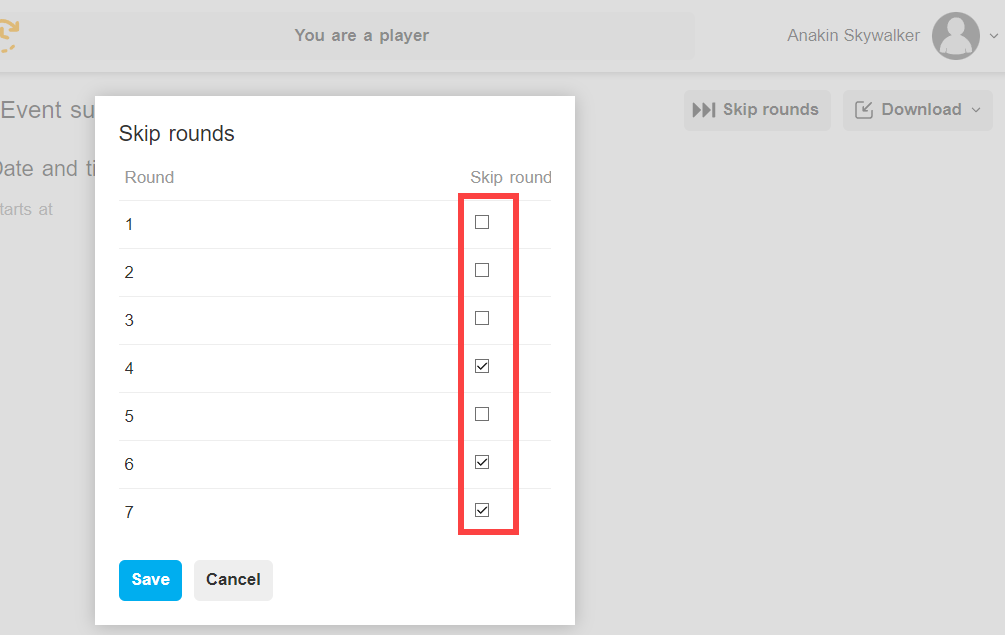
If players are not sure how to do it or you are running an OTB Event you can also Skip round for them.
In the Player list or Start list the Arbiter can select a player and click on the 3 little dots at the end of the line and click the option Skip rounds. Select the rounds and Save.
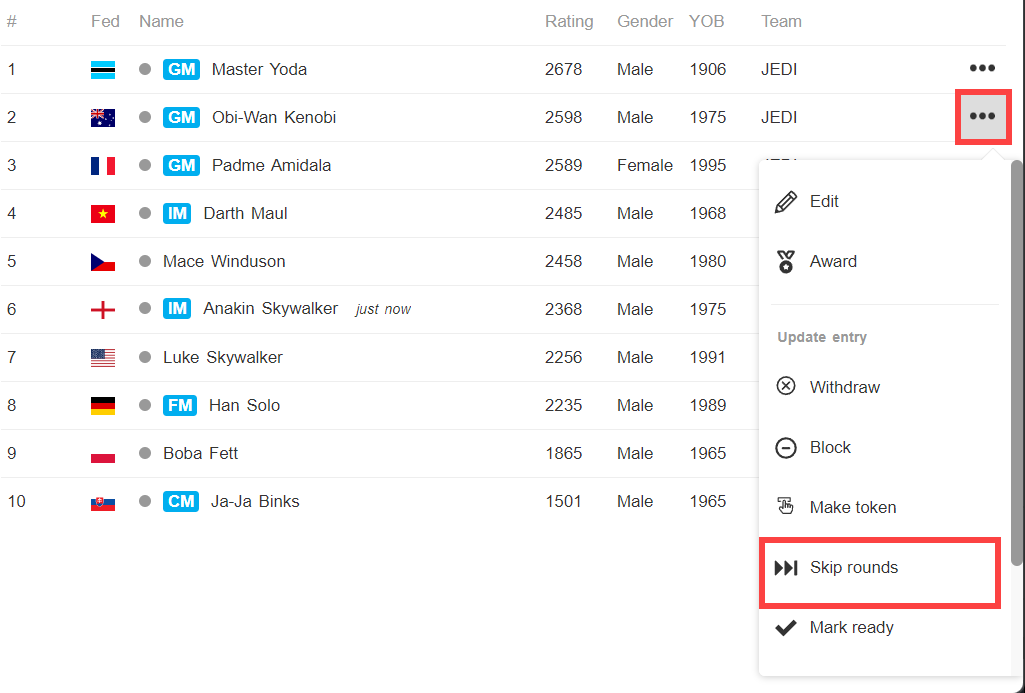
The overview can be found in the Skip column for the Arbiter’s convenience.
