What is Move confirmation
Move confirmation is a feature popular with young players, their coaches and those who want to beware of mouse slips. Be sure of the move you are about to make.
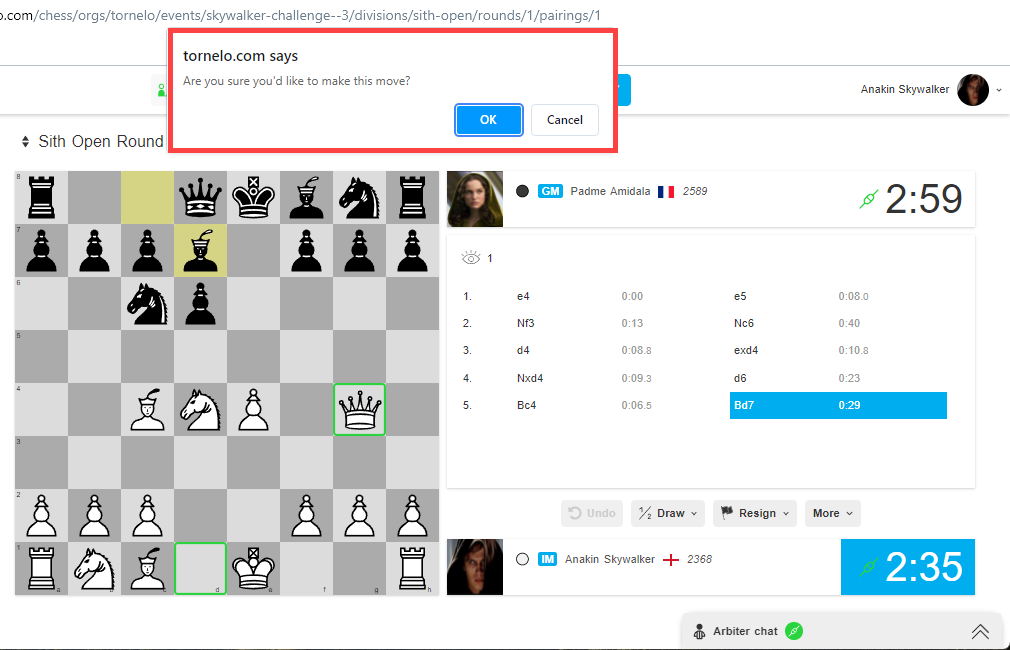
Sometimes your mind is one step ahead of your hand. When you see the move on the board, it’s obviously not what you intend to play.
You can set an option where after every move you will be asked, “Are you sure you’d like to make this move?“
In this example the answer is “No”, so you click Cancel. The move will be taken back and you can choose a different one.
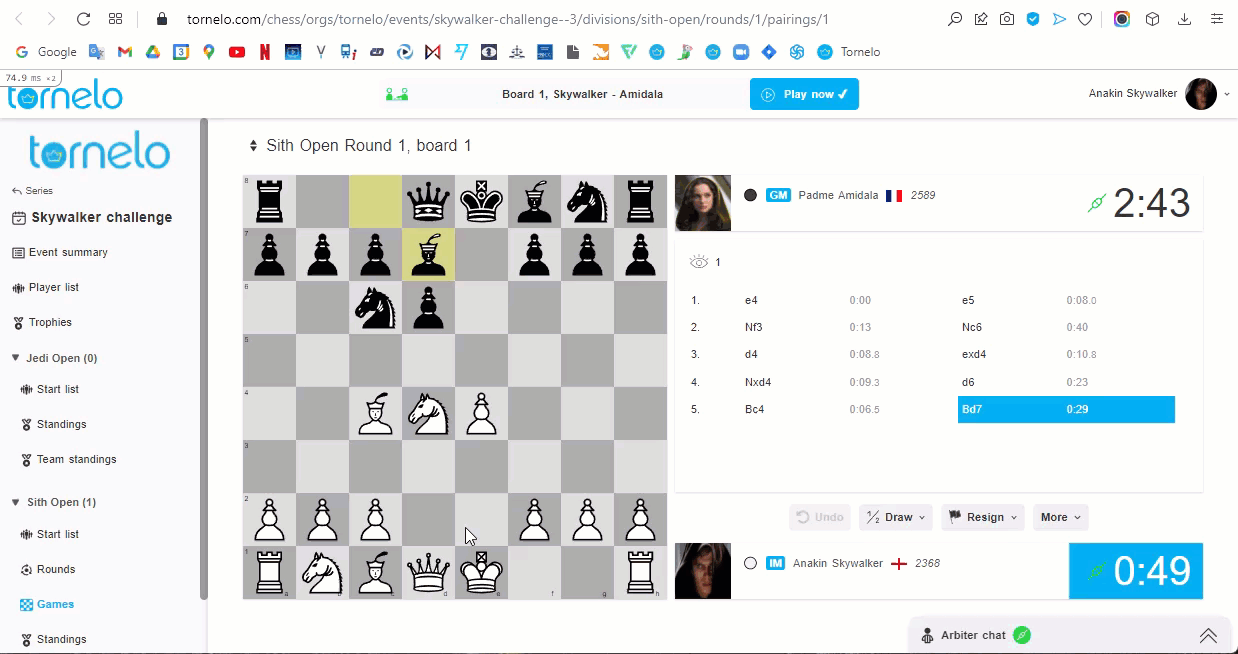
Once you are happy, click OK and finish your move. While making up your mind, your clock is running.
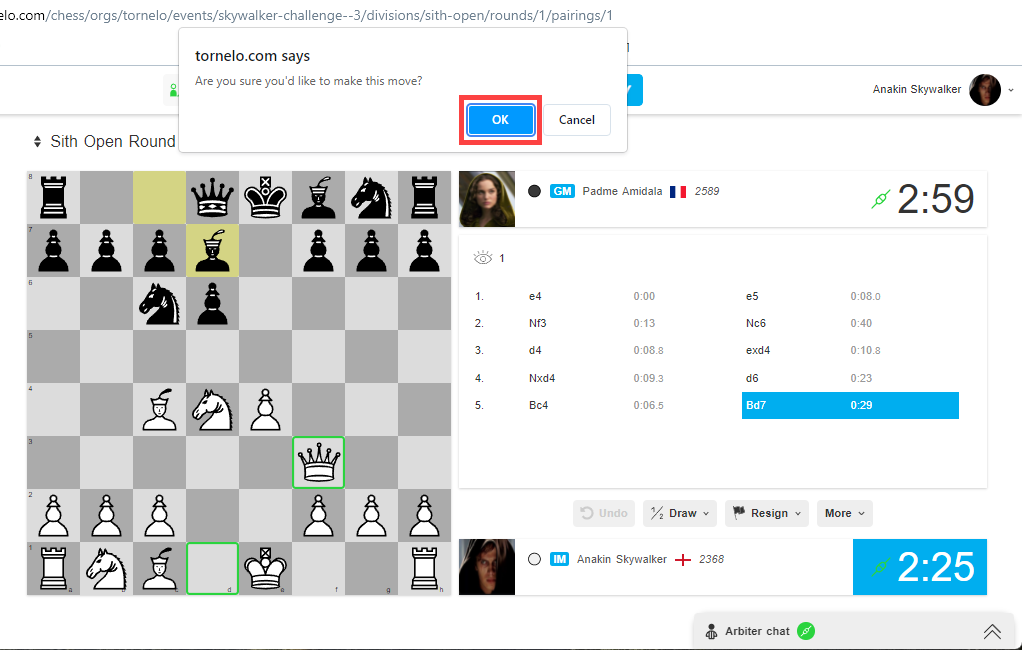
You can use Move confirmation and Premoves together, but don’t expect confirmation for a Premove. If you set a Premove, it will be played immediately after your opponent’s move.
Setting up move confirmation
In Account settings, under Game preferences. Check the box Move confirmation and click Save changes.
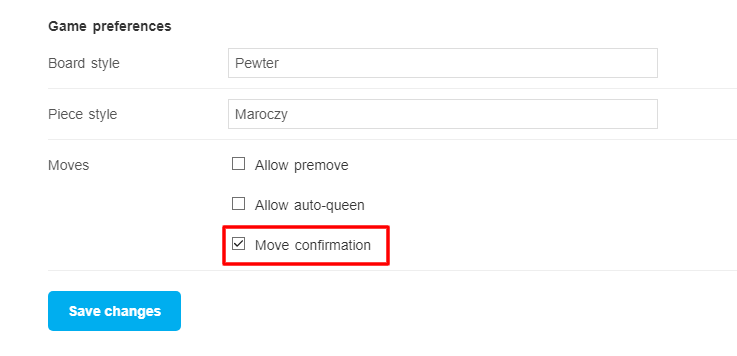
You can change these settings in the Event Lobby, before or during a game.
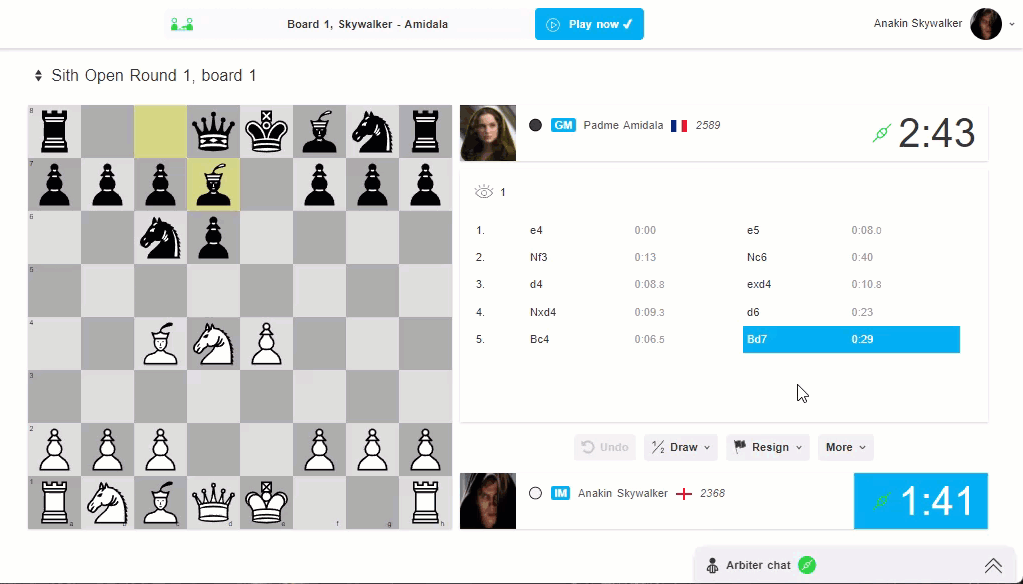
Click on More next to your board and select Game preferences:

Check the Move confirmation box (or uncheck it, if you want to stop using it) and click Save. The change will be applied right away.
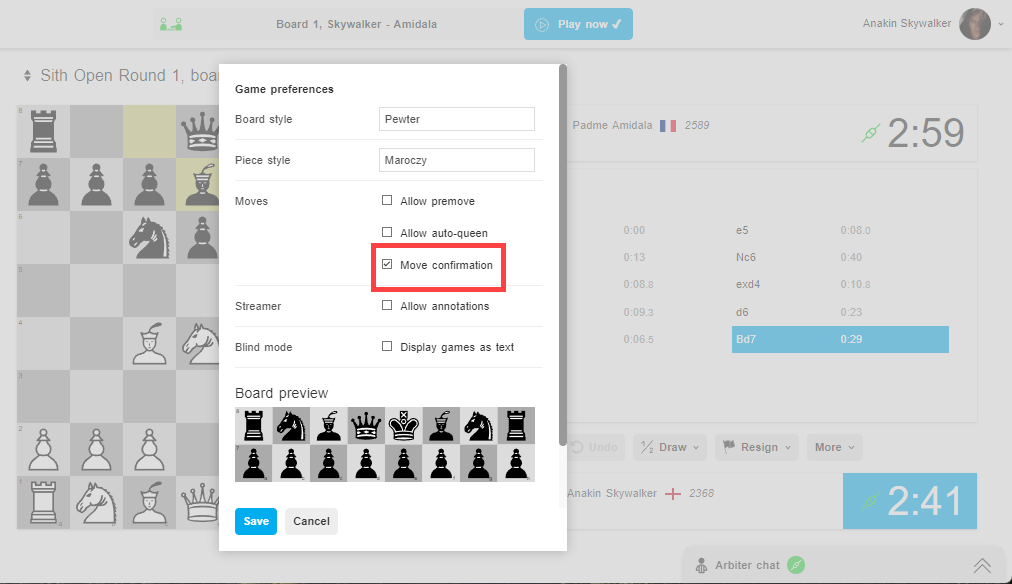
Move confirmation is not impacted by any Event settings.