We released this week a first version of custom questions - allowing Organisers and Arbiters to collect complex information on any registration form. No need to use JotForm or Google Forms any more!
Add your questions
On the tournament settings form, under Online entries you now have the ability to add Custom questions.
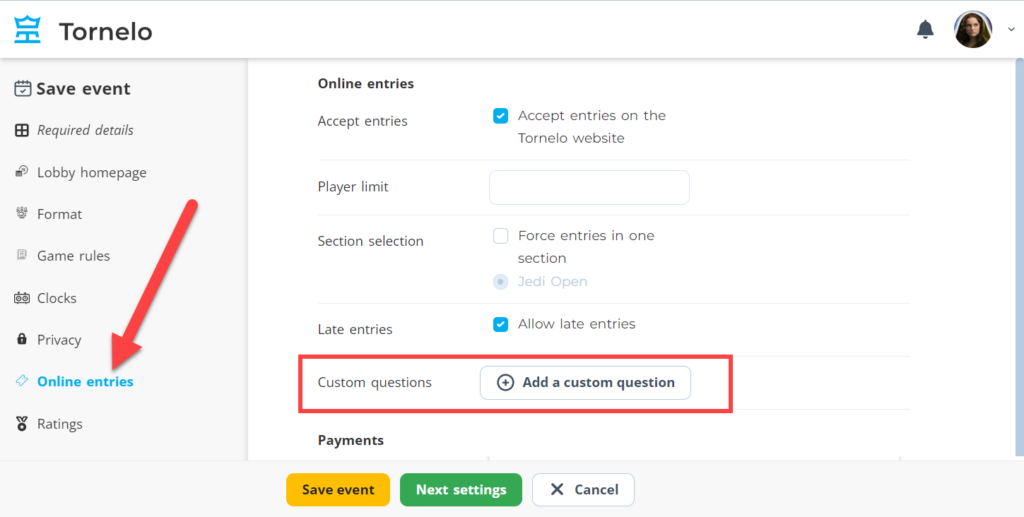
You can add as many questions as you like. Enter a Label (this is the question which will be displayed on the player registration form) but keep it short - maximum of 20 characters.
Choose if this is a required field or not.
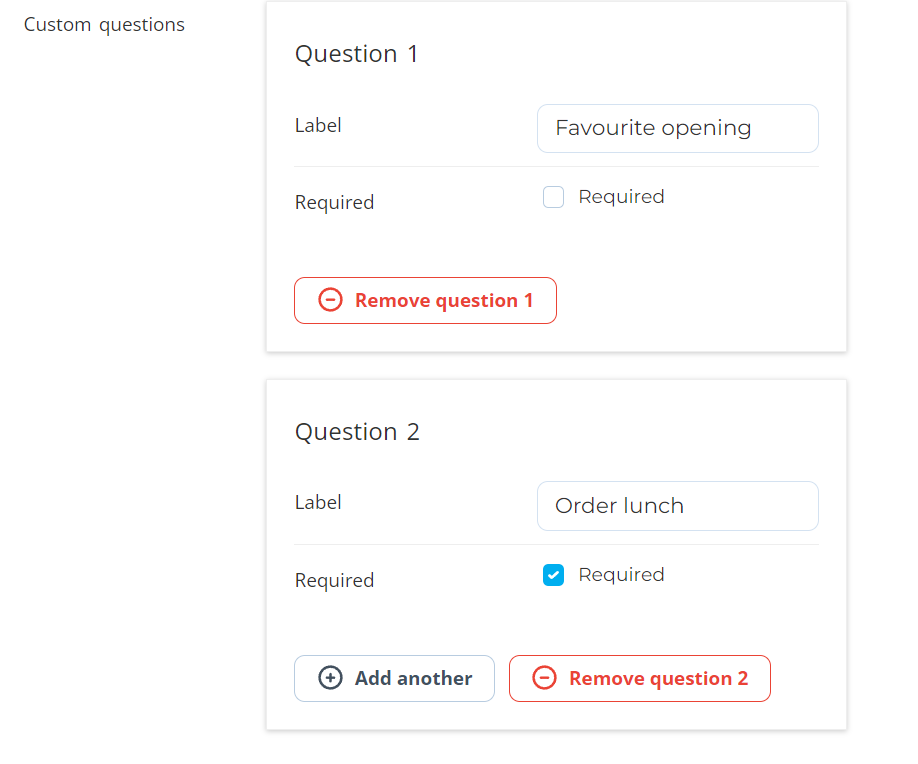
Collect the data
When players register they will see the questions you have asked and have a text field for input.
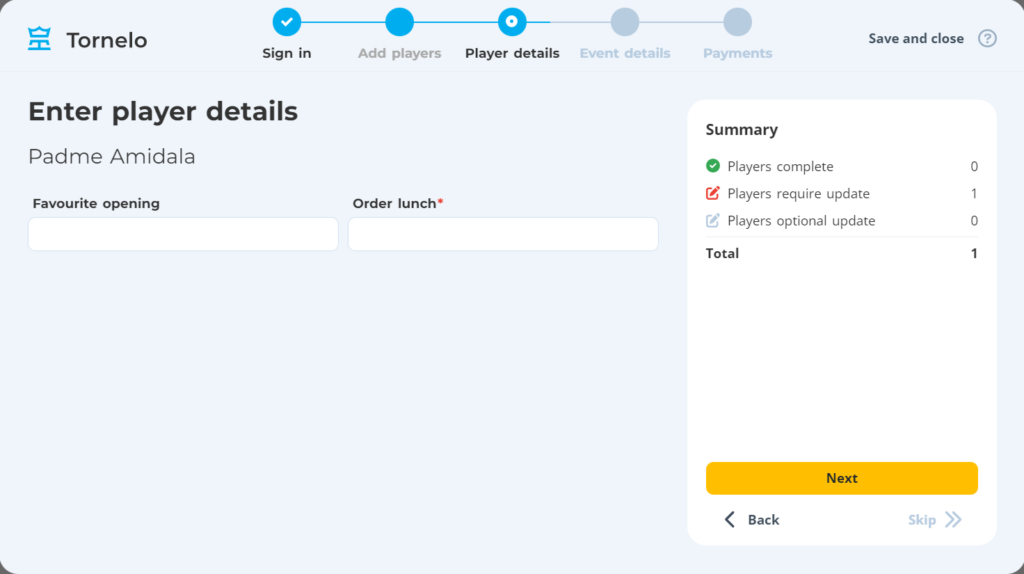
In future we will be adding support for dates, numbers, radio buttons and even file uploads.
View the data
You can see your data on the Player List, download the CSV or Export entries and all your data will be there. Be warned, if you delete a question in the settings, all your old answers will be lost!
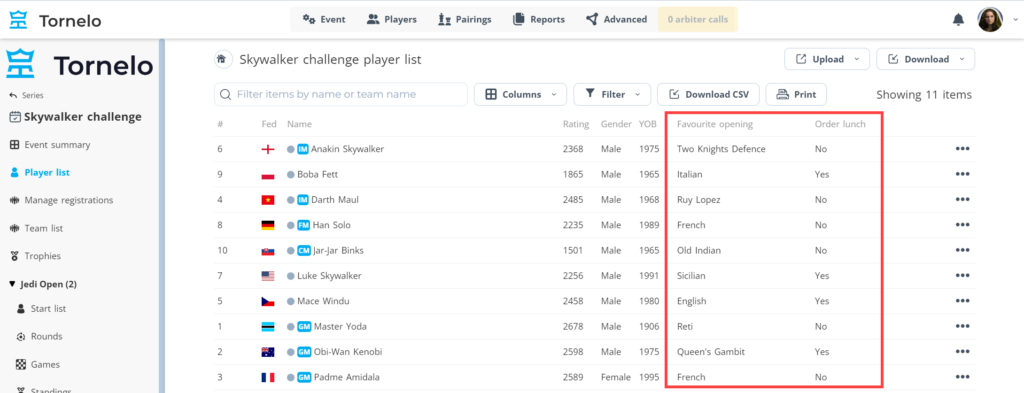
Update: Private event URL
When changing a private event to a public event, the URL changes - after this release any old links to the private event URL will still work and users will be redirected to your public tournament link.
Working on
- Support for Club memberships (collecting fees, validating membership for entry into tournaments)
- Passing transaction fees to players
- One click uploading of results to chess-results website
As always, we’re keen to hear your feedback. How can we make your life as a chess tournament organiser, arbiter or TD, easier!
Kind regards,
DAVID CORDOVER
Founder
