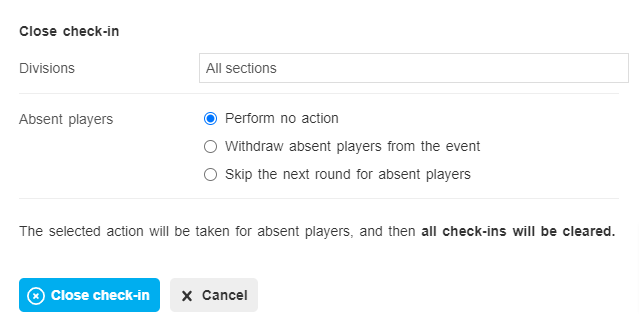1. Feature: Check-in process
Arbiters can now request players Check-in at any time during the event. It can even be useful to do this every round! The first time I ask players to Check-in is in the days leading up to the event. I can Open check-in by clicking in the Player list.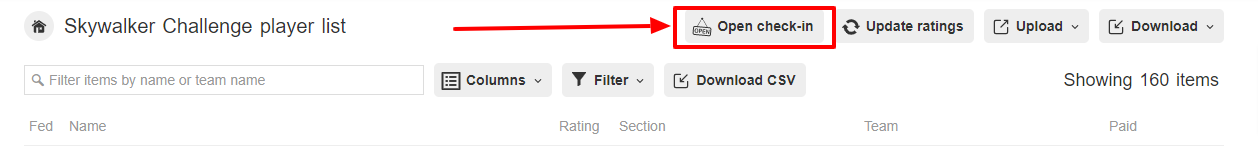 I then select which Section (or All sections) to open for check-in. Players who visit the Tournament Lobby will be prompted to Check-in.
I then select which Section (or All sections) to open for check-in. Players who visit the Tournament Lobby will be prompted to Check-in.
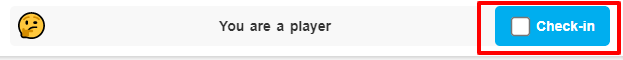 Ticking the box displays a green check mark by the player name in both the Player list and the Start list. This indicates to the arbiter that the player has their account setup correctly and should have no problems on the day of the event.
A few hours before the events starts I will clear the Check-in status (Check-out all the players) and ask players to Check-in again.
Ticking the box displays a green check mark by the player name in both the Player list and the Start list. This indicates to the arbiter that the player has their account setup correctly and should have no problems on the day of the event.
A few hours before the events starts I will clear the Check-in status (Check-out all the players) and ask players to Check-in again.
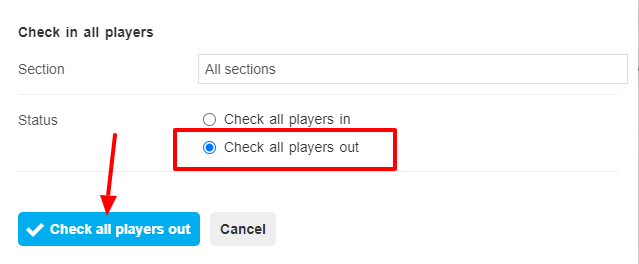 This time the Check-in will let arbiters know that they are Ready to play!
This time the Check-in will let arbiters know that they are Ready to play!
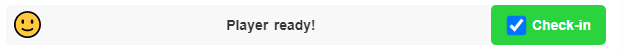 When you are ready to start the event, Close check-in. You must close the Check-in before pairing a round.
Closing check-in offers you an option to deal with the absent players (those who did not Check-in). You can:
When you are ready to start the event, Close check-in. You must close the Check-in before pairing a round.
Closing check-in offers you an option to deal with the absent players (those who did not Check-in). You can:
- Do nothing, ignoring the Check-in status and pairing all players
- Withdraw all the absent players from the event, they will need to rejoin before being paired
- Skip the next round for all absent players, expecting they will play in the following round
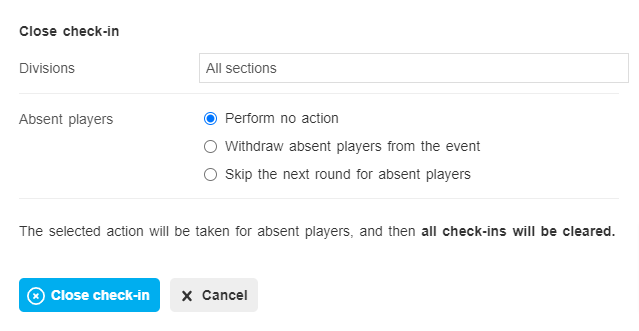 You can open or close check-in for any one division, or for all divisions at once. Once you Close check-in all the data is cleared, ready for the next check-in process.
For events which run on a weekly basis, using this check-in feature at the start of each round is really helpful!
You can open or close check-in for any one division, or for all divisions at once. Once you Close check-in all the data is cleared, ready for the next check-in process.
For events which run on a weekly basis, using this check-in feature at the start of each round is really helpful!
2. Feature: Custom finish date for events
When you forget to Finish your event straight away, you can come back later on and set the correct Finish Date for your event. Why is this important? All events are rated in a particular chronological sequence. The sequence is set not by the date the event started, but by the date that the event was finished. So it is very important that all the events have a correct Finish Date.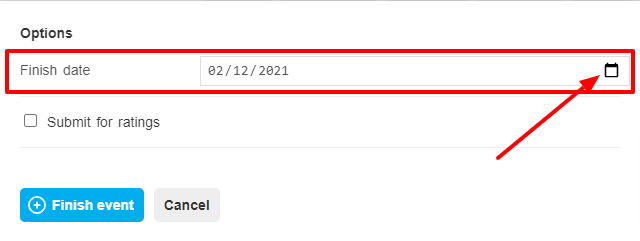
3. Updates and Improvements
- Welcome to AUT ... Austrian Chess Federation rating system is now available
- Terminology change; tournaments now have Sections instead of Divisions
- Updating our Fair Play report
- Preparing a submission for FIDE Verification and seeking endorsement as a pairing program
- Team pairings and managing team events
Subscribe
Login
0 Comments
Oldest