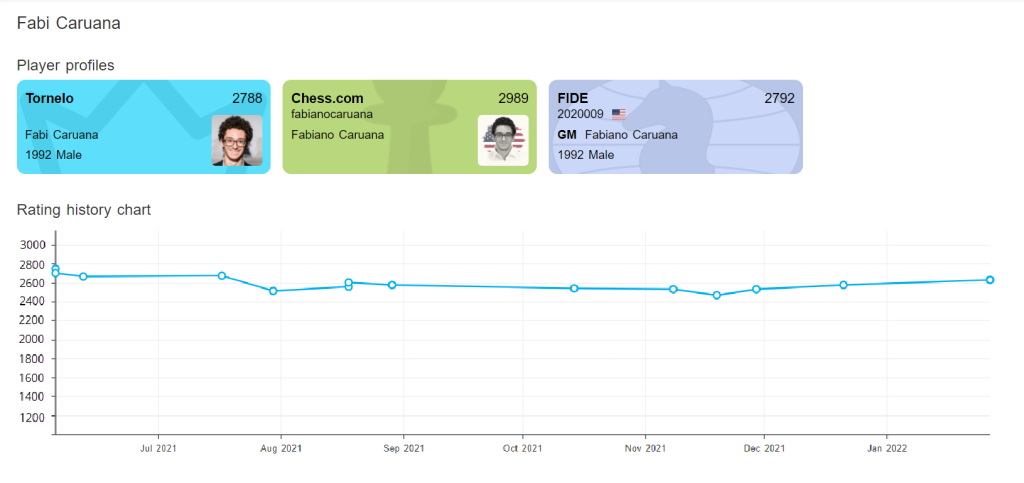Our release this week is mostly performance updates and stability improvements. Nevertheless, we bring you enhancements on Player Profiles and a new option for Forbidden Pairings. Read on!
1. Player profile enhancements
Player Profile pages never looked better. Everyone can now admire your rating progress on sleek charts.
Each and every one of your External Profiles is being displayed on beautiful little cards, giving you a nice overview of a player’s full chess life.

This release also made it a lot easier to manage External Profiles (FIDE or National Federation). Players (or arbiters with correct permission) can now edit their own External Profile IDs. This means you can connect your chess.com or lichess profile as well as FIDE ID or your national ID.

One of the most requested features – adding an Avatar – is back and easy to do in the same window. Find your favourite photo and upload it to your profile!
2. Forbidden pairings
If you are running an individual swiss event, sometimes you may want to avoid pairing players from the same club, or siblings against each other. Just because it is no fun to play against someone you know so well!
With new feature for Forbidden pairs you can assign the brother and sister to the same Team and check the option Use team tag as fobidden pairs in Section settings. The whole tournament will run as normal, but the siblings will never play and peace will be maintained throughout the galaxy. You think Luke and Leia are friendly – but you’ve never seen the sibling rivalry over a game of chess!

Note that neither this option, nor Team battle format, is possible to use in FIDE mode, which always follows all FIDE regulations to the letter. (Hint: you can turn it off).
3. New Organization page
Your organization page has been renovated and now has a new, modern look. We have the same stucture as the site-wide Browse page but zoomed on your own Organization only.
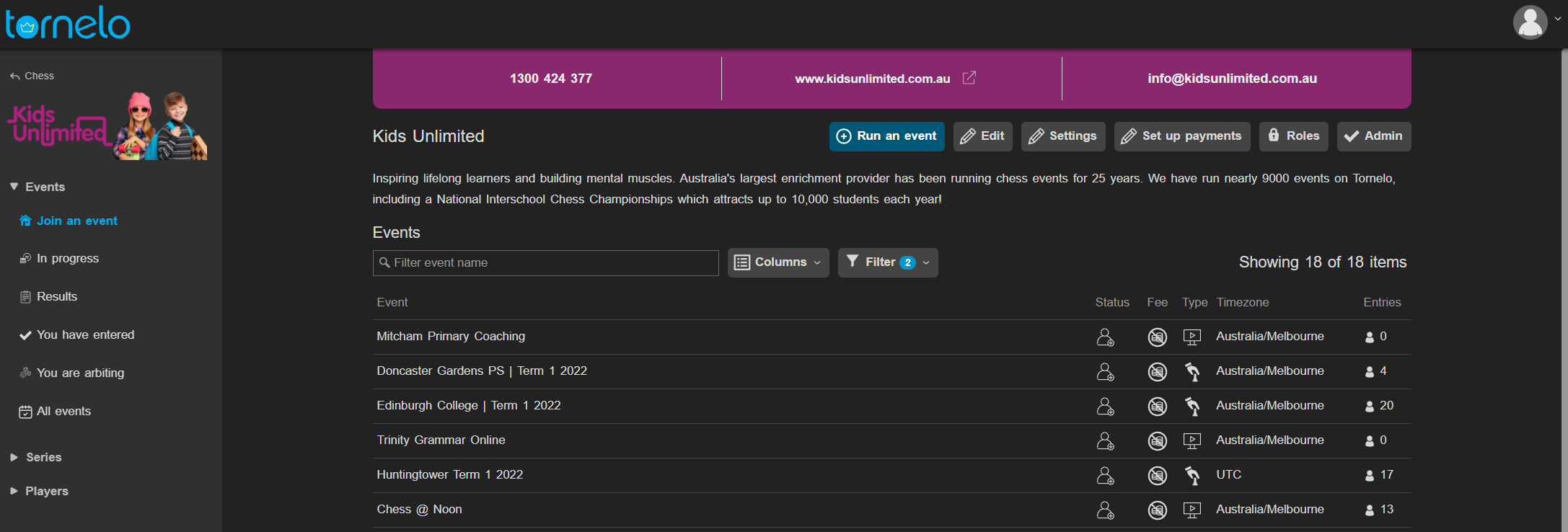
Navigate to the bottom left corner and find a new menu called Players. This gives you the option to browse through everyone who has ever played in one of your Events. Very handy if you want to stay organized!
Bug fixes
- Global search options
- Show log for finished games
- Creating new player profiles
- E-board connectivity enhacements
WORKING ON
- Olympiad style team pairings
- Awarding digital trophies
- Re-rating events
What do you think our next feature should be? Let us know in the comments below!
Kind regards,
DAVID CORDOVER
Founder & CEO
Release Notes 2022-02-10