1. Feature: Multiple game periods on clocks
Clock settings on Tornelo now offer multiple time-periods. Time for the period plus increment are entered in seconds. By default there are no moves displayed - which means the entire game. Click +Add period and a second time-period will be displayed. You must set the number of moves in the first time period. Then you can select what happens to the clock in period 2. In this image we see the first time period is 1-minute with no increment for the first 5 moves, then the clock will add 1 minute after the player's 5th move and from then onwards until the end of the game, players will have a 10 second increment per move.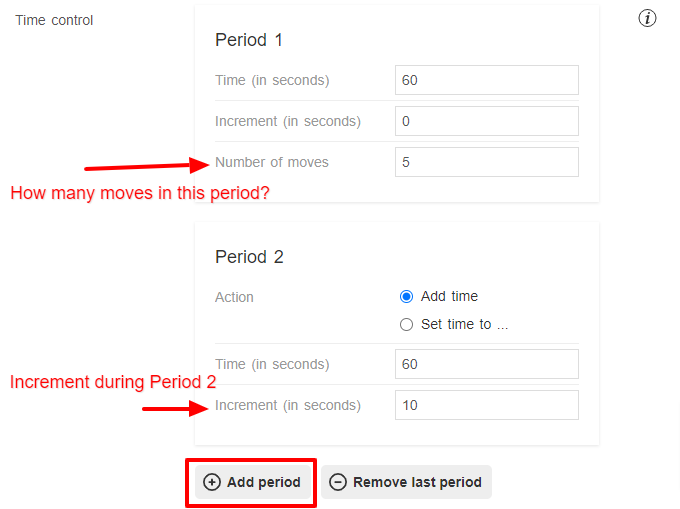 Instead of adding time to a clock when you reach a certain number of moves, you may also Set time to... which simply resets the clocks to the time you enter. In this case you can provide 30 minutes for the first 30 moves and disregard any unused time, resetting the clock back to 30 minutes for the rest of the game. You can even practice being in time pressure.... eg. set the clocks to 1 minute after reaching move 40!
Typical time-controls have 2 or 3 periods, but there is no limit to the number of periods you can set.
The players will see time-periods displayed on their clock with a sequence of dots indicating which period they are in.
Instead of adding time to a clock when you reach a certain number of moves, you may also Set time to... which simply resets the clocks to the time you enter. In this case you can provide 30 minutes for the first 30 moves and disregard any unused time, resetting the clock back to 30 minutes for the rest of the game. You can even practice being in time pressure.... eg. set the clocks to 1 minute after reaching move 40!
Typical time-controls have 2 or 3 periods, but there is no limit to the number of periods you can set.
The players will see time-periods displayed on their clock with a sequence of dots indicating which period they are in.
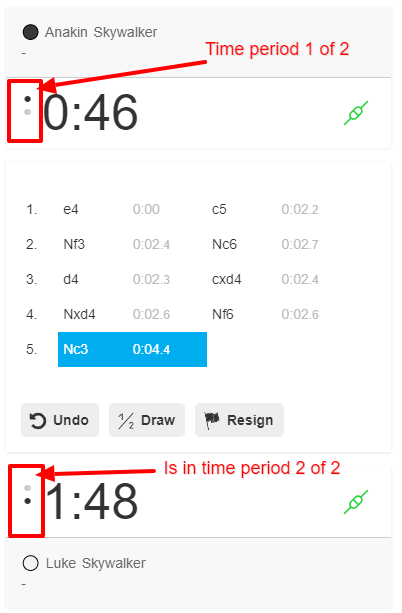
2. Feature: Arbiter can start all clocks
In the Lobby the arbiter goes to the Round page and sees an action button to Start all clocks. Clicking the button will start White's time ticking on all the unstarted clocks (assuming the game has no result) for that round.
3. Redesign: Arbiter token
The arbiter token button has moved. Clicking on a player name in the Standings will take you to a Player page. There are action buttons in the top right corner, including to make a token or download the player PGN file.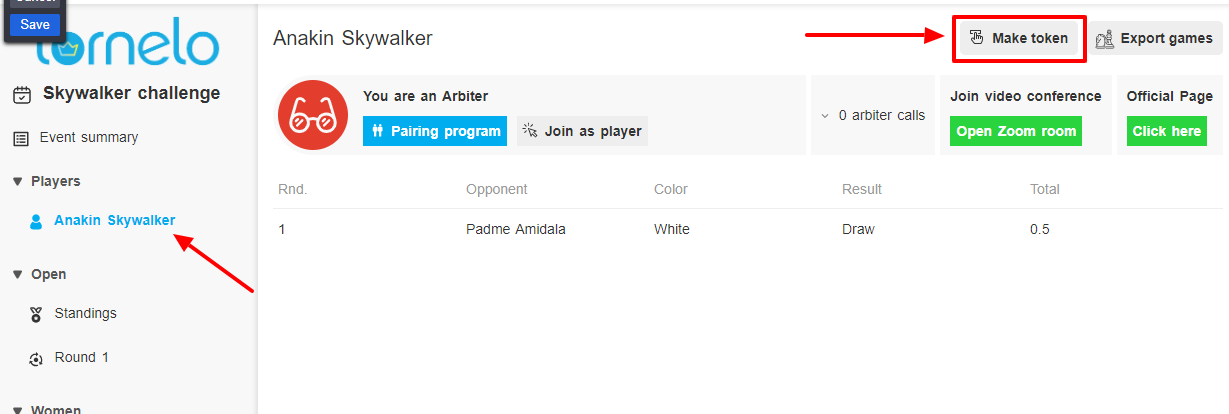
4. Redesign: Team page
The lobby now displays Team results on a different page from the Individual standings.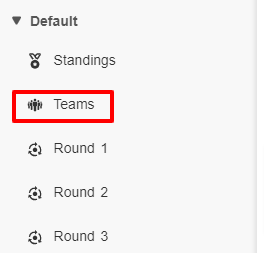 WORKING ON
WORKING ON
- Further speed and scaling improvements for 1000+ players in a single division
- Pre-move
- A new design for event settings
- Improved Fair play report
As always, we’re keen to hear your feedback, feature requests or bug reports.
Kind regards,
DAVID CORDOVER
Founder

MUY BIEN, ME GUSTARIA SABER SI PUEDE TOMAR EN CUENTA QUE CUANDO SE REALIZA EL PAREO LOS JUGADORES NO TENGAN QUE DARLE A UN BOTON PARA JUGAR, SINO QUE ENTRARA DIRECTO AL TABLERO.
VERY WELL, I WOULD LIKE TO KNOW IF YOU CAN TAKE INTO ACCOUNT THAT WHEN THE MATCH IS MADE THE PLAYERS DO NOT HAVE TO PUSH A BUTTON TO PLAY, BUT IT WILL GO DIRECTLY TO THE BOARD.