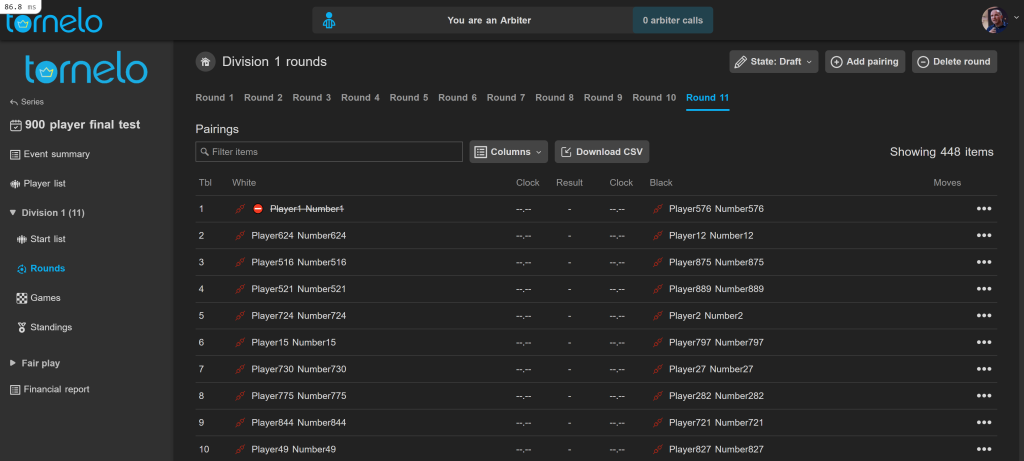1. All pairings functionality is in the Lobby!
- Add new players on the Start list for a division.
- Pair the next round, or delete, from Rounds
- Edit pairings on the Rounds page
- Mark attendance, edit players, from the Player list
- Upload player lists, pairings or games
- Download all your event data
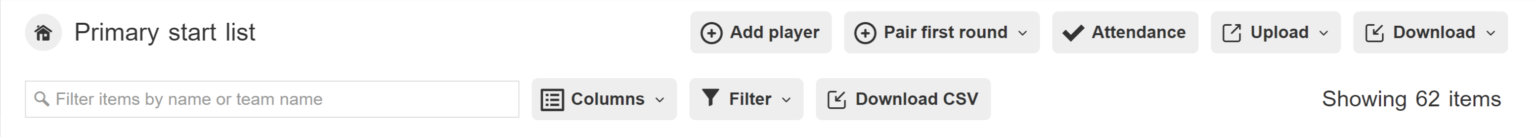
2. Multiple tie-breaks now supported
Tornelo now lets arbiters select as many tie-break systems as you like! Choose from Average rating of opponents, Buchholz, Direct encounter, Games with Black, Koya, Number of wins, Performance rating, Progressive, Sonneborn-Berger or Start number.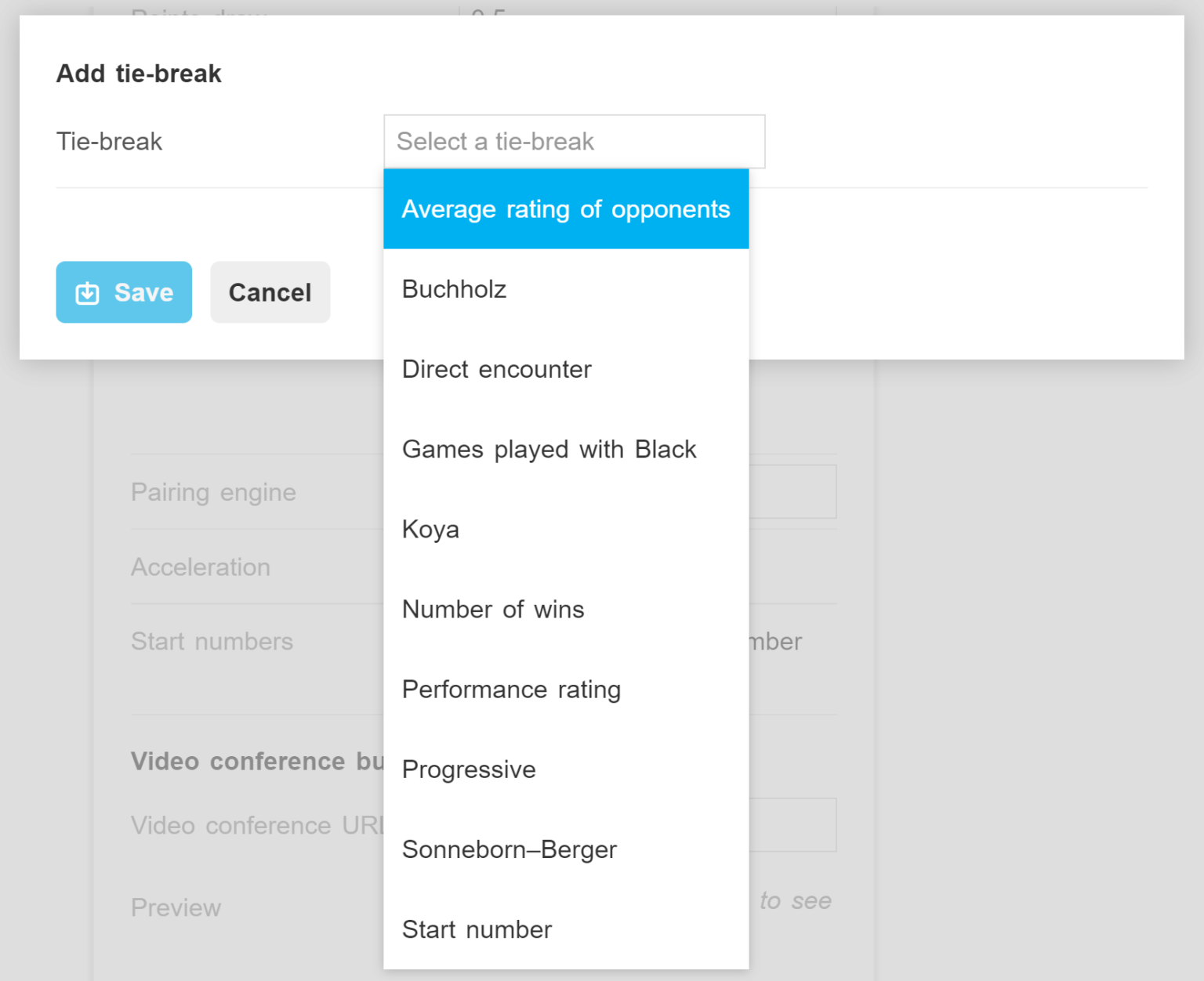 And yes, you can set parameters on all the tie-breaks including virtual opponents, cuts and more!
And yes, you can set parameters on all the tie-breaks including virtual opponents, cuts and more!
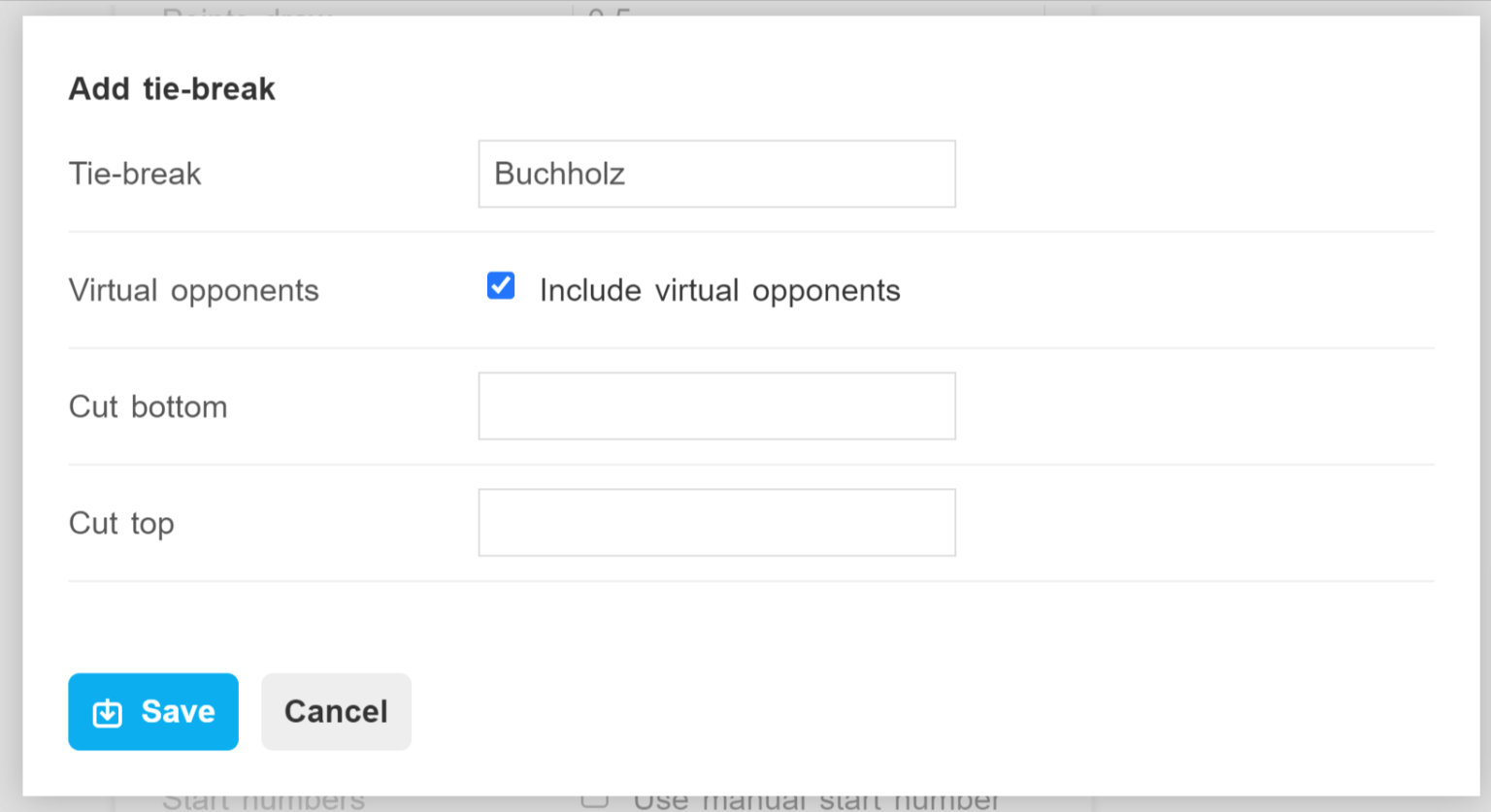 Selected tie-breaks are automatically available in the Standings to view. No need to use external pairings software any more to calculate the tie-breaks for your events!
Selected tie-breaks are automatically available in the Standings to view. No need to use external pairings software any more to calculate the tie-breaks for your events!
3. Powerful new table views
All our tables have been updated with a ton of powerful functionality to make it easier for you find, view, edit or download data. Every table will now have:- Text filter
- Column chooser
- Data filter
- Download CSV
- Sortable columns
- Action items on rows with ...
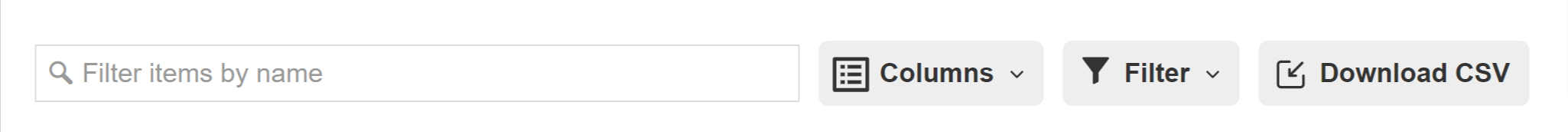
4. Dark mode
Oh yeah, baby! This is only for the cool kids. Toggle dark-mode on or off in your User menu; click your avatar icon in the top-right corner.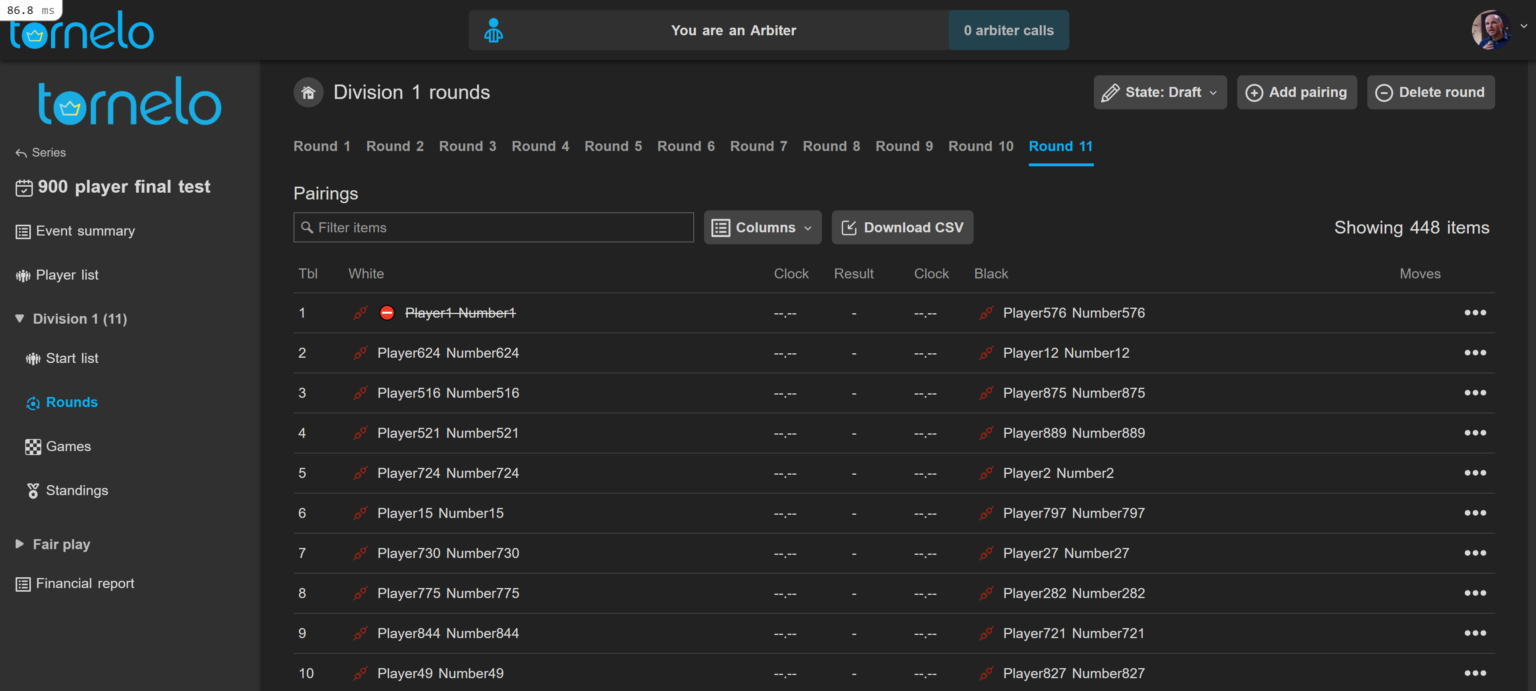
5. Improved Browse experience
An all new Browse page. Easier to find events, organizations and players. Join an event page helps players to discover new events they can participate in.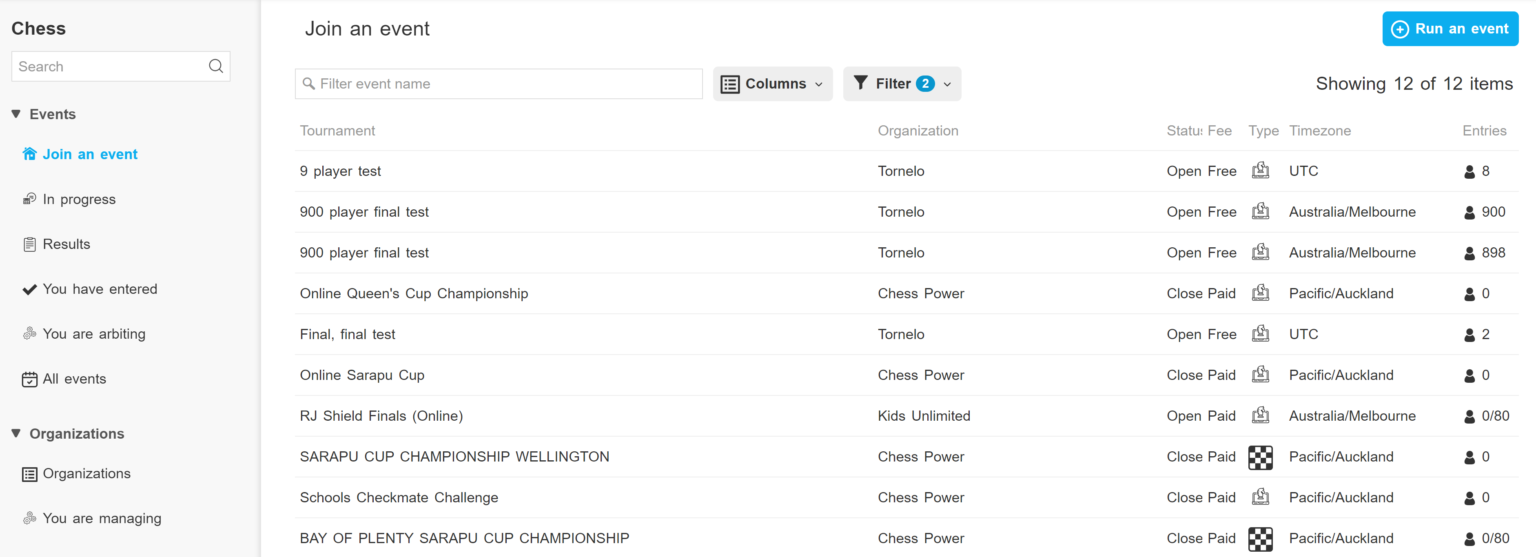
6. Use external ratings from 15 Federation Rating Systems
We welcome new Federations including England, Canada, Costa Rica, Slovakia and Romania. You can now run events using the names and ratings from 15 of the most forward thinking chess federations in the world!7. Glicko2 live rating system
A fully re-worked rating system is now in place and we're using the Glicko2 methodology. This is somewhat more accurate than the Elo system. Ratings are calculated instantly, so your rating is always live. Arbiters who make changes to events in the past will create a flow-on effect and update all future ratings of all the players impacted by any changes! Every event in the system has been re-rated, so ALL players should expect that their rating will have changed. What's your new rating?8. Improved pairings engines
- JaVaFo now supports regular Swiss or Team Battle events
- Arbiters can do manual drawing of lots and set the Start number for each player
- Double round-robin events are now supported
- Tornelo engine has been deprecated, and BBP pairings will be returning when it's more stable
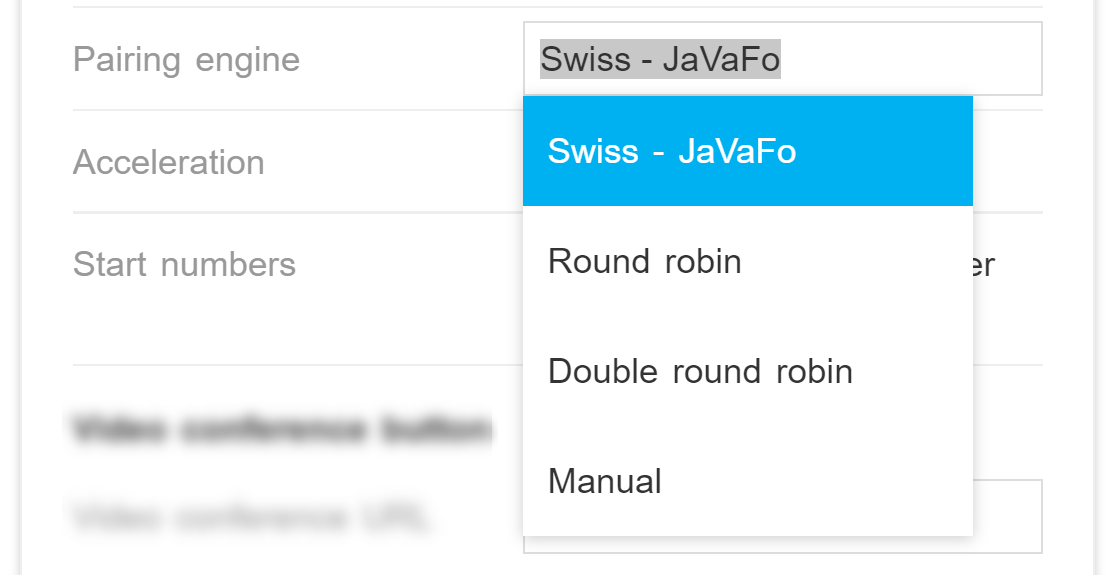
9. Choose a division for all your entries
Some arbtiers like to use an approval process. You can now make a division called (for example) "Applications" and force all entries into that division. Once approved you can manually move the player to the division they will play in for the duration of the event.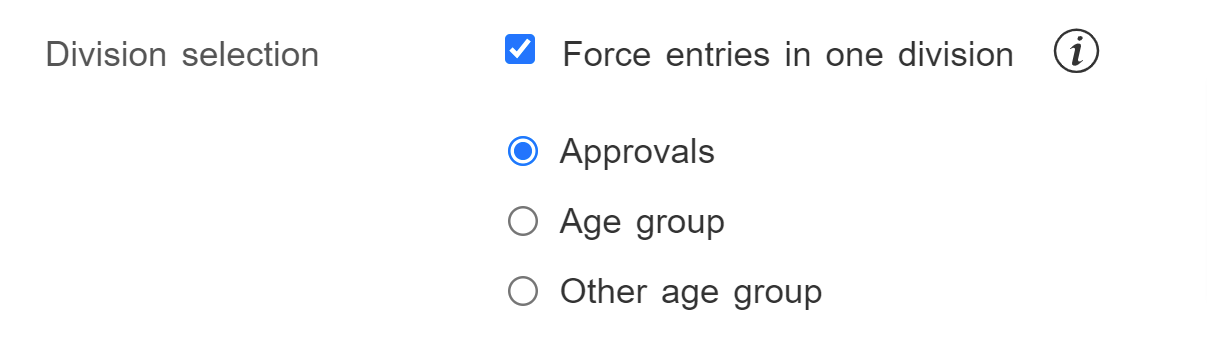
10. Cool new navigation between games
We've made it easier to switch from watching one game to another. In your pairings switcher you can even search for players.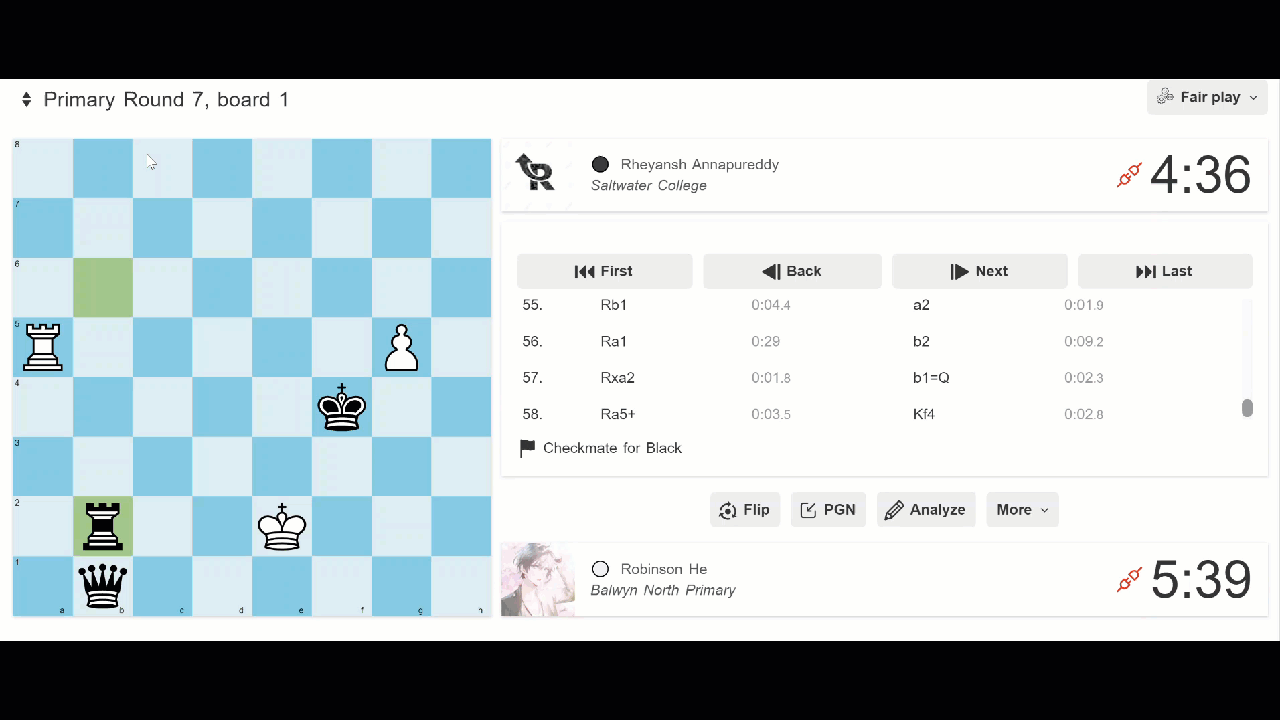 WORKING ON
You'd think after a change as huge as this we'd be taking a break... but no, there is still so much more to do!
WORKING ON
You'd think after a change as huge as this we'd be taking a break... but no, there is still so much more to do!
- Improving our entry process
- Dealing with multi-currency payments
- Team pairings and managing team events
Subscribe
Login
0 Comments
Oldest