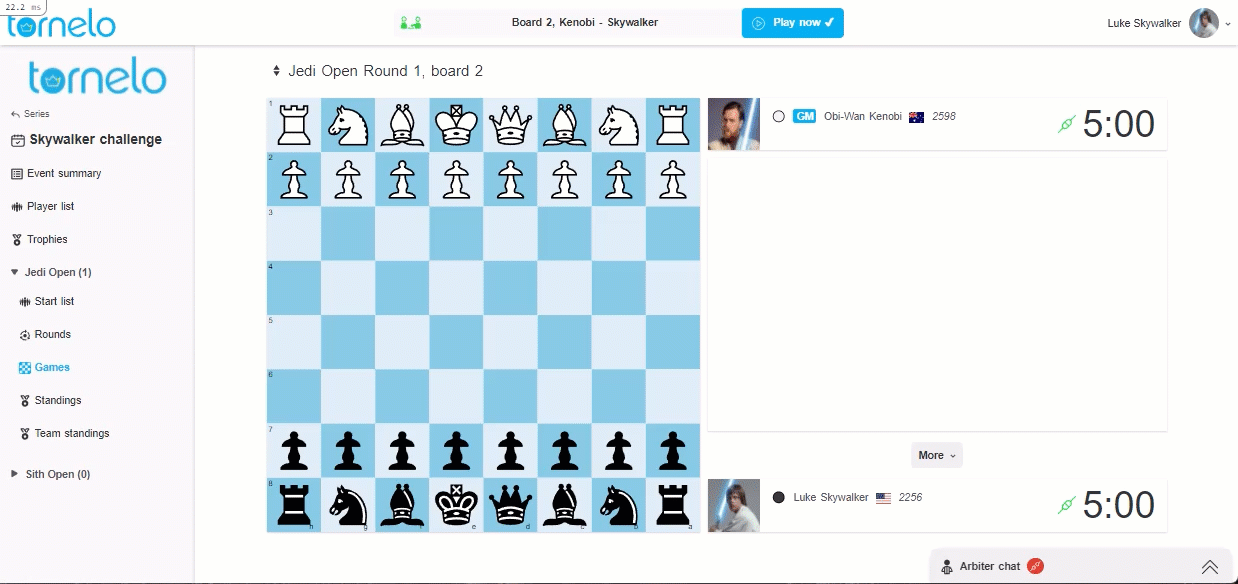Learn how to play in 30 seconds
Watch this video:
Step-by-Step
Follow the link to Event Lobby. Everything can be found in one place, under one URL.
1. Sign in to Tornelo (see more here)
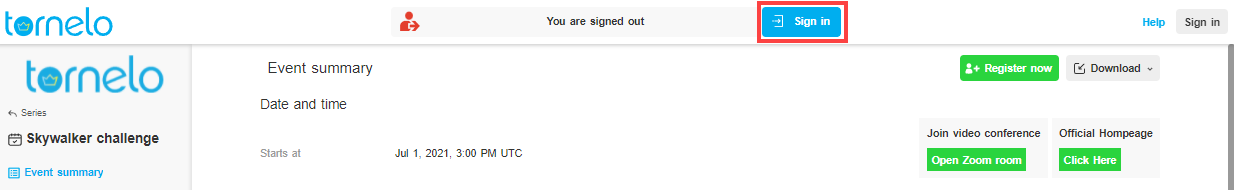
Tip: Signed in Players can also find all their Events under events You have entered on the Community Browse page.
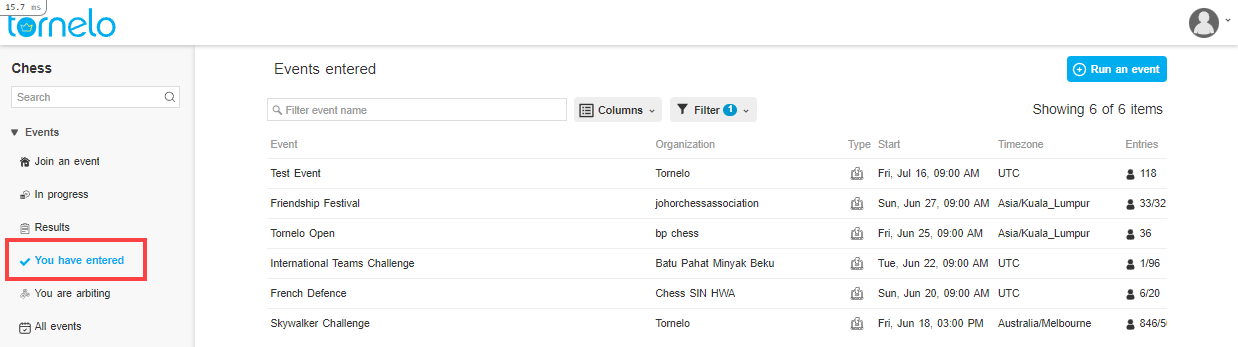
2. Check-in to your Event – let the Arbiter know you are ready to play.
Note: not all Events have an open check-in. In that case you should only see the message “You are a player“. Same message will be visible once Check-in is closed.
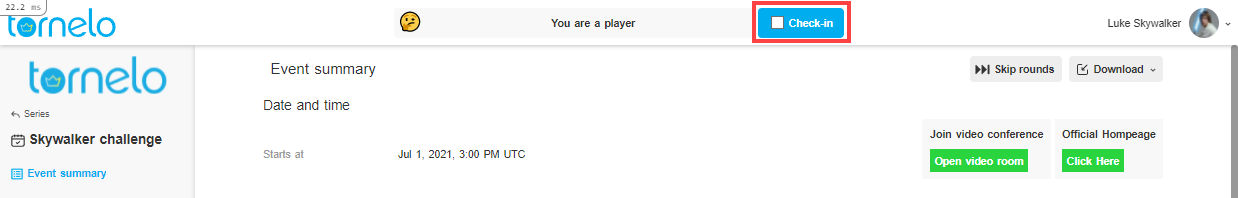
3. Click Play Now
As soon as the Arbiter does the pairings your Lobby will display your opponent’s name and a blue Play Now button. Click the button and join your game.
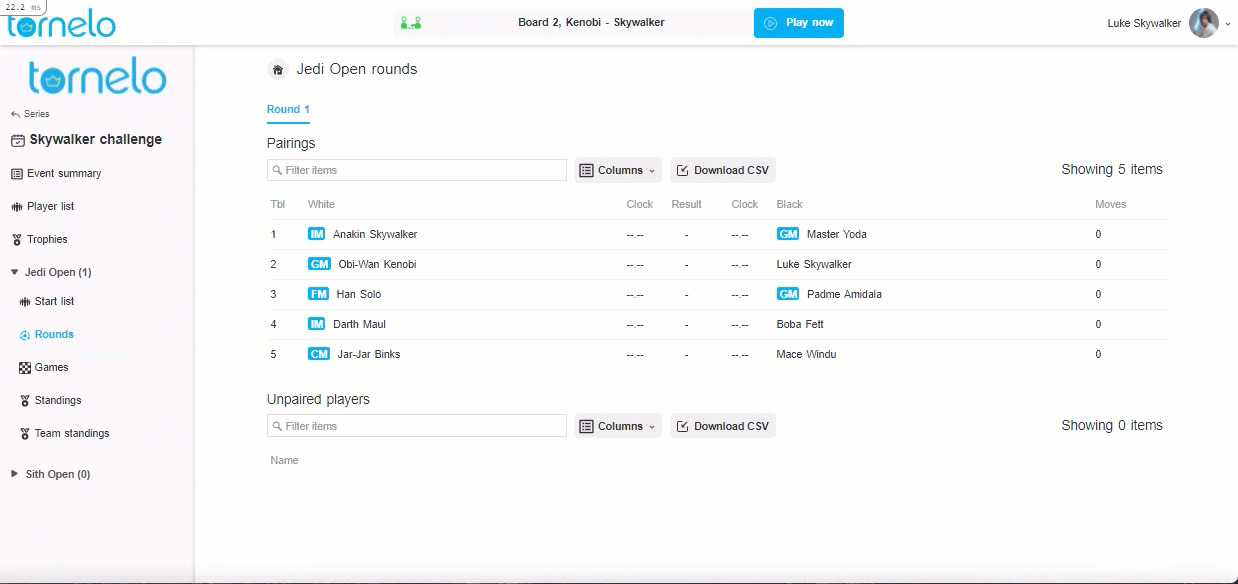
4. When your opponent is present, make a move
You cannot make a move until both players join the game. See a connection icon:
- Icon is red if the player is absent
- Icon is green when the player is present
When both player connection icons are green, White may make the first move.
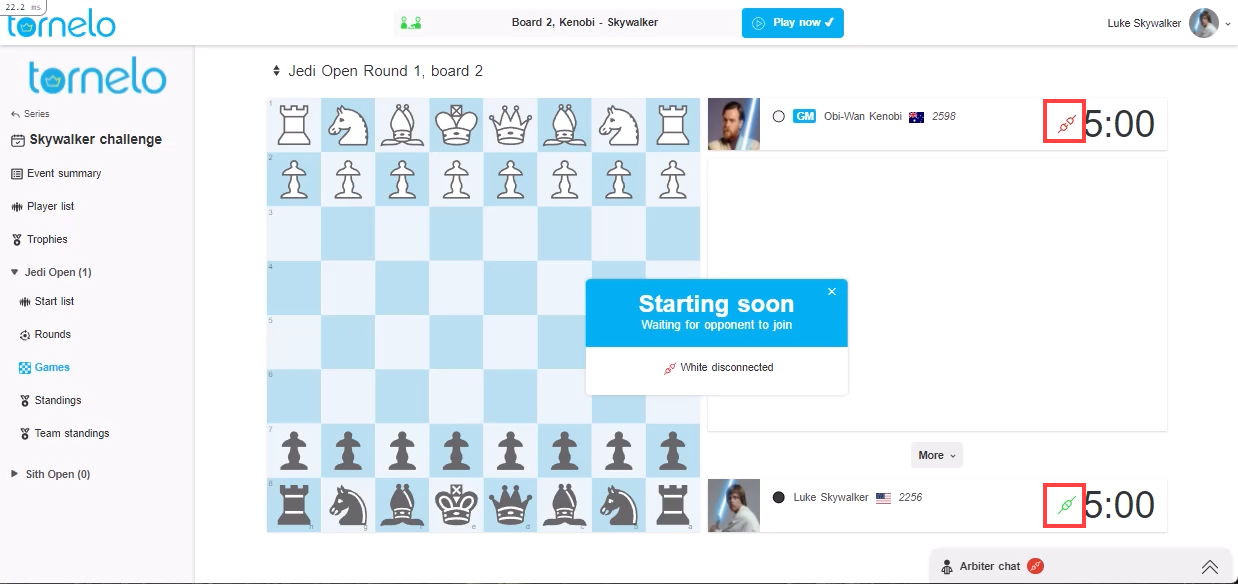
5. To move: drag & drop the piece or click a piece and then the destination square
Clicking on a piece and then on the destination square will move the piece.