Players need to know if they are connected to the Tornelo server while their games are in progress. Especially when players have slow, inconsistent or unstable internet connections.
When everything is working fine the board will display like this, with green connection icons for each player.

If your internet connection is unstable or slow it might take some time for a move to reach the server. If this is the case and you have made a move, but the server has not yet received that move the board will display your clock time in red.
In the below position White has played 4. Nf3 but the server has not yet received this move. This is the same as a situation in over-the-board chess where a player makes a move, but has not yet pressed the clock. White’s time is still counting down and it is possible to lose the game in this situation. You will receive any increment time only after the server has received your move

If the move reaches the server then the the game will continue. Usually if your connection is unstable for fewer than ~10 seconds the move will get through. Your clock will be pressed at the moment your move reaches the server. Just as your clock will stop in OTB chess when your hand presses the button.
In the case of a dropped internet connection you will not be connected to the server and you will see a disconnected message. The player who is to move will have their clock still counting down.
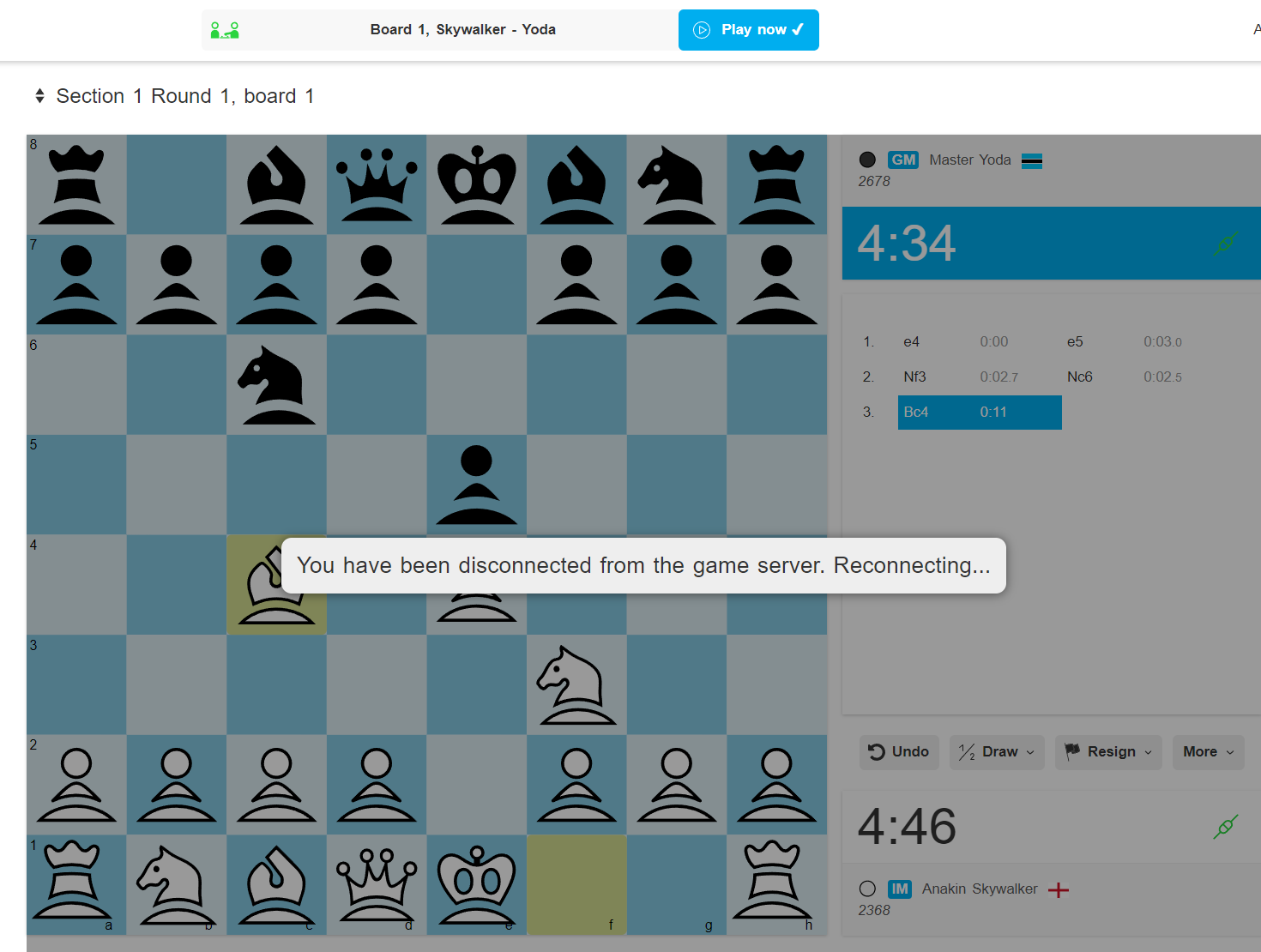
When your internet connection is restored, the message will disappear and the game will continue as normal.