To play Live Games a User account must be associated with a Player Profile. By default, a Player Profile is owned by the user that created them. The original owner may invite other users to share control of the Player.
Transfer/sharing of ownership is a 2-step process. An invitation requires acceptance.
You may find an email invitation in your Inbox (or Spam folder). Accepting the invitation by clicking on the link in that email achieves the same outcome as the process below.
Here are the steps to accept an invitation:
1. Sign in to Tornelo.
2. Notice the blue New Notification dot and click on your User Icon/Profile Picture (top right corner) to bring up a menu
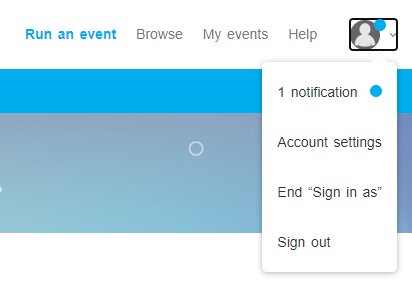
3. Select the notifications item
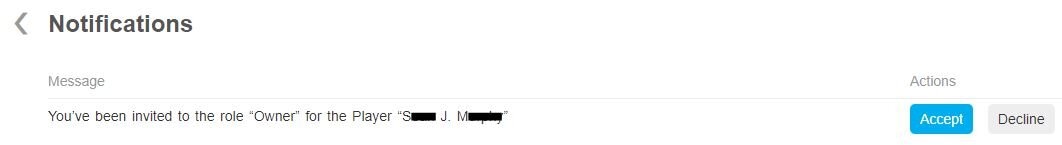
4. Review the message and click the blue Accept or grey Decline button
5. As soon as you Accept the invitation you will be have full access to that Player (including playing Live Games, editing details)
Note that you will not be granted access to any private information created by another user and your acceptance will not share any private information with the original user.