Tornelo offers 3 levels of Privacy for players.
- Public
- Community
- Private
We recommend either Public or Community settings. The Private setting is quite extreme and prevents club organisers, teachers, arbiters or anyone else from entering your name into an event. Read more here.
Change your Privacy settings
1. Sign in to Tornelo
2. Click on the User icon (Avatar) in the top right corner
3. Select the player you wish to update
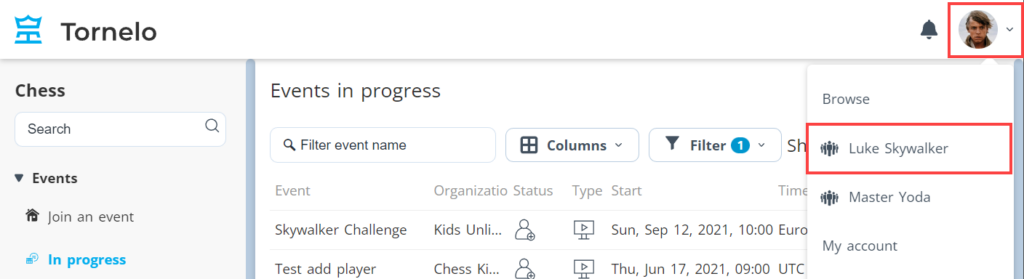
4. Click the Edit button in the top right
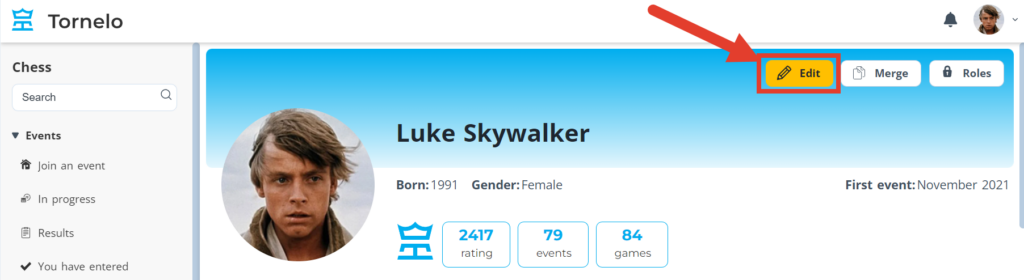
5. In the pop-up window select the tab Privacy
6. Choose a Privacy level from the dropdown list
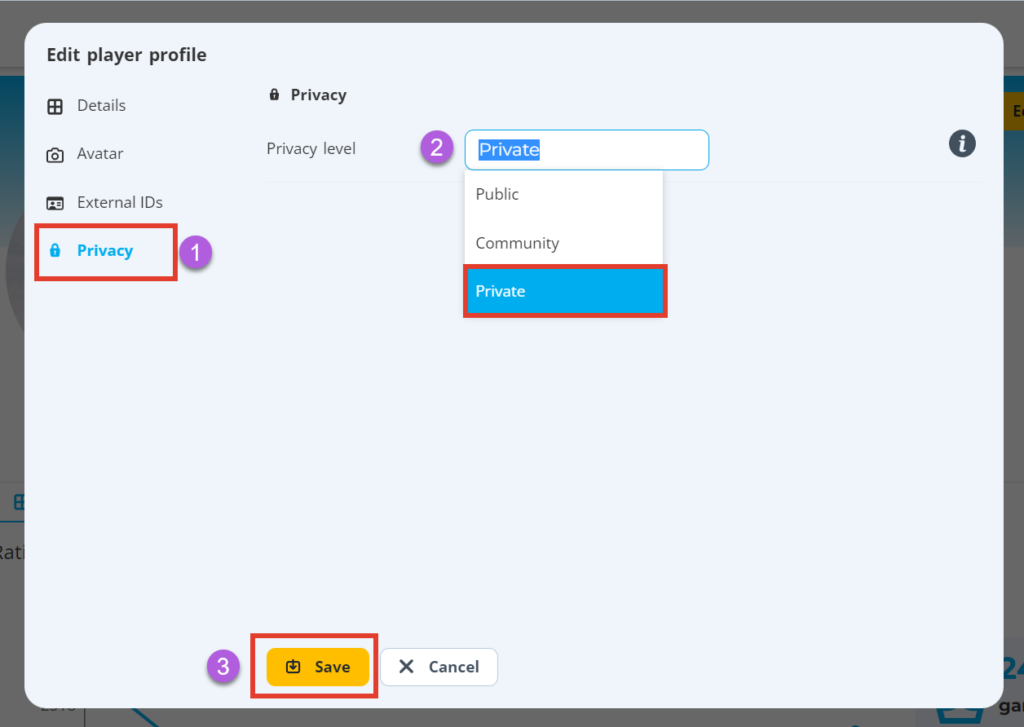
6. Click Save, at the bottom of the window