Tornelo provides round-by-round analysis of games to help Arbiters build trust in their community.
We try not to call it an anti-cheating feature, or claim that we will stop all cheating, because everything we are doing is trying to build trust between players. It’s not about catching the cheaters, it’s about making sure everyone trusts one another and that the environment and community encourages fair play.
We don’t even want to call it cheating, better to talk about it in terms of “Unfair assistance”; trust me, parents respond much better when you tell them their precious darling is “Receiving unfair assistance during a game”, than when you call them a cheater!
It all starts by clicking the innocuous Tournament report tab under Fair play in the left-hand side navigation. Click the tab and you’ll see a Report.
Be sure to read also Interpreting a Fair play report.
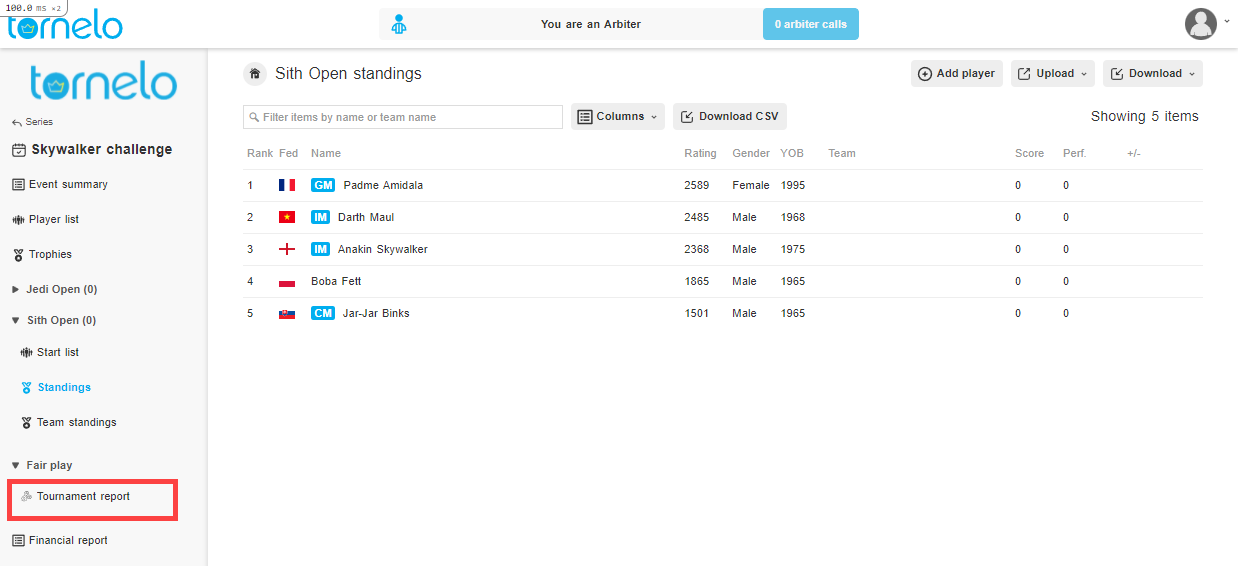
Tournament report
The green bar at the top shows how many games have been analysed.
Tornelo provides 4 levels (depth) of game analysis. All games are automatically analysed on Level A as soon as they finish. Tornelo is always trying to prove a Fair play. If this is already done on Level A, there is no need to continue with the Analysis. Otherwise the Tornelo alogirthm kicks in and automatically triggers the analysis games on higher level.
However, you can also trigger the deeper analysis manually from Level A up to Level D for an Event or a Player or up to Level E for a single game. If you are interested in deeper analysis, just click on the New assesment button and proceed. If you trigger a deeper analysis, you can follow the bar at the top to track the progress.
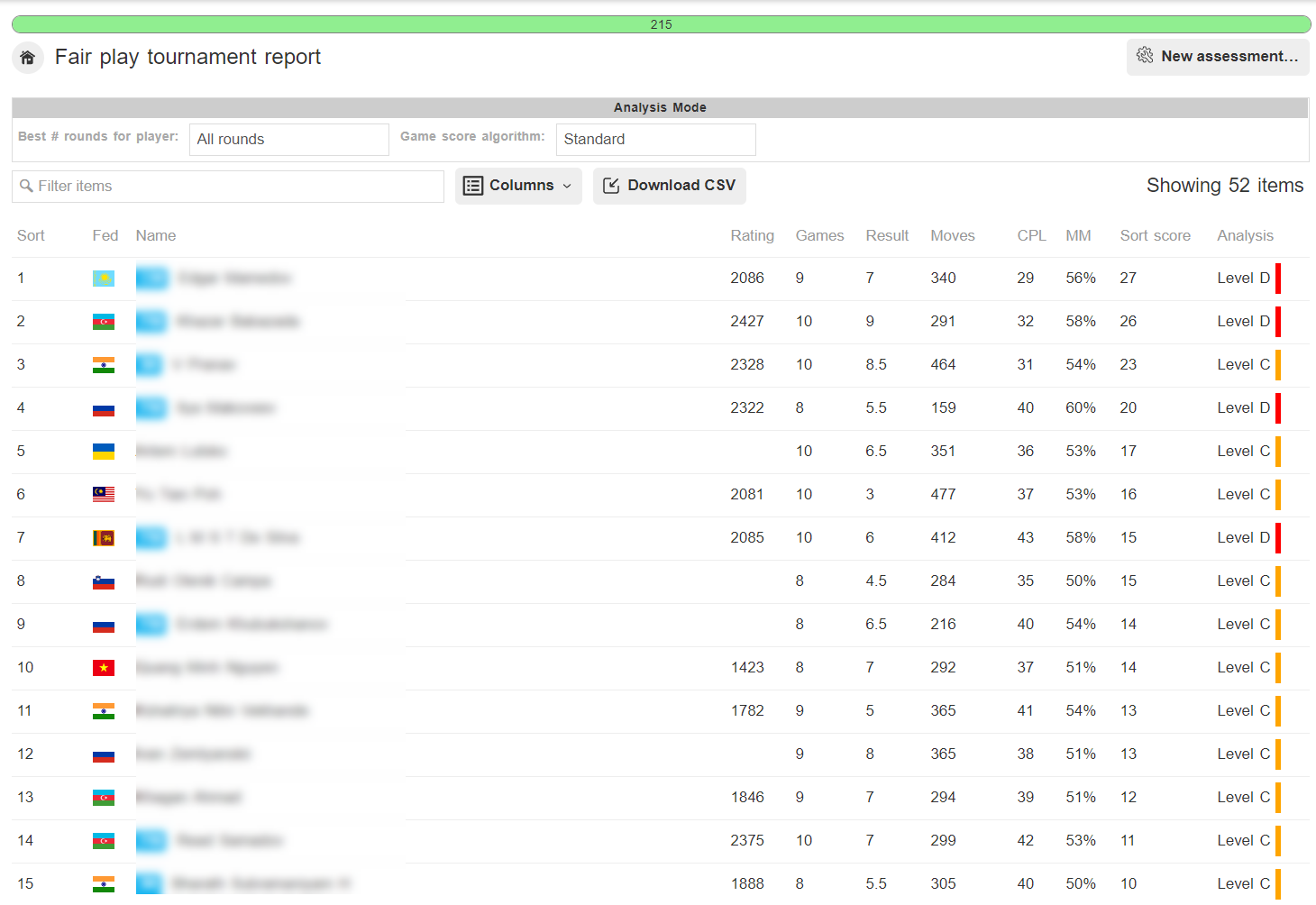
Here is the explanation of each column:
| Column Header | Description |
|---|---|
| Name | The name of the player |
| Rating | Player’s Rating in the Event |
| Games | Number of games analysed in this Event |
| Result | Number of points scored in the Event |
| Moves | Number of moves analysed. Not all moves in each game are considered during our analysis. A small number of moves in this column can give highly unreliable results. |
| CPL | Average Centi-pawn Loss (CPL). Every move is compared against the ‘perfect move’ in the position. A perfect move will have a ‘loss’ of 0. We measure how far below perfect a move is in 1/100ths of a pawn (ie. Centi-pawn). If you blunder a rook, a loss of 5 pawns, you have a 500 Centi-pawn loss for that move. This measure is the Average CPL over the entire event. |
| MM | Average Move Match (MM). In every position the computer picks a “best move”. This statistic tells you how often a player picked the exact move the computer would have played. It is expressed as a % of all the moves in all the event. |
| Sort score | A value we use to sort the table. Players at the top of the table are more likely to have been getting computer assistance. |
| Analysis | The level (depth) of Analysis. Goes from A to D. |
Read the article Interpreting a Fair play report to get a better understanding of the metrics and processes.
Player’s report
To get more detailed picture it is possible to select any player and see the statistics for individual rounds. However, be aware that one sample doesn’t make a statistics and be careful with your evaluation.
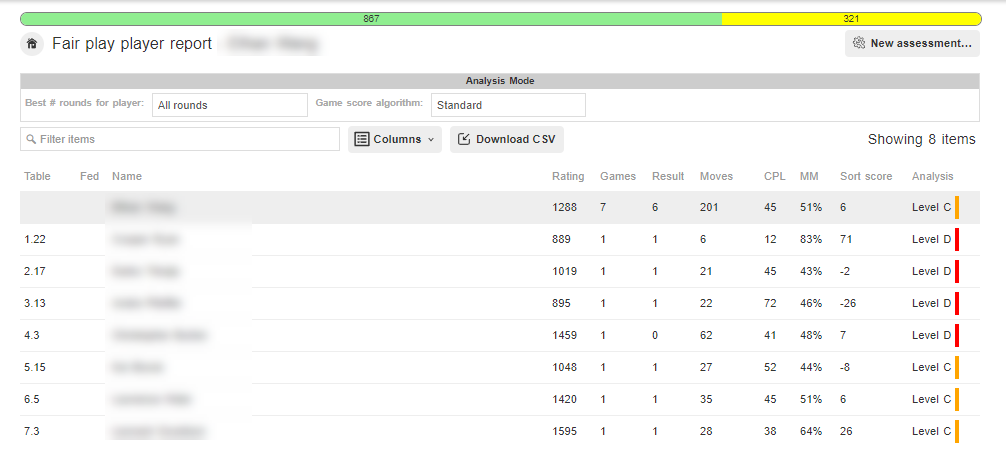
By clicking on each game you can further more access results on all processed levels. On each Level the numbers in the report will change. If the changes show players are trending in a direction which indicates assistance, this can be another sign of potential problems. If the player’s statistics look less likely after each new Analysis this might give you some confidence in their Fair Play.
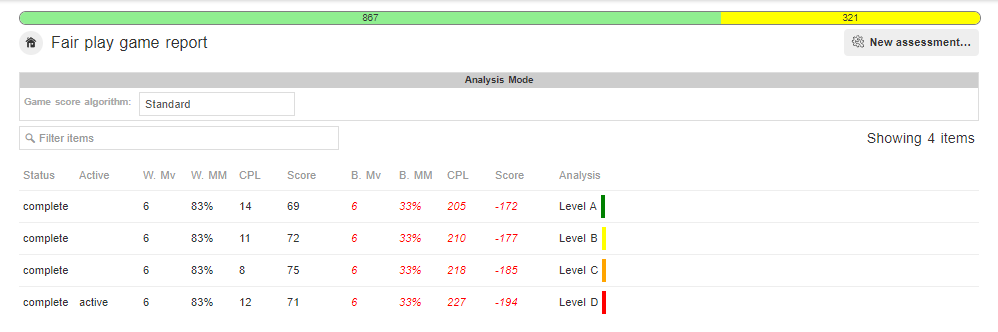
Filters
Using Filters for the Tournament report can help uncover players which would otherwise stay out of the radar. It is however important to understand that the final results always need to be further evaluated.
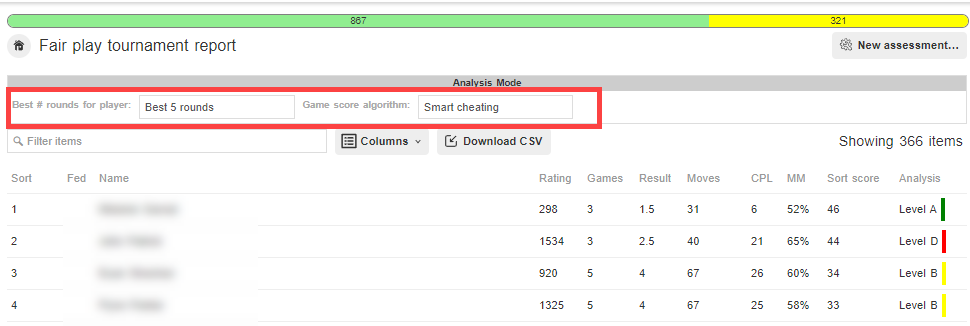
Best # rounds for player
You can select the number of games that you want to display an assessment for. Perhaps you suspect someone cheated in just 4 games or 5 games. You can now select “Best 5 rounds” and the statistics for all players will display just for their “best” 5 games. Watch how some players magically appear at the top of the list, when they were much lower down when looking at all games.
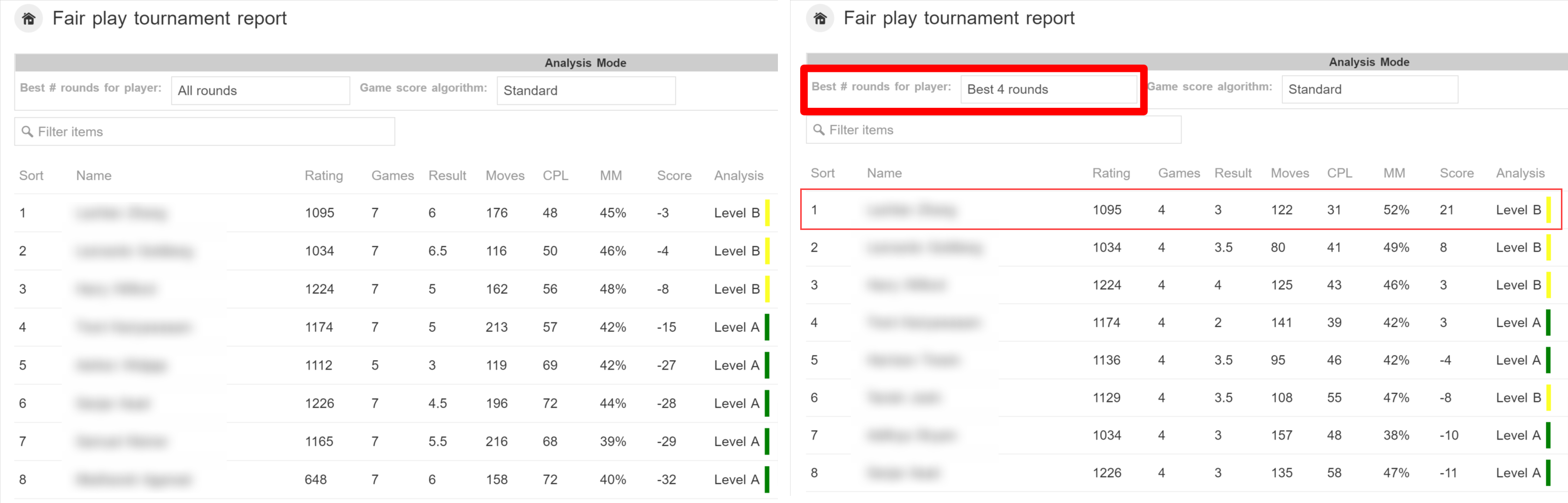
Smart cheating mode
“Smart cheaters” will cheat in some, but not all games. Their own “normal” games obscure the assisted games and make it harder to see statistical evidence of cheating. Typically a player will cheat in 3 or 4 games in the event, usually the later rounds.
A second method of “Smart cheating” (let me just say, cheating is never smart, it’s a really dumb decision to make!) is where players will play part of their game on their own, and get assistance on just some of the moves. Again, their own natural moves are being played to obscure the cheating.