The Event Lobby is the home base for players taking part in an online event. Once players get the hang of the Lobby things usually run smoothly. First time Tornelo players can sometimes get a bit nervous not knowing what to expect.
Below you will find all possible messages that a User might see in the page Header of the Event Lobby.
Arbiters dealing with lost or confused participants should refer to this list in order to help Users progress into the event and play their games. Generally if there is a Blue button, the player should click it!
The first step is to ask the User what color icon they see in the Header of the Event Lobby. If they aren’t in the Lobby, provide them with a direct link to the event page.
Red icon means the player is NOT signed in with permission to play, or has not entered the event. They are a spectator.
Yellow is a waiting icon. The player is signed in correctly and should wait for further instructions.
Green is the play icon! Now the player start their game.
1. Signed out of Tornelo
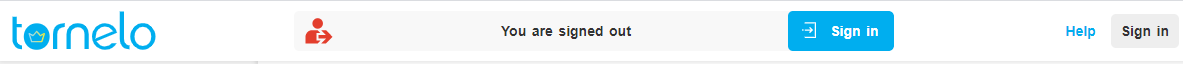
Actions to take:
- Click the blue Sign in button and Sign in with your email/password
- If you don’t want to play, you can safely ignore the button and spectate the event.
2. Signed in to Tornelo. Not entered in this event, or has no permission to play
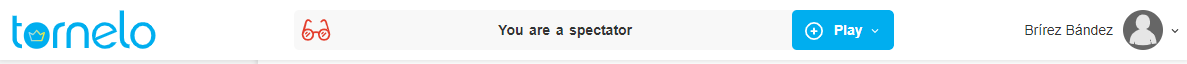
Actions to take:
- Click Play to play in the event
- This will give the user 2 options; Register now or Connect profile
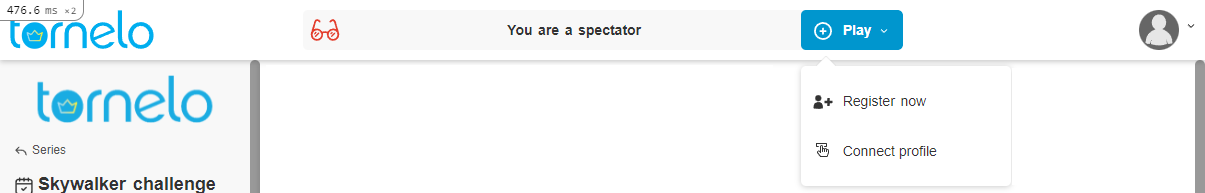
If the User is not shown in the Player List they can click Register now and go through the entry process to register for the event.
If they see their name already in the Player List they should go for Connect profile option and seek an Arbiter token from the Arbiter. The Token provides permission to act as the player and participate.
If you don’t want to play, you can ignore the Play button and safely spectate the event.
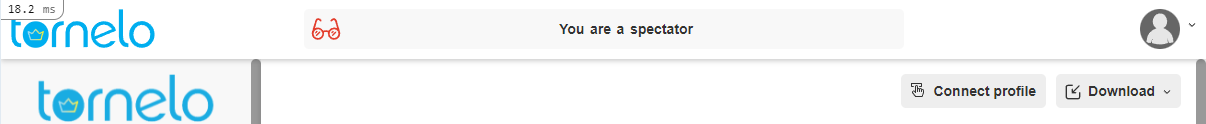
- Players may not enter an event once the event has started, unless Allow late entries setting is on. This message indicates that the event does not allow late entries via self-registration.
- If the User sees their name is already in the Player List they should go for Connect profile button and seek an Arbiter token from the Arbiter. The Token provides permission to act as the player and participate.
- If you don’t want to play, you can safely spectate the event.
3. Signed in and entered into this event
When Check-in is closed:
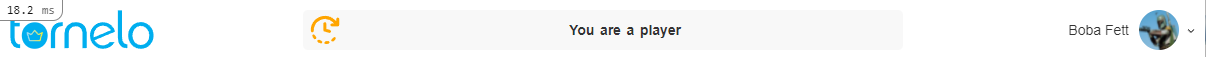
When Check-in is open:
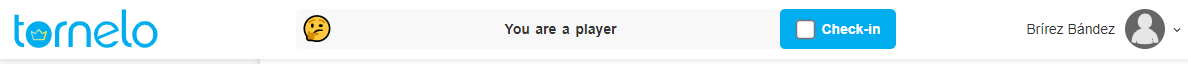
Actions to take:
- Click the button! The arbiter won’t know you are ready until the box is ticked and you have Checked-in.
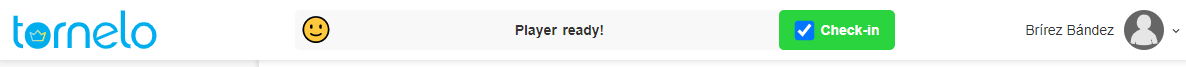
4. Ready to start a game
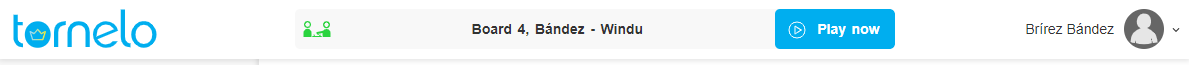
Actions to take:
- Click Play now and join your game, good luck!
5. Waiting for Arbiter to do the pairings
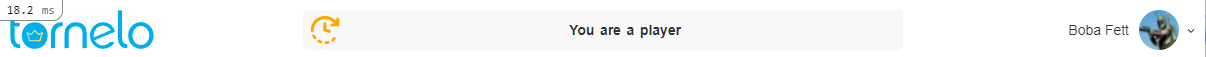
Actions to take:
- Watch other games that are still in progress
- Ping the arbiter at least a dozen times and ask when the pairings will be ready. Arbiters love that.
6. Draft pairings are done, they are being reviewed by the arbiter
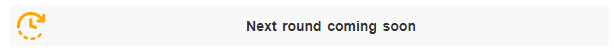
Actions to take:
- Get ready, you will find out your opponent soon!
7. Pairings are ready
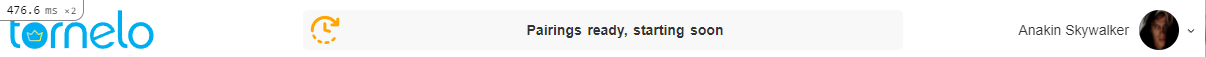
- Start warming up your fingers, it won’t be long now!
- Check who you are playing
- Start preparing for your opponent, you can check more past games on their Player profile
- Wait for the Arbiter to start the round
8. You have the bye
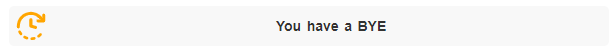
Actions to take:
- Don’t go far. If the arbtier can arrange a game for you or repair another player who isn’t playing, they will and your message will change to the Play now button
- When you know you won’t be repaired, grab a coffee or watch a YouTube video. When this round is complete you’ll be paired in the next round.
9. Unpaired
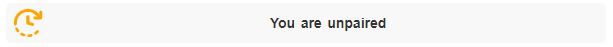
Actions to take:
- Is this a mistake? You haven’t been given a Bye and you don’t have an opponent. You have been left out of the pairings entirely. Perhaps you chose to skip this round? If not please talk to your arbiter and they might be able to repair you.
10. You have been Withdrawn
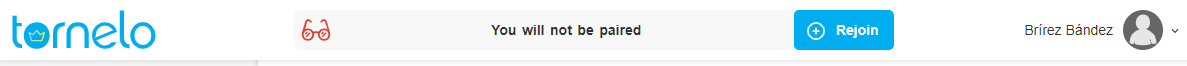
Actions to take:
- If you want to play the rest of the event, click Rejoin and the arbiter will know to include you in future pairings
- You should withdraw if you are not planning to play any further games. A ‘dissapearance’ is frowned on by organisers because a player expects to play a game and is disappointed when you don’t show up to play
- You can withdraw (or unwithdraw) by clicking your name in the Event Lobby, then choosing the Withdraw option.
11. You have Skipped the next round
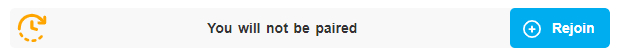
Actions to take:
- If you want to play the next round, click Rejoin next round and the arbiter will know to include you in next round pairings
- You should Skip a round if you are not planning to play the next round. A ‘dissapearance’ is frowned on by organisers because a player expects to play a game and is disappointed when you don’t show up to play
- You can Skip any future round by clicking the Skip rounds button in the Event Lobby, under Event summary tab.
12. You have been Blocked
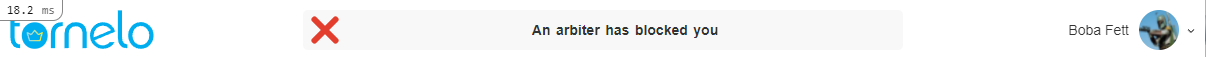
The Arbiter can Block you away from the Event for Regulations violations. In that case there are no more actions to take. You are not allowed to continue to participate in the Event.
13. You are the Arbiter!
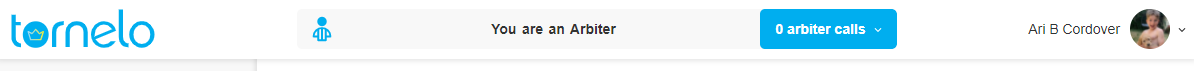
Actions to take:
- Run an awesome event! It’s your thing.
- If you are a player as well, click Join as a player and you’ll get one of the player messages from above.