All players in a Live game will have a Call arbiter button.
This button notifies the arbiter that attention is required.
The Player can open the Arbiter chat and Call arbiter.
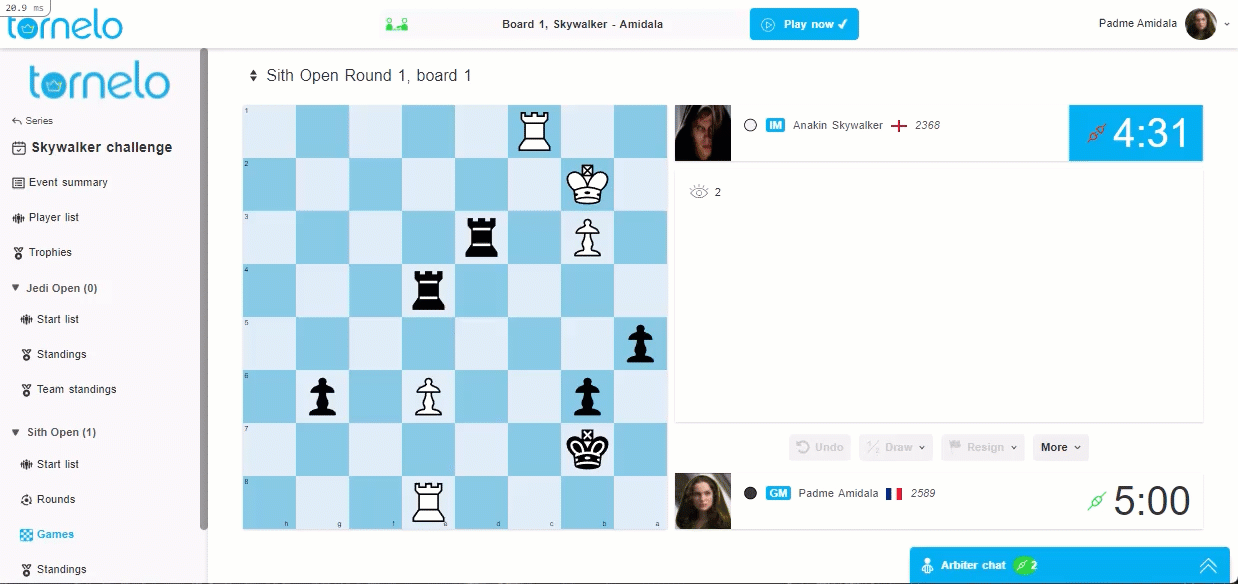
1. Click on the Arbiter chat bar at the bottom right
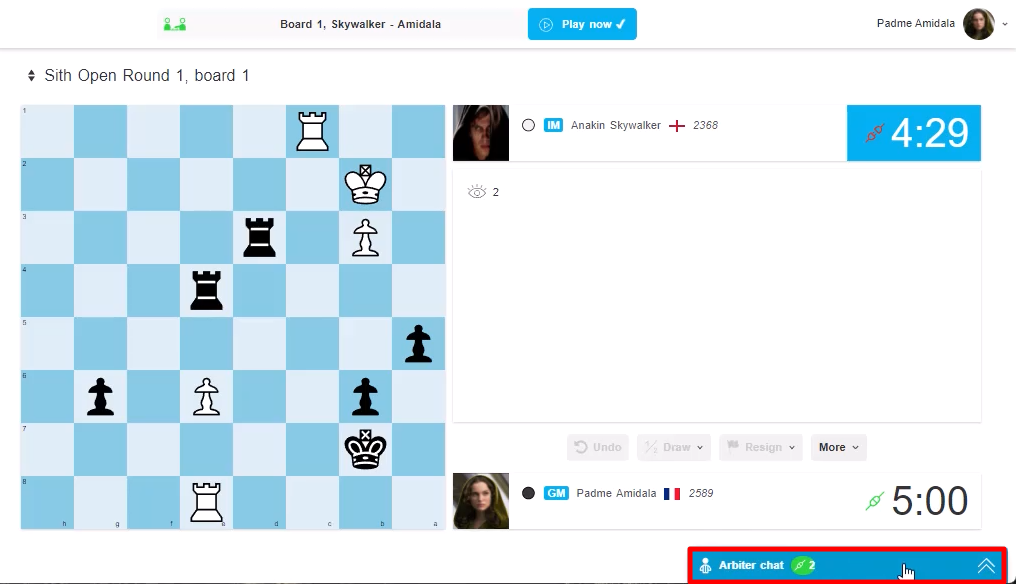
2. Click the button Call arbiter
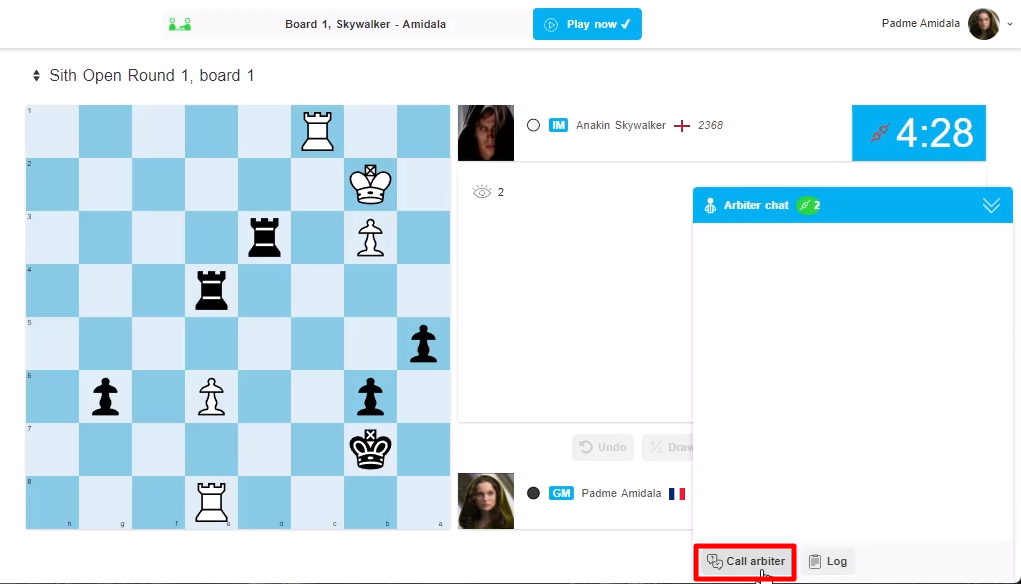
3. The Arbiter is notified in the Event Lobby. Any Arbiter may click on the player’s name and jump into the game to solve the problem.
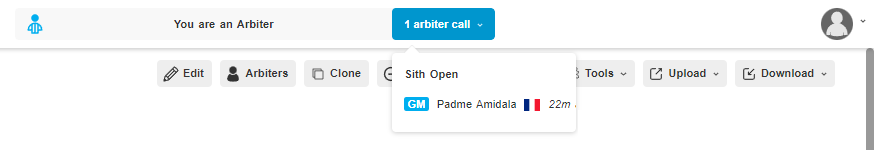
4. Type the message and hit Send (or Enter key).
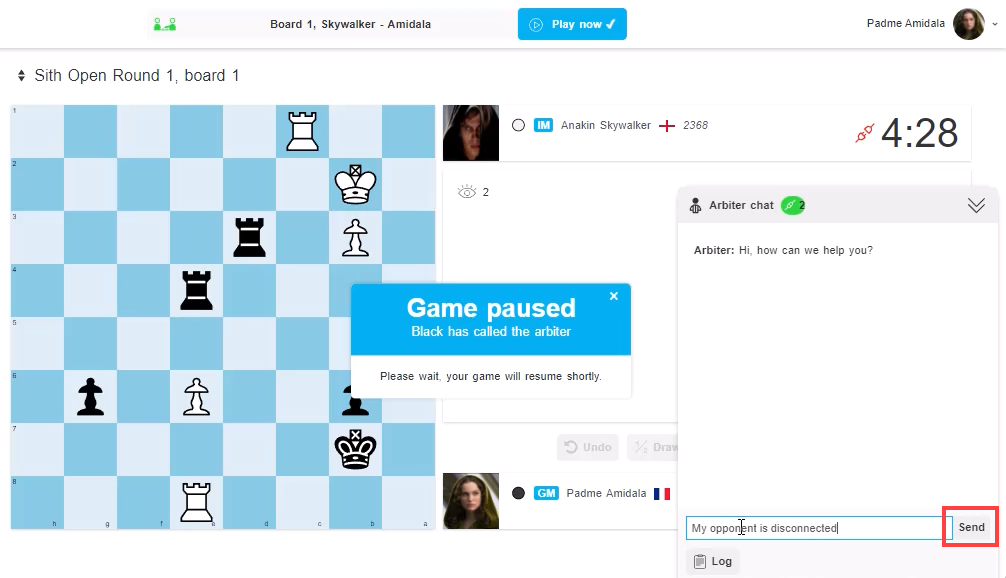
5. The Arbiter should click Resume after the problem is resolved.
Note: Players may sometimes also Cancel arbiter call if they are able to resolve the issue before the arbiter arrives