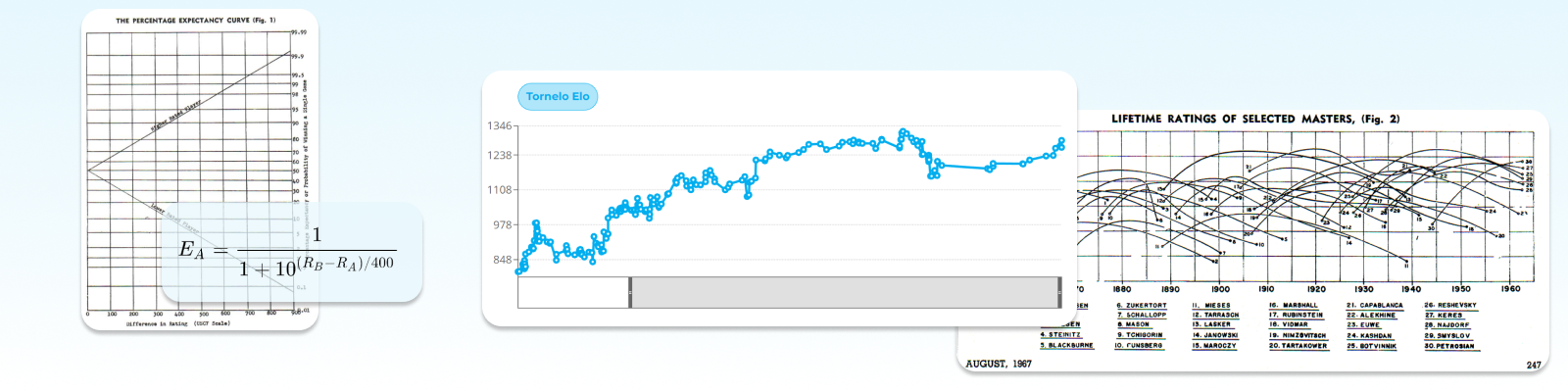A rating is a number which measures your past performance in chess tournaments and predicts your future scores. You can measure ratings progress over time and compare your skill with other players around the world.
In chess the ratings operate within a scale of approximately 100 to 2800. This global standard was created by Arpad Elo for the US Chess Federation in 1960 and later adopted by FIDE in 1970.
The highest ever FIDE rating was 2882, which Magnus Carlsen held in May 2014.
There are a number of different ways to calculate ratings, all of which try to balance accuracy (ie. best predictive results) with transparency (ie. simplicity of calculation and understanding).
TORNELO Default rating system METHODOLOGY
Tornelo can implement the Glicko methodology for calculating a chess rating, however to ensure better transparency we made the calaculation method for our default rating system based on the FIDE Elo formula.

Organizations that want us to manage their rating system can choose either Elo or Glicko methodology, with plenty of customisation possible.
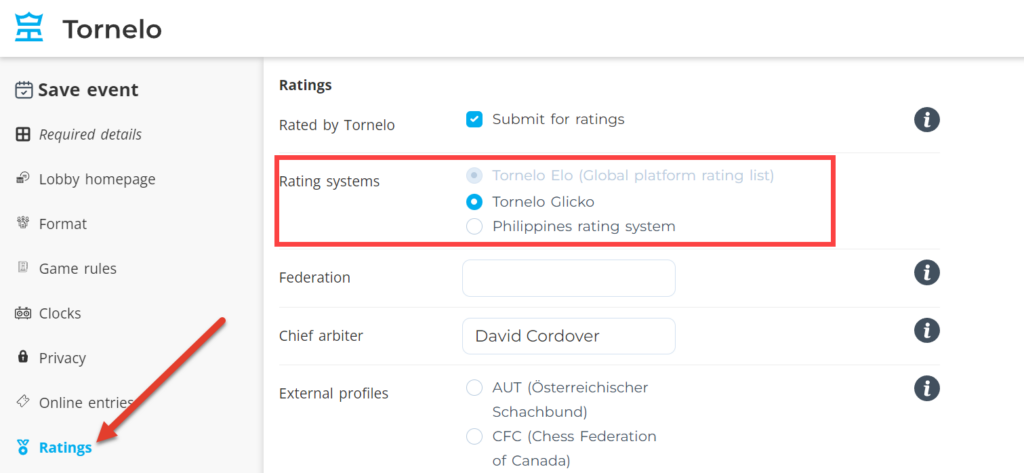
ELO Rating Methodology
- Provisional rating period of 20 games
- Rating change per tournament (not per game)
- Variable K-factor based on Rate of Play and Online/OTB games
- Reduced K-factor for players over 2200
- Rating Floor of 100
Provisional ratings are shown in Italic font in Player Profiles.
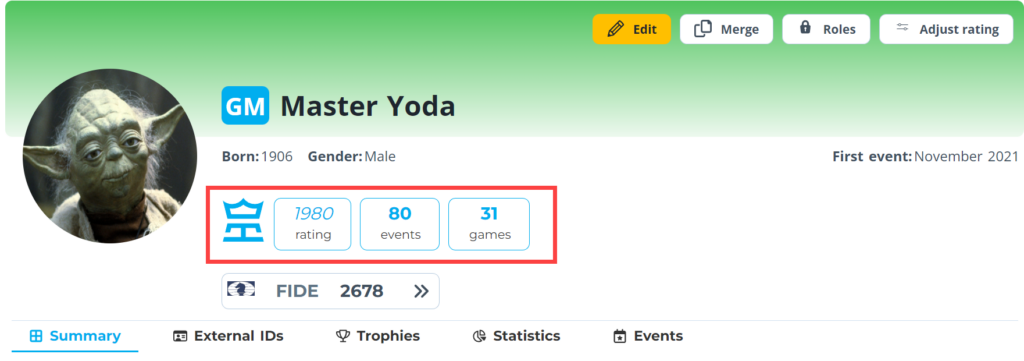
Note that the Rating Change in the Lobby is an Estimated Rating Change.
Rating history changes displayed.
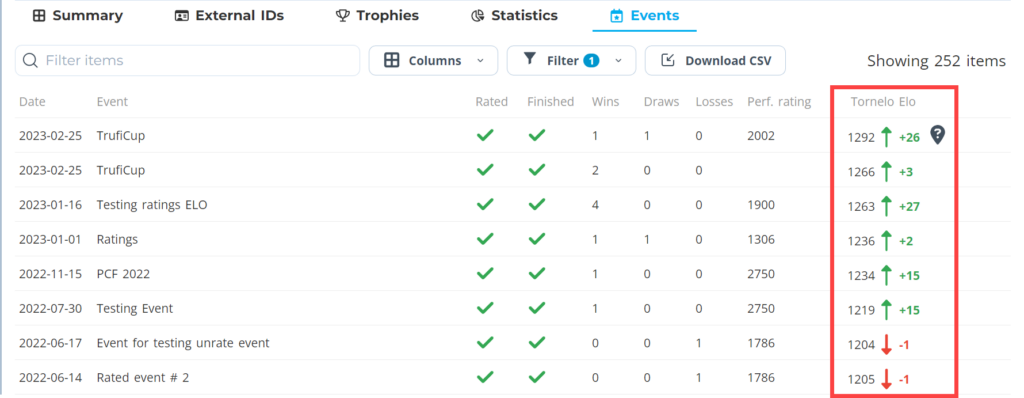
Getting your first rating
A new player in a tournament has never played any rated games, so the system has no knowlegde of their skill and cannot predict any results. These are known UNRATED players.
At the end of their first event we know something about the strength of the unrated player - opponents they won, lost and drew against.
The player's first Provisional Rating is their Performance Rating in that event.
Calculating provisional Rating
Provisional rating formula (and performance rating) is using “algorithm of 400” as a simplification (known as a Linear algorithm).
Your performance rating is the rating of your oppoenent, PLUS 400 if you win and MINUS 400 if you lost. Then take the average of all the games you played in the event.
In essence a player’s first established rating is simply their Performance Rating over the provisional period.
What if all players in the event are unrated?
Arbiters can give players an Initial Rating within the range 100 - 2700. This rating will be used to calculate the performance rating of all players in the tournament. The provisional rating of a player must also fall within the range 100 - 2700.
If a player is not given an Initial Rating by the arbiter, Tornelo will calculate an Initial Rating based on the performance rating of the player. If no players have a rating, Tornelo will assume a rating of 1000 for all players, then calculate their performance rating in that event and use this as their Initial Rating.
Calculating Established Rating change
Based on your opponents' ratings and your rating, you will have an "expected score". Actual Score - Expected Score = Score Difference
A Score Difference which is positive means you played better than expected, and in this case your rating goes up. If it's negative then you played worse than expected and your rating goes down.
You get Bonus rating points if your Score Difference is greater than 1.
Rating change is then calculated as (ScoreDifference+Bonus)* K_factor x PlayerK_Modifier. And the result is rounded to the nearest integer.
Expected score
Expected Score =1/(1+10^((OpponentRating-PlayerRating)/400))
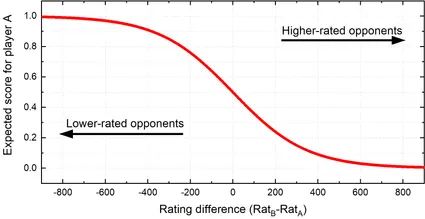
Rate of play and K-Factor
All our events are now categorised into one of 3 different "rates of play". We follow the FIDE standard which is based on the maximum time that a game may take for 60 moves. If it is less than 10 minutes, it's called Blitz. Less than 60 minutes and it's Rapid and more than 60 minutes for the game is a Classical time control.
K-factors vary by Rate of Play and if the games are played Online or OTB.
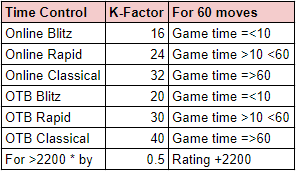
Is your rating correct?
Test us! You can calculate whether your rating is correct using this spreadsheet.
To test rating results, enter data into the YELLOW cells and check the results in GREEN cells. Don't forget to select an appropriate time-control for each calculation.
Good luck!
Working on
- Further improved design and better user experience
- Add Keizer pairing system
- Multi-language support
As always, we’re keen to hear your feedback. How can we make your life as a chess tournament organiser, arbiter or TD, easier!
Kind regards,
DAVID CORDOVER
Founder