Players need their games so they can analyse them, Spectators want to browse through them and Arbiters may need to upload them to the Official Organizer page or share them.
Games from Public Events are also available to Spectators, who don’t even need an account on Tornelo. The Procedure is the same is it is for Players in the Event.
For Players and Spectators
In the top right corner of your screen click on the button Download and select Games as PGN. A new window will pop up and here you can choose what games are you interested in.
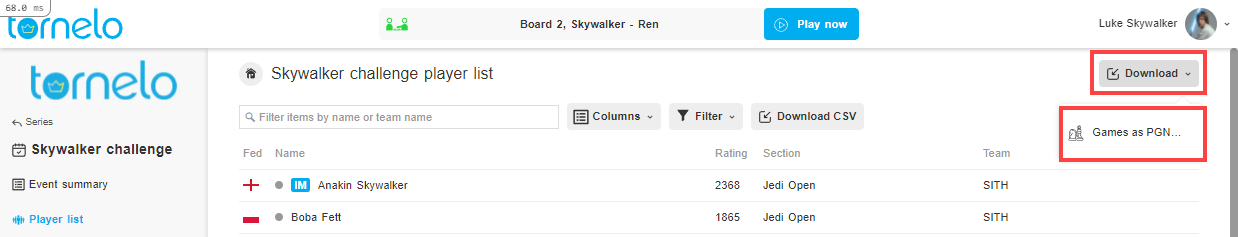
It is possible to download PGN files:
- with, or without, clock data
- including uplayed games, or leave them out
- download the entire Event, one Section or a even a Specific player
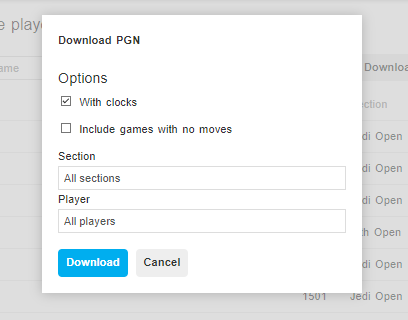
Once you are done, click Download and the games will be downloaded to your computer.
Due to Privacy Settings of individual Players you may see L__ S_______ instead of Luke Skywalker. Players in the event and Arbiters will always have access to all player names.
For Arbiters more Export options are avaible:
For Arbiters
More options are available under Download, howerver you can find the Game download in the same place in the Event Lobby with the exact same options.
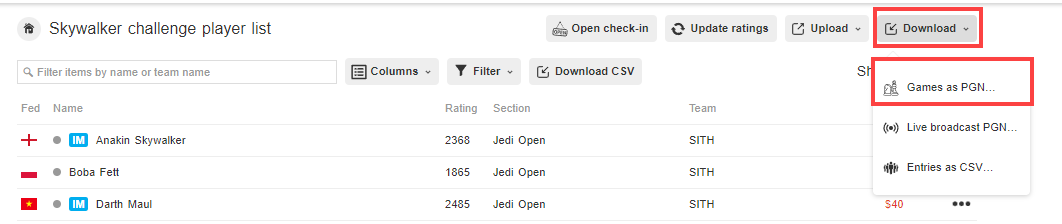
Please note Arbiters must be responsible about sharing games third parties. You have full access to all Private Data (eg. player names) and posting games on another site will make this private information accessible to others. If you want to maintain player Privacy, view the pages as a Spectator and only then download the games.