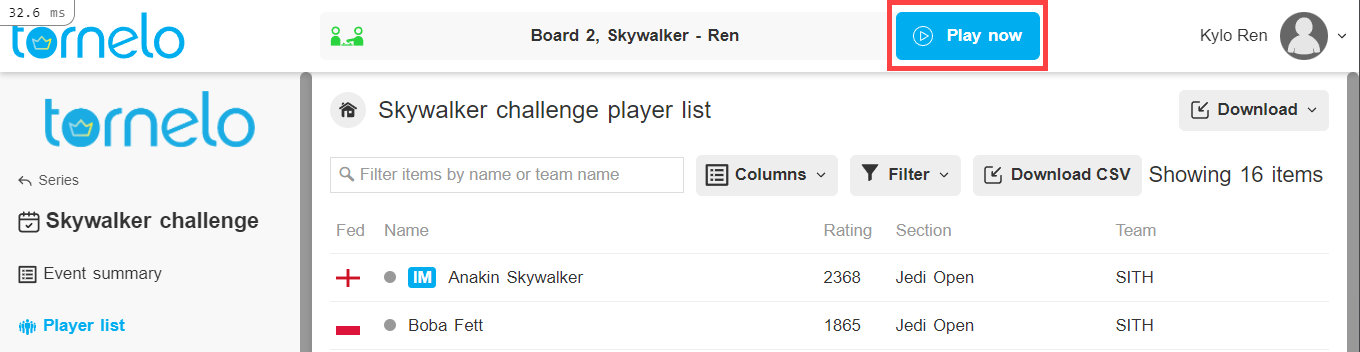There are many situations where a User might need to have multiple players on their account. An account is a unique email address.
- A parent has an account for 2 or more children
- A parent and a child share the same account
Tornelo handles this without any issues.
To Enter an Event
1. Click Register now
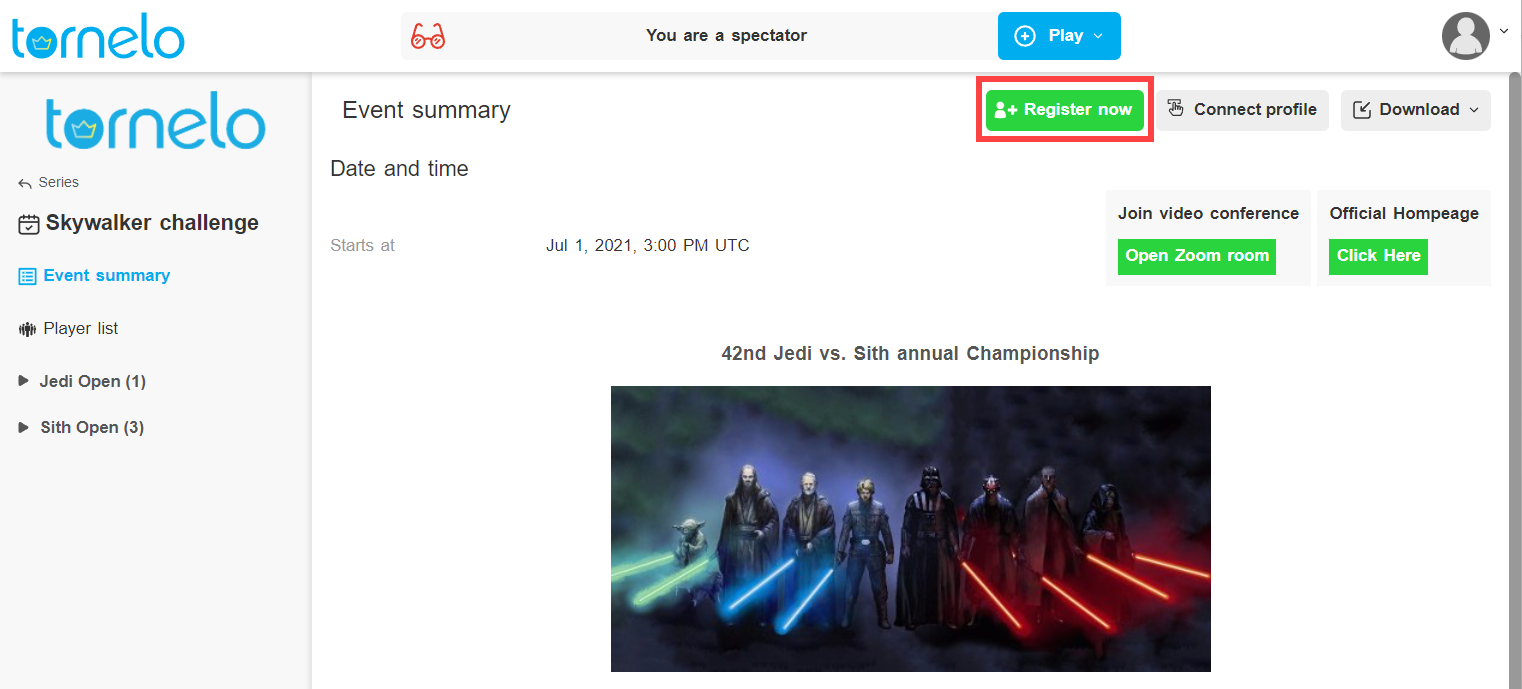
2. Check the boxes for all players who are participating. Add another player if required.
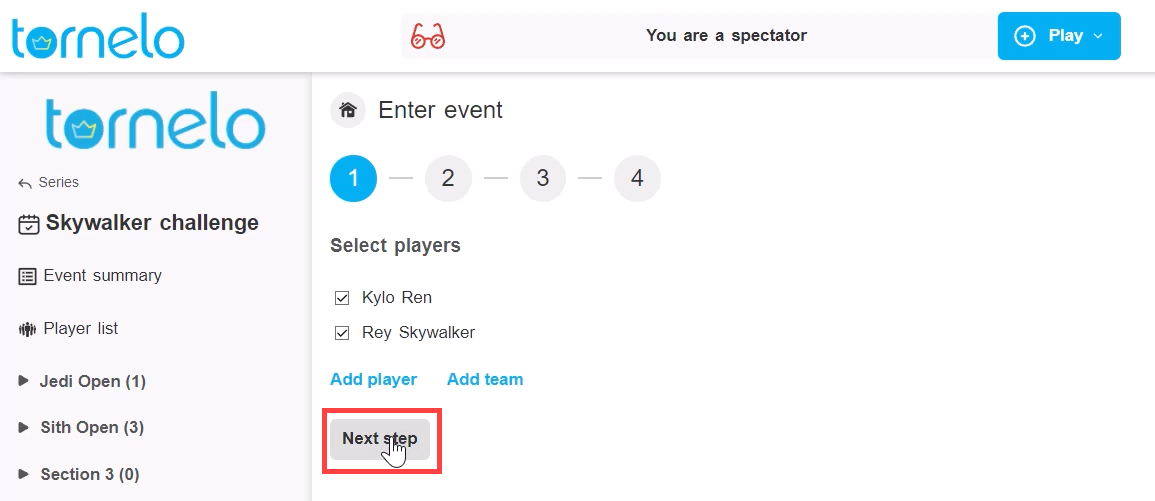
3. Select the Section, Entry fee, Team for team Events. You can also enter other optional details.
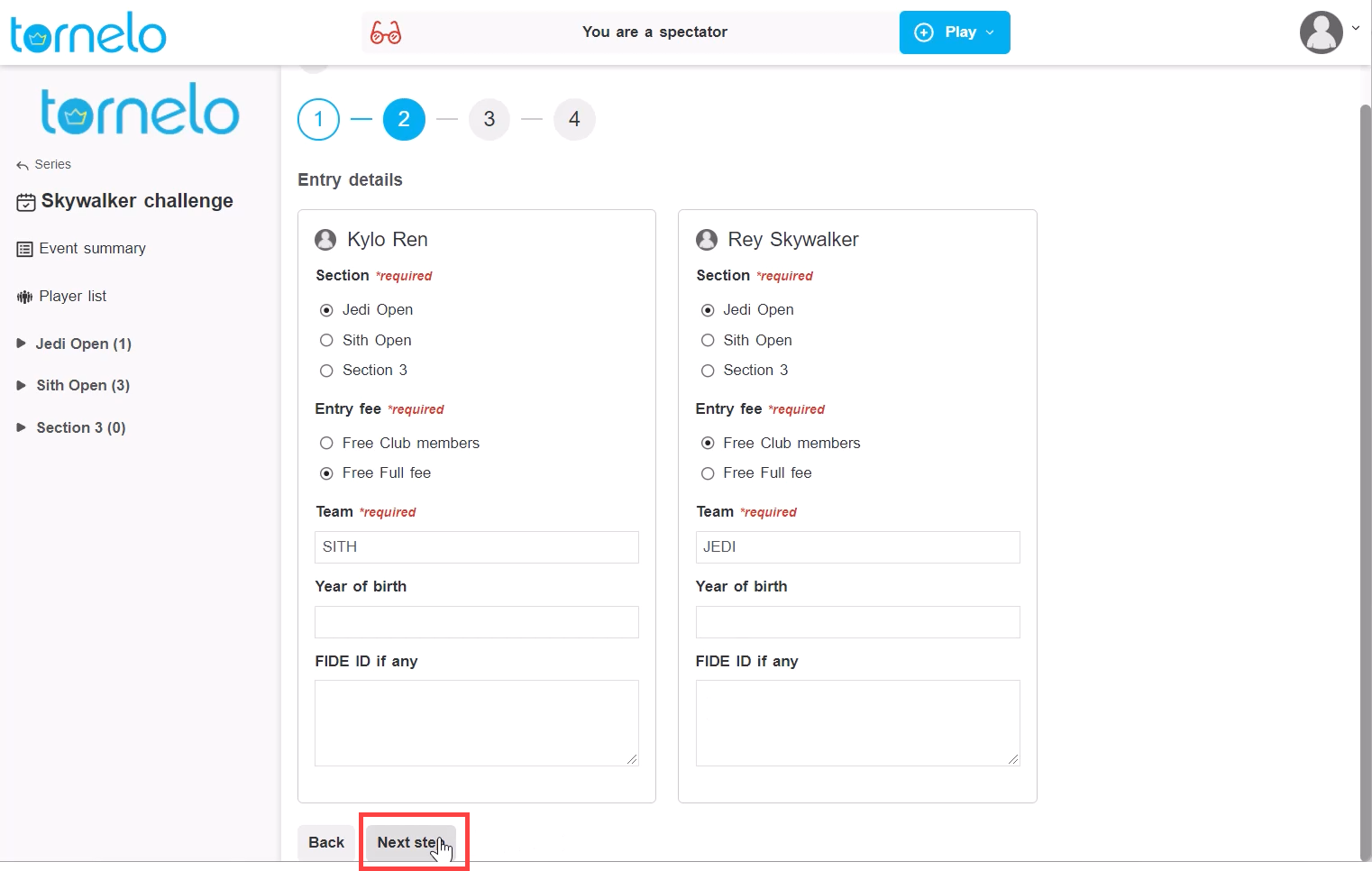
4. Confirm your entry details and submit entries.
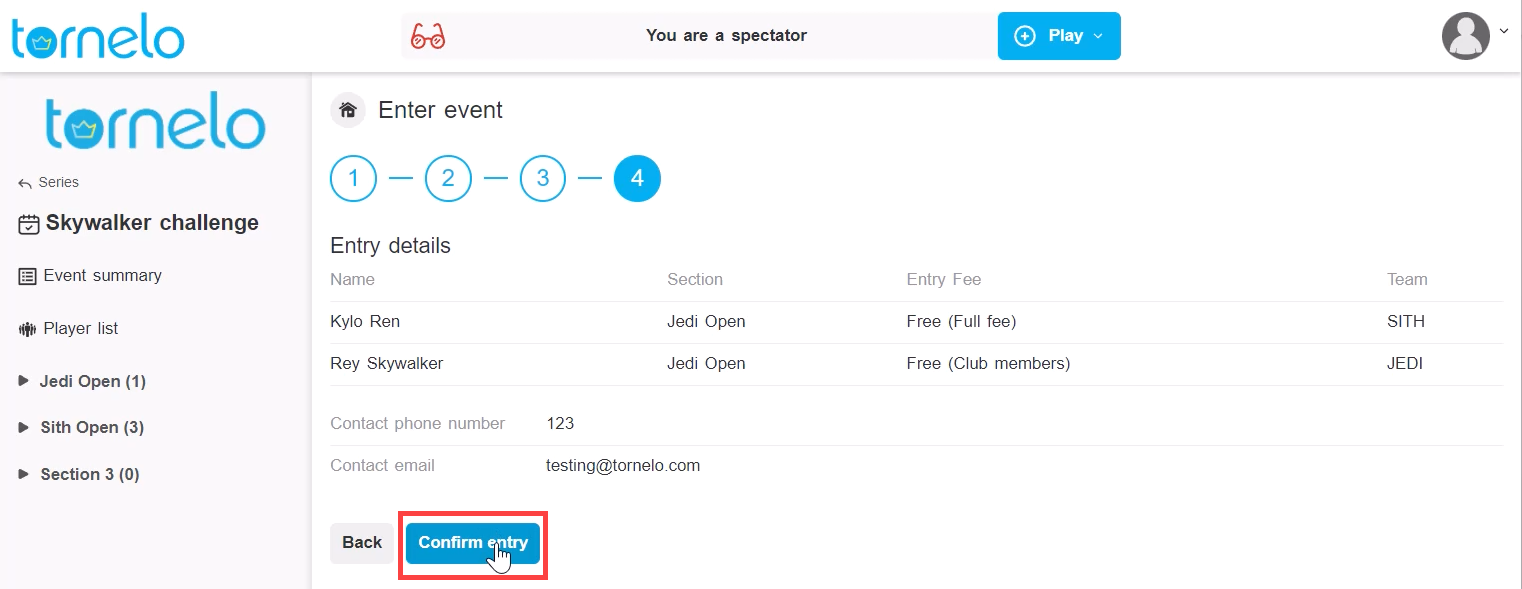
To Play Online Games
1. Sign in to Tornelo
2. Navigate to your Event Lobby.
3. Check the player’s name in the top right corner. If you wish to play as a different player click on your avatar → Switch active profile → choose the correct name.
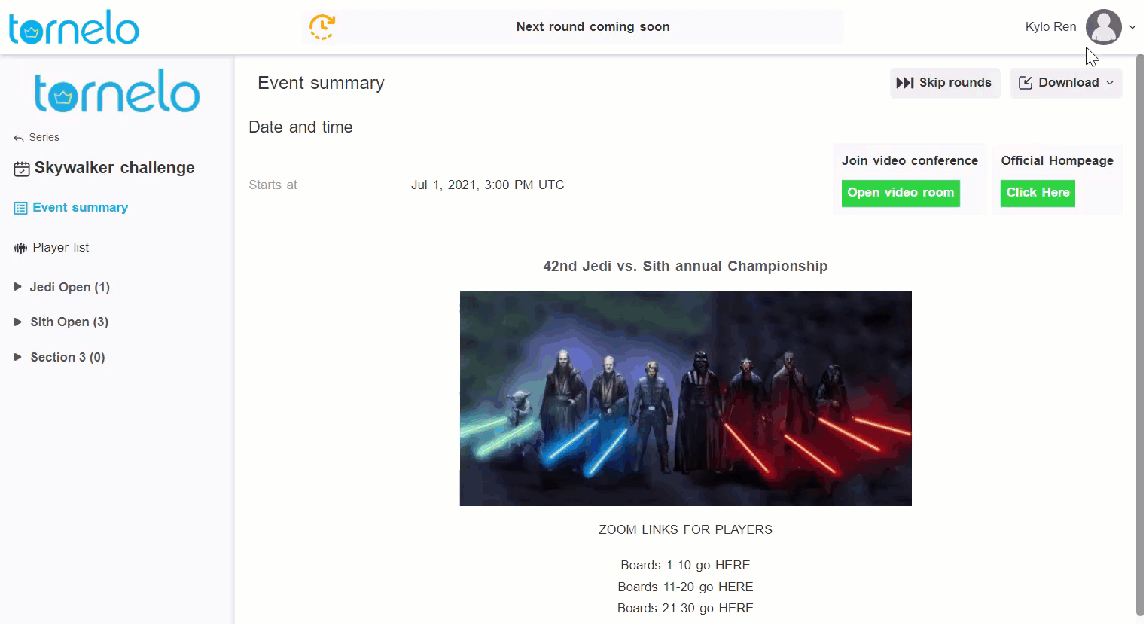
3. Now proceed as usual. When the Round starts you will see the blue Play now button.