- Clocks stop during an Arbiter Call
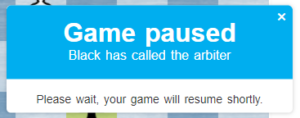
- Players may cancel Arbiter Calls and restart the game
- We have introduced an option which allows players to click Start clock before the opponent is present in the game. This will allow Black to start White's clock, or White to start their own clock and then make a move.
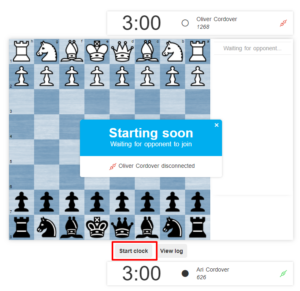
- Arbiters may start the clock at any time. Once the clock is ticking, White may make a move.
- Arbiters may pause clocks any time during a game. Once a game is paused, an arbiter may adjust the clocks.
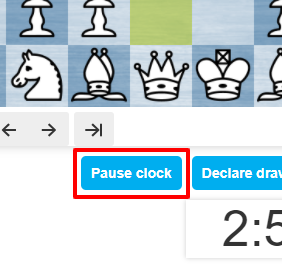 When an arbiter presses the Pause clock button, clocks will pause and players are notified that the game is paused. Games may also pause when players make an Arbiter Call.
When an arbiter presses the Pause clock button, clocks will pause and players are notified that the game is paused. Games may also pause when players make an Arbiter Call.
 An arbiter may Adjust clocks by entering new time as hh:mm:ss
An arbiter may Adjust clocks by entering new time as hh:mm:ss
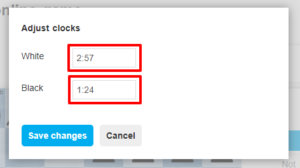 Arbiters and players can View a Log of the clock pauses and adjustments
For full transparency all clock events are recorded as comments into the PGN file. Download PGN (clock times) to view these.
Arbiters and players can View a Log of the clock pauses and adjustments
For full transparency all clock events are recorded as comments into the PGN file. Download PGN (clock times) to view these.
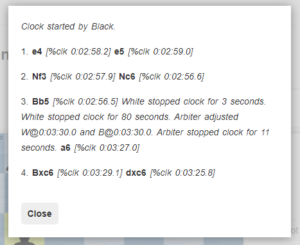 4. Feature: Disallow draw offers
FIDE Regulations 9.1.1: The regulations of an event may specify that players cannot offer or agree to a draw, whether in less than a specified number of moves or at all, without the consent of the arbiter.
Arbiters may define the number of moves after which draws may be offered (default is 1). The Offer draw button will not be available for players until after black has played this move.
5. Feature: Import TRFx
We have extended the TRFx file format further to allow the import of additional information:
4. Feature: Disallow draw offers
FIDE Regulations 9.1.1: The regulations of an event may specify that players cannot offer or agree to a draw, whether in less than a specified number of moves or at all, without the consent of the arbiter.
Arbiters may define the number of moves after which draws may be offered (default is 1). The Offer draw button will not be available for players until after black has played this move.
5. Feature: Import TRFx
We have extended the TRFx file format further to allow the import of additional information:
- Email (invite the player to create an account on Tornelo for online play)
- Group (team, club, school etc)
- ID (FIDE, USCF, ECF, ACF or other ID number for the player)
- Draft
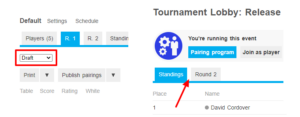
- Published

- Started
 7. Updates and improvements
7. Updates and improvements
- Scalability improvements and load testing now indicate we can cope with 2000+ players per event - however to ensure stability we still recommend informing us if you are expecting >1000 players in any single event.
- Previously the Lobby updated every 60 seconds. We have increased the speed at which results are available in the Lobby to less than 1 second.
- PGN moves are now updated up to 200 times per second, Live PGN broadcast is available (eg. through Chess24 or other broadcast service)
- Organisation search bar updated to include all players
- Game connection Notification icon for arbiters in now in the Lobby
- Export entries button is now available (in pairing program) on all events
- Group names are now unique, users may not create duplicate Groups with the same name
- Bug fixes in Fair Play report which were preventing arbiters from Deeper Analysis on some games. All games will now be analysed.
- Currently we are continuing work on Stability and Scalability. This means a couple of weeks without many visible feature releases, but you can be more confident that we can handle large numbers of players and a large number of events.
- We have started work on automating 3x repetition and 50-move draws.
Subscribe
Login
0 Comments
Oldest
