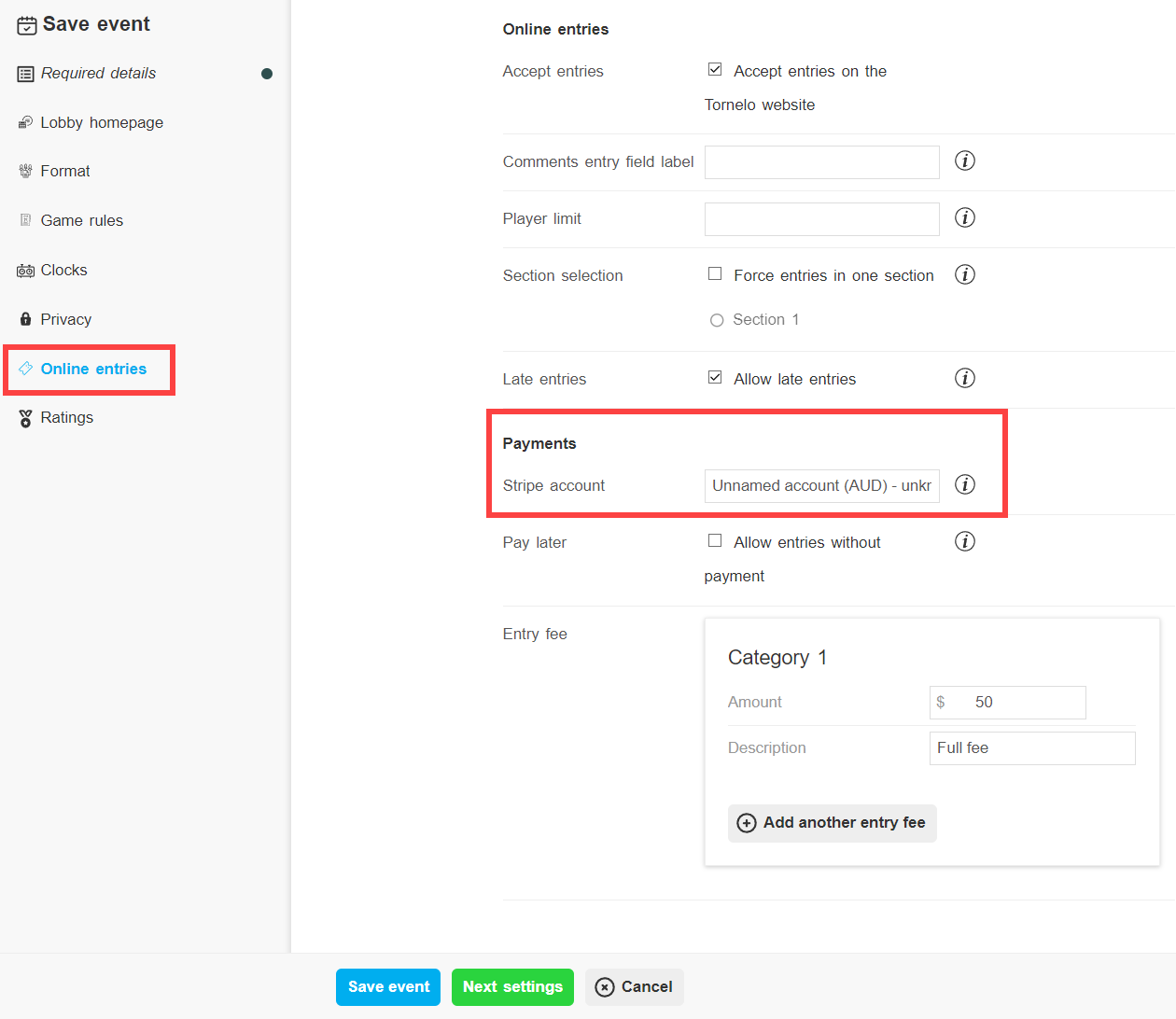Only Administrators of their Organization can setup Tornelo to accept payments.
1. Sign in to Tornelo
2. Navigate to your Organization homepage eg. https://tornelo.com/chess/orgs/your-organization
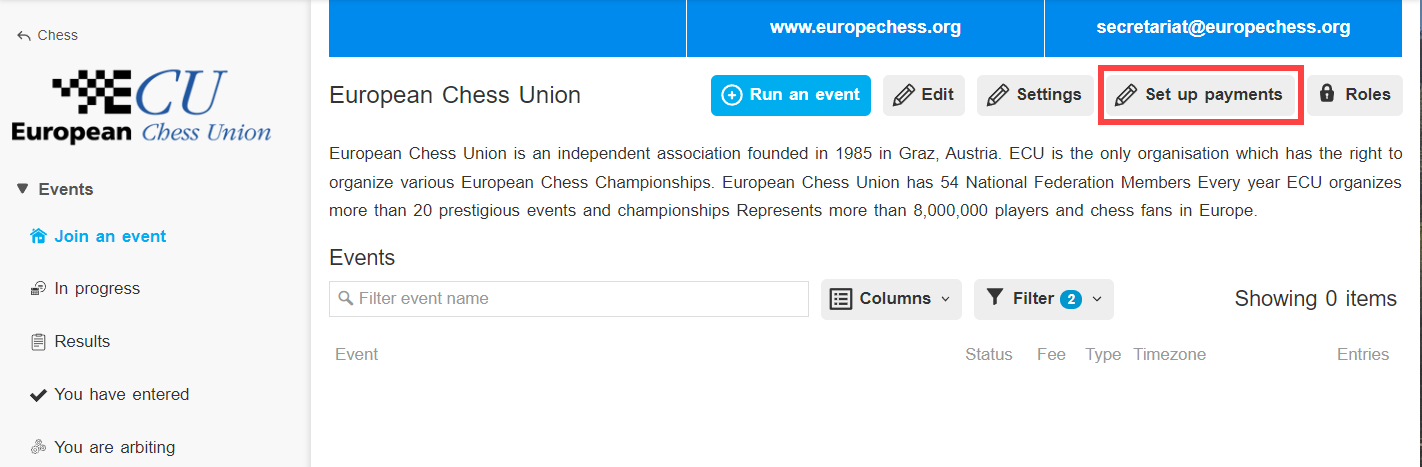
3. Click Set up payments
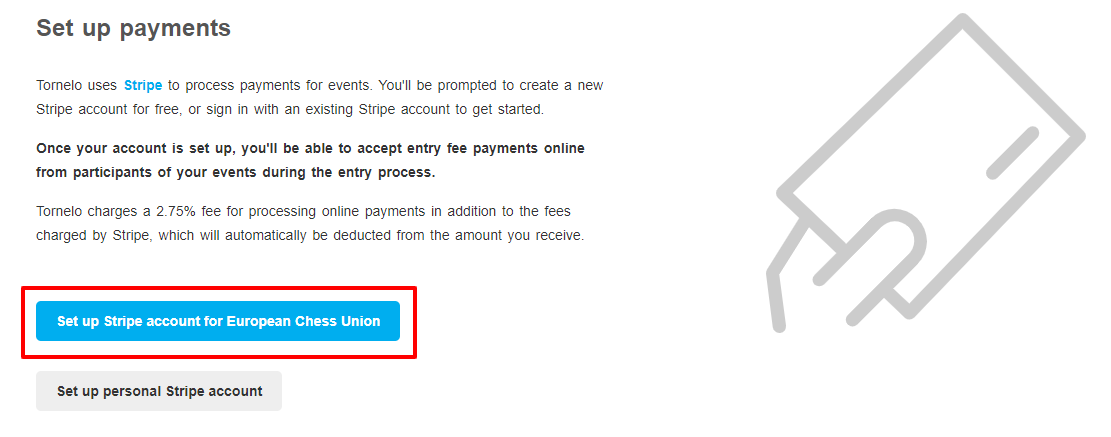
4. Click Set up Stripe account for Organization Name
This will direct you out of the Tornelo site to a Stripe Connect page. From here you can setup your new Stripe account, or Sign in to Stripe and link an existing account.
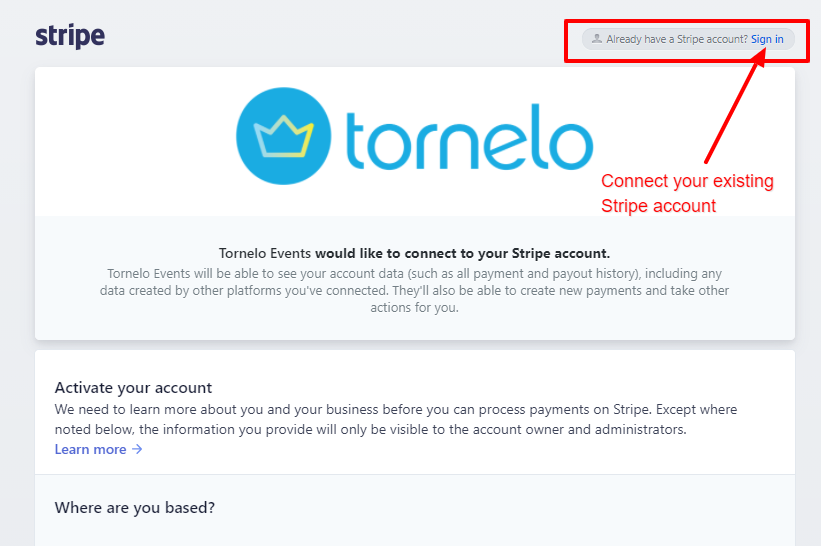
5. Click Sign in on the top corner and you’ll be prompted to enter your email and password.
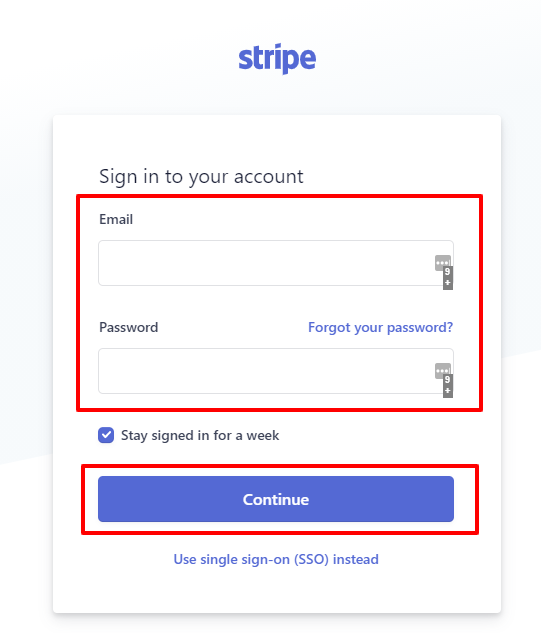
6. Follow the Stripe process and authorise Tornelo.
Once your Stripe account is linked there will be an option in every tournament under Online entries to select this account and charge an entry fee for your tournaments. Users can then pay their entry fees during registration.