Sometimes a second Player profile will be created for a player and the two Profiles need to be merged together.
You can only Merge profiles if you have permissions (ownership) over both players.
1. Go to the Player profile page (of the profile you want to get rid of): click on your Avatar in the top right corner and select the name:
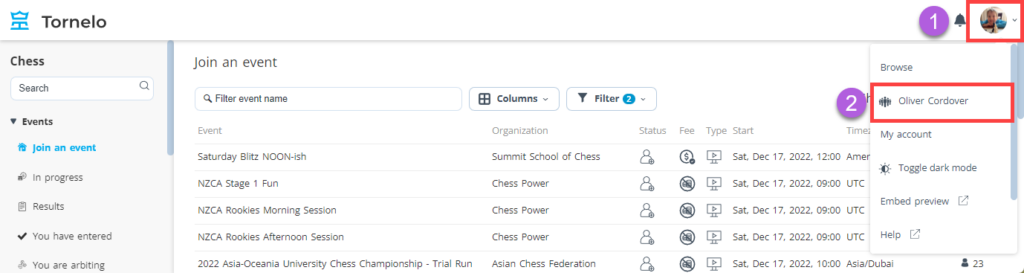
2. Click Merge in the top right

3. Enter the name of the player (or URL to the profile page) that you want to Merge into
4. Select name from the list
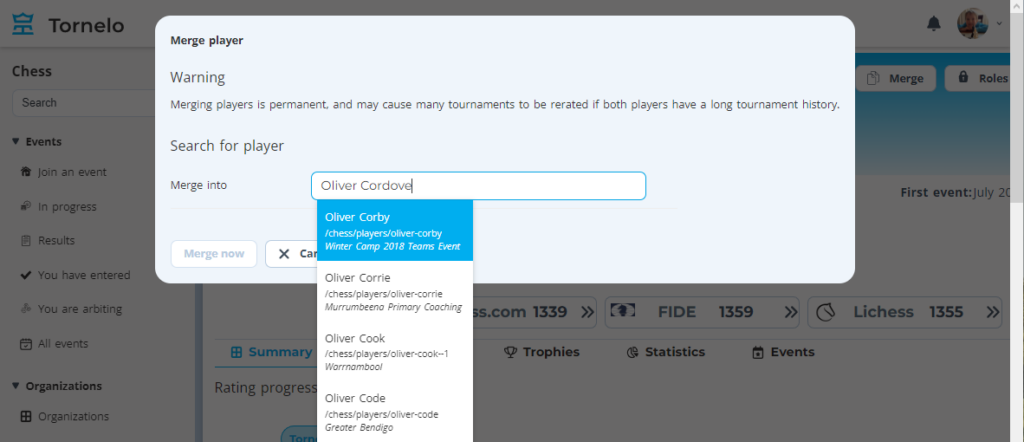
5. Click Merge now
If you do not have proper permissions over both players please contact: by submitting a merge request here and we can merge them together.